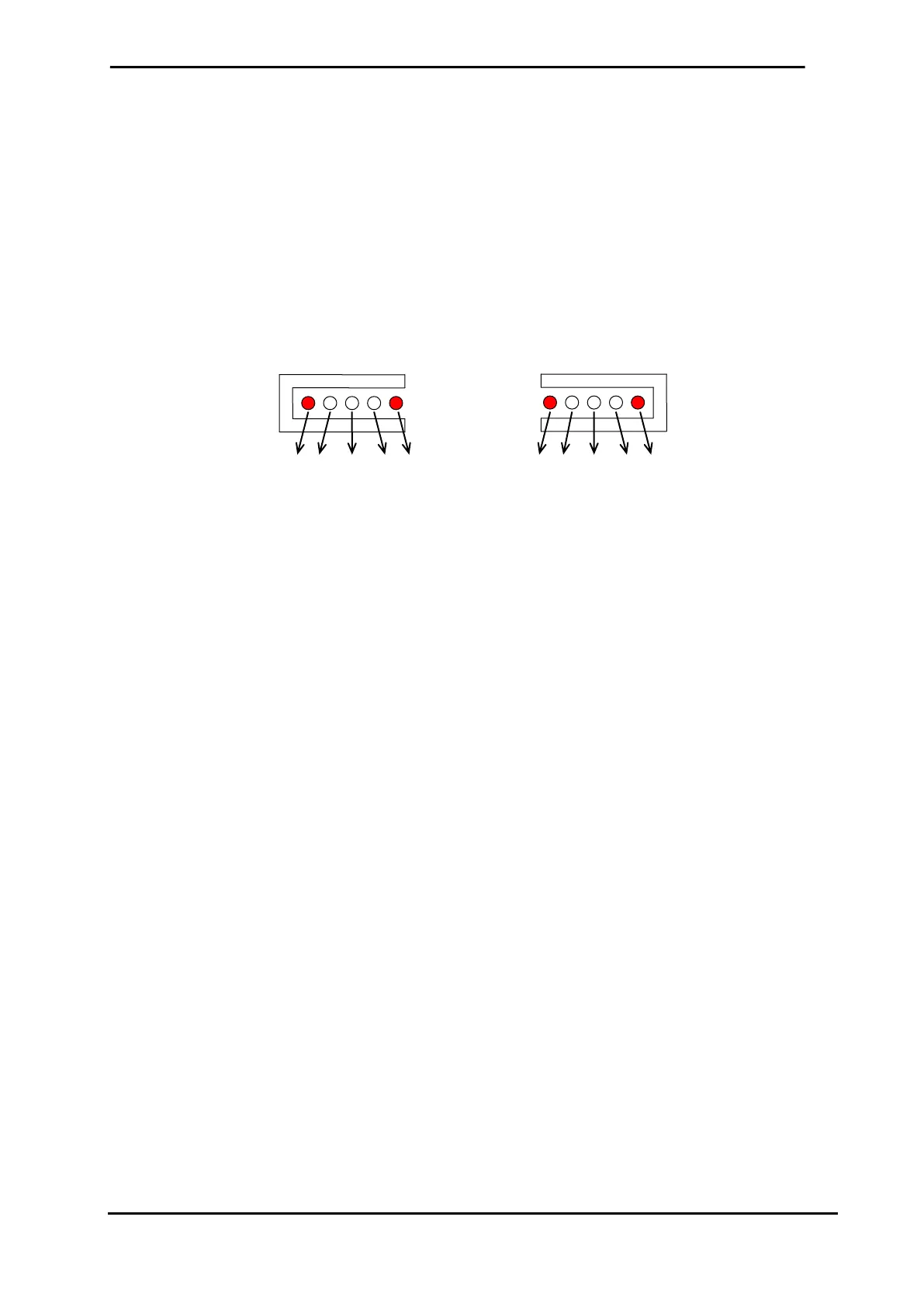1.0
Web guiding system EKR 1500 EDV-No.: V3D.010.01.03 Chapter: 1.0
with analogue sensors and CCD 2004 Date: 12.04.2011 Page: 4/5
1.5 Signification of the LED´s on the front panel
* The LED’s on the keys indicate the switched-on function.
* The blinking of LED’s AUTO (1) , MAN (2) , S-C (3) , SET UP (6) or LED- arrays 10 - 14
and/or 15 - 19 indicate a fault message. Simultaneously, the OK-relay is switched-off. (see
also chapter 8)
* LED-No. 10, 14,15 and 19 (red) signalise the limits of the measuring band of the sensors.
* LED-No. 12 and 17 (green) signalise the center of the measuring band of the sensors.
* additional indications of the LEDs for gain and shifting of the guiding point see points 5.10.3,
6.1.3, 6.2 and 6.3.
10 11 12 13 14 15 16 17 18 19