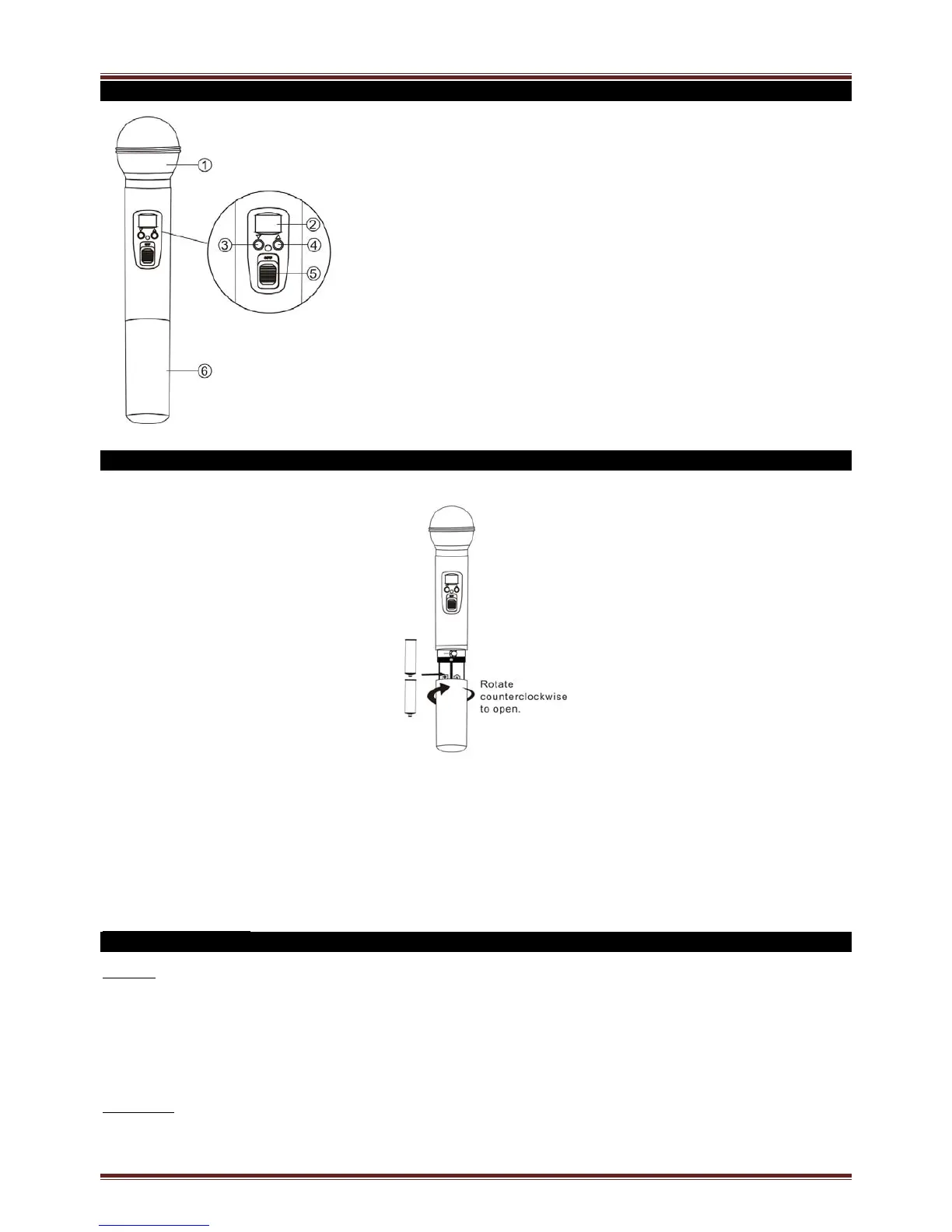UDR 208 WWW.BSTDJ.COM
©CopyrightLOTRONIC2014UDR‐208 Page8
DESCRIPTION HANDHELD TRANSMITTER
BATTERIES INSTALLATION
To change the batteries of handheld mic :
- Unscrew teh batteries cover
- Pull out the low batteries.
- Insert the new batteries ( Be careful to the polarity of the batteries )
- Screw the batteries cover.
Note : If you want to user butil-in charger, you must to use rechargeable batteries ( not classic alkaline batteries )
SPECIFICATIONS
Receiver:
Frequency band : UHF ( norm CE & FR )
Power supply : AC/DC 13-15V / 1000mA
Signal / noise ratio : >85dB
Output : 300mV
Sensitivity : -105dB
Operating range : 50 to 80m
Dimensions : 396x235x50mm
Weight : 1Kg
Transmitter :
Power supply : Batterries 1,5V ( 2pcs ) or rechargeable batterie 1,4V ( 2pcs )
Dimensions : 250x51x51mm
1) Cartridge
2) Display
Show you channel number and corresponding frequency
3) Down button
Used to select the wireless channel ( from 1 to 8 )
4) Up button
Used to select the wireless channel ( from 1 to 8 )
5) ON/Mute/Off button
Put to on to switch the transmitter on and to enable wireless link
Put to mute to switch the transmitter of but disable the wireless link
put to off to switch the transitter off
4) batteries cover