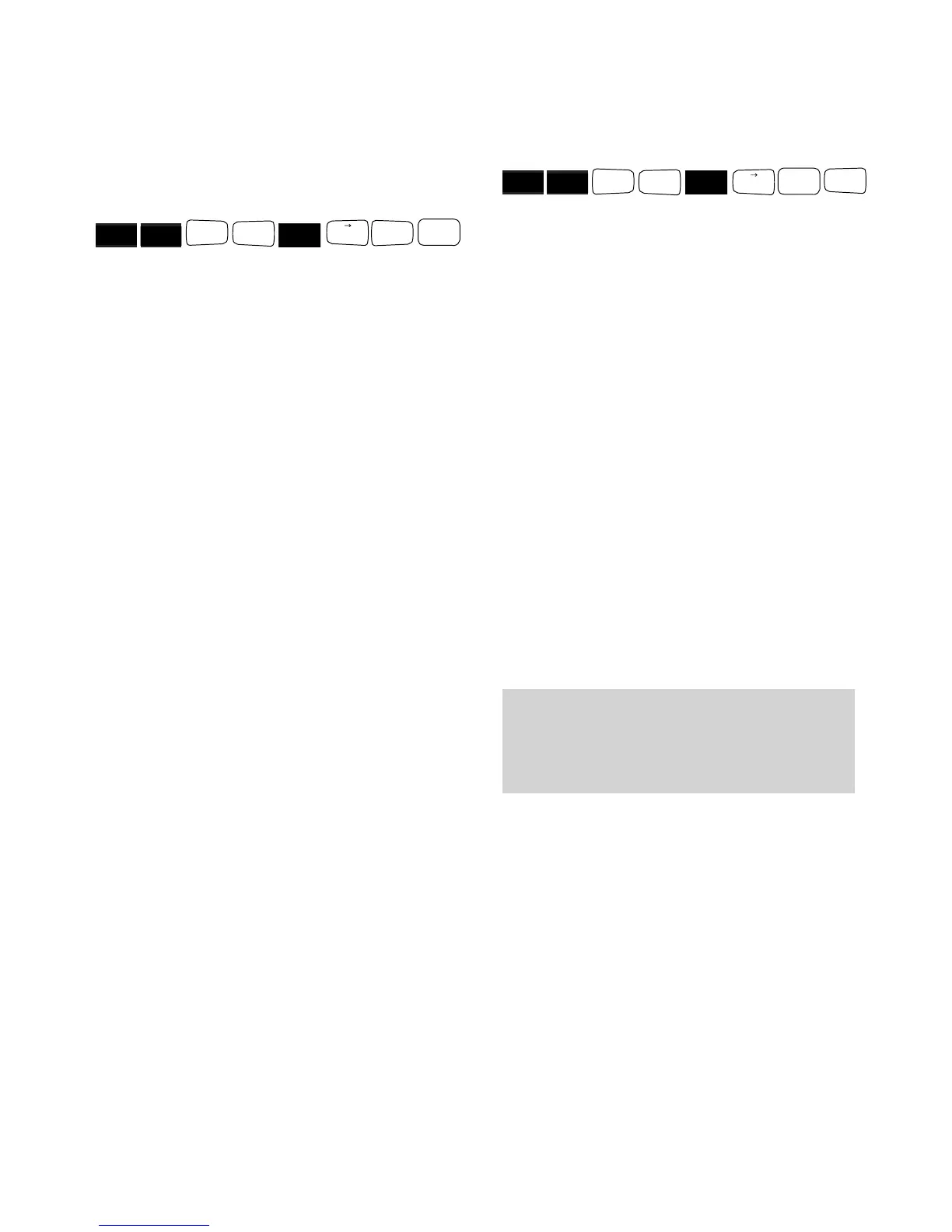To add and remove handsets that
respond to group ringing
The default setting is for all registered
handsets to be set to group ringing.
• Press the
INT button.
• Press the
SET button
• Press the
#
button.
• Press the
1 button.
• Enter the system code
(default = 0000).
• Press the
REDIAL button.
• Press the
✱
button.
• Press the
2 button.
• Press the
1 button. Display shows
the number of each handset
currently set to group ringing.
• Press the handset number for each
handset you want to add – or press
again to delete the handset from
group ringing.
• Press the
SET button to confirm.
Using the Baby Alarm
The baby alarm function is noise
activated. With the baby alarm
function is switched on, an internal
call is automatically sent to another
handset once the noise has reached
a certain level. When the call is
answered, the sound is transmitted.
27
If you are experiencing problems,
please call the Diverse Helpline on
0845 790 8070.
➞➞
#
1
2
ABC
1
✱
a A
INT
SET
To set the number of rings on ring
priority
You can specify the number of rings
your selected handset can have
before an incoming call reverts to all
available handsets.
• Press the
INT button.
• Press the
SET button
• Press the
#
button.
• Press the
1 button.
• Enter the system code
(default = 0000).
• Press the
REDIAL button.
• Press the
✱
button.
• Press the
6 button. Display shows
the number of rings currently set.
• Press a number button between
2-9 to set the number of rings you
want.
• Press the
SET button to confirm.
6
MNO
2-9
➞➞
#
1
✱
a A
INT
SET
