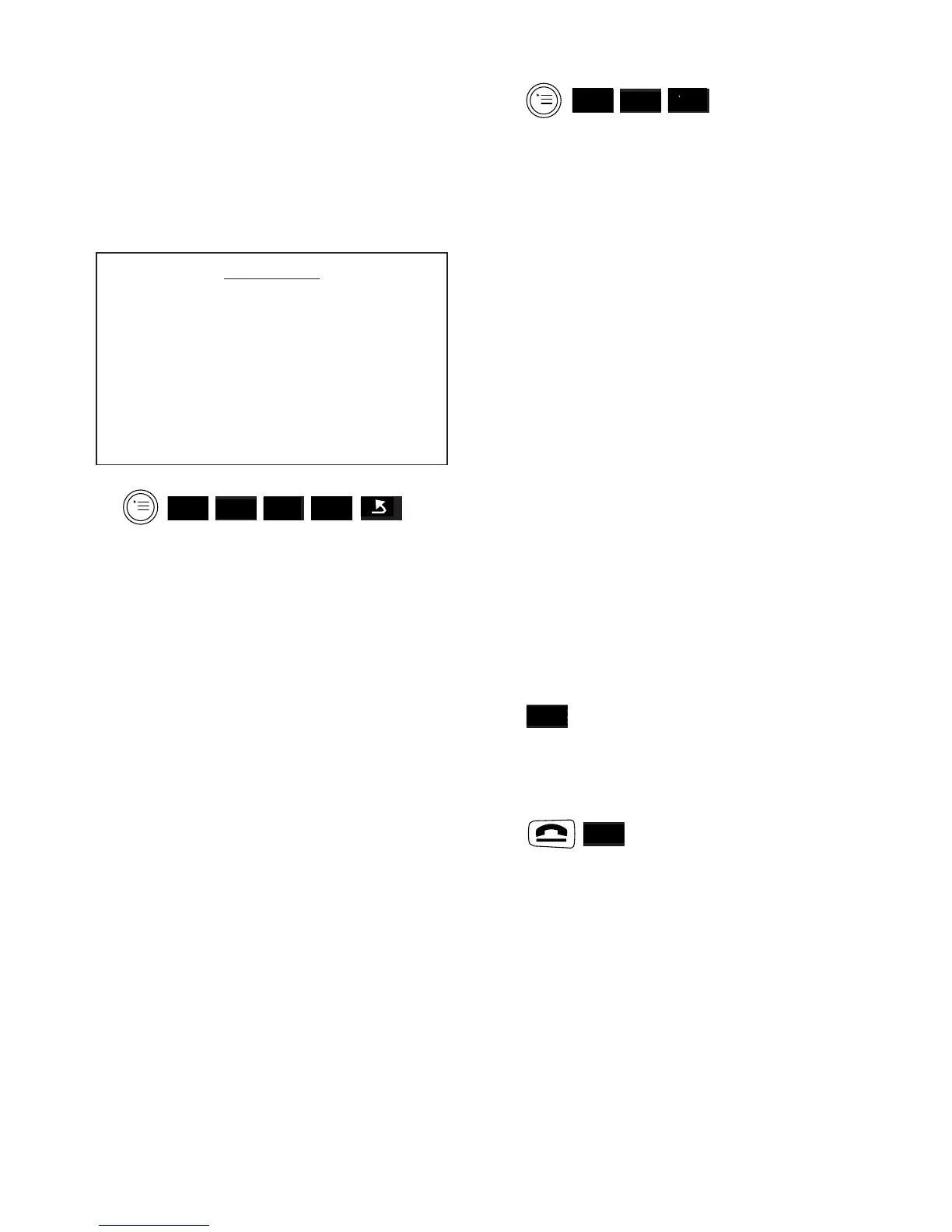28
To set the baby alarm level
You can set the volume level that
triggers the alarm call. There are
three settings. We recommend that
you test the level that best suits your
needs. Level 1 is the most sensitive
setting. The default setting is level 2.
• Press the
MENU button.
• Press the
DOWN button to highlight
SETTINGS.
• Press the
OK button.
• Press the
DOWN button to highlight
HANDSET SETTINGS.
• Press the
OK button.
• Press the
DOWN button to highlight
BABY ALARM LEVEL.
• Press the
LEFT/RIGHT buttons to
select the volume level.(1 = most
sensitive. 3 = least sensitive).
• Press the
OK button to confirm or
the
CANCEL button to quit without
changing the setting.
WARNING
The Baby Alarm function on your
Diverse 2011 is activated only by
noises over a certain volume.
As it does not provide continuous
monitoring it should therefore only
be used as a back-up to your
existing baby monitoring system.
▼
RED
OK
<
>
To switch the baby alarm on
• Press the MENU button.
• Press the
DOWN button to highlight
BABY ALARM.
• Press the
OK button.
• Enter the internal number of the
handset you want to ring.
• Press the
MORE OPTIONS button.
• Press the
DOWN button to highlight
STORE.
• Press the
OK button. Display shows
BABY ALARM ACTIVE and the number
of the extension that will be called
if the volume exceeds the stored
setting.
• Press the
OK button again.
To switch the baby alarm off
The handset may be in idle state or
may be activated and in a call with a
handset.
If in idle state:
• Press the
OFF button.
If in a call (handset active):
• Press the
END CALL button.
• Press the
OFF button.
▼
RED
OK
-
-
–
–
–
–
–