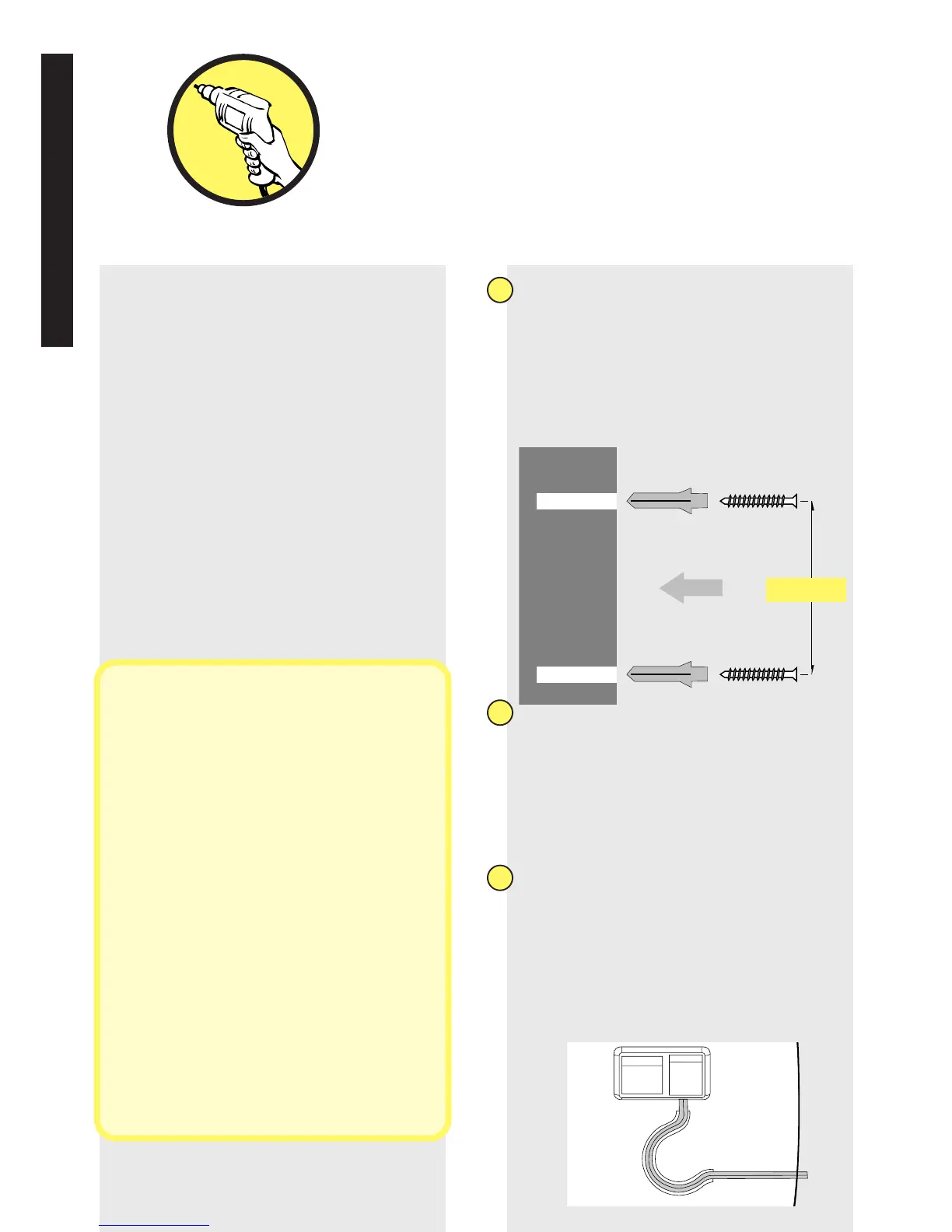14
Wall-mounting
Your BIG Button phone
can be wall-mounted
using the screws and wall
plugs provided.
Use the plinth of the
BIG Button phone as your
wall-mounting template to
pencil on the wall a guide
for the drill holes.
Before you wall-mount
your BIG Button phone,
check that:
• the wall can support
the weight of the phone;
• the position you choose
leaves sufficient space
so that the phone is
clear of any obstruction
on the wall, such as a
shelf or cupboard.
1
2
3
Drill two holes (diameter
8mm) for the screws
vertically apart. Insert
the wall plugs provided
(if required).
Drive the screws into the
wall, leaving about 5mm
free on which to hang the
phone.
Press the phone line
cable into the groove on
the base of the phone, so
that the phone lies flat
against the wall.