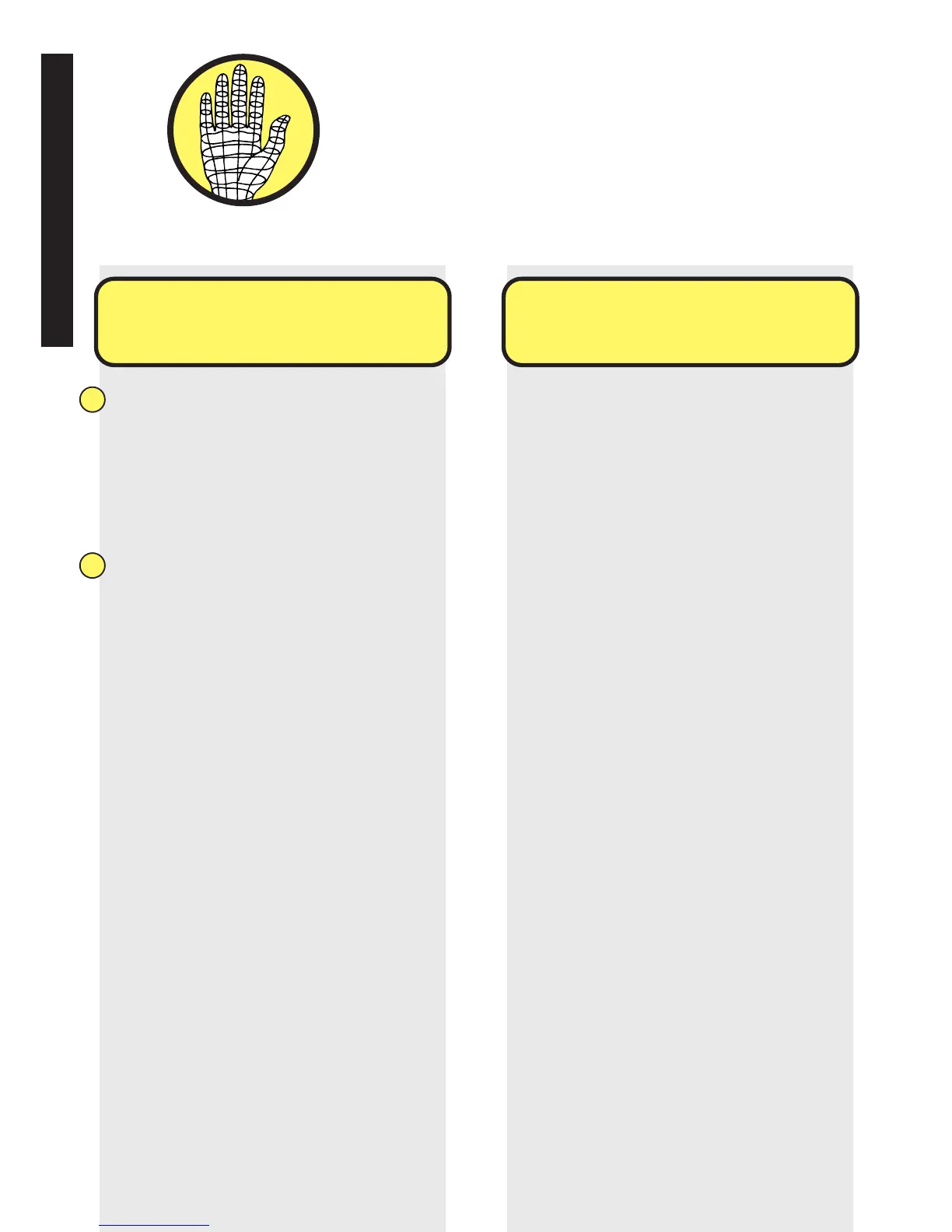16
Technical
information
All items of telephone
equipment have a Ringer
Equivalence Number
(REN), which is used to
calculate the number of
items that may be
connected to any one
telephone line. Your BIG
Button phone has a REN
of 1.5. A total REN of 4 is
allowed from a single
telephone line. If the total
REN of 4 is exceeded,
the telephones may not
ring. With different
telephone types there is
no guarantee of ringing,
even when the REN is
less than 4. Typically 2 or
3 phones can be working
simultaneously on the
one telephone line.
How many phones
can you have?
Technical information
Your BIG Button phone
may be connected to
public networks in the
United Kingdom.
It may also be connected
to switching systems that
use tone (MF) signalling,
with timed break or
earth recall. If in doubt,
your switch supplier or
maintainer should be
able to offer help. Advice
on connection to BT
switching systems can be
obtained by dialling BT
Freefone 0800 800 152.
Generally your BIG Button
phone can be connected
to any switchboard
where a simple modern
telephone can be used to
make and receive calls.
Connection
information