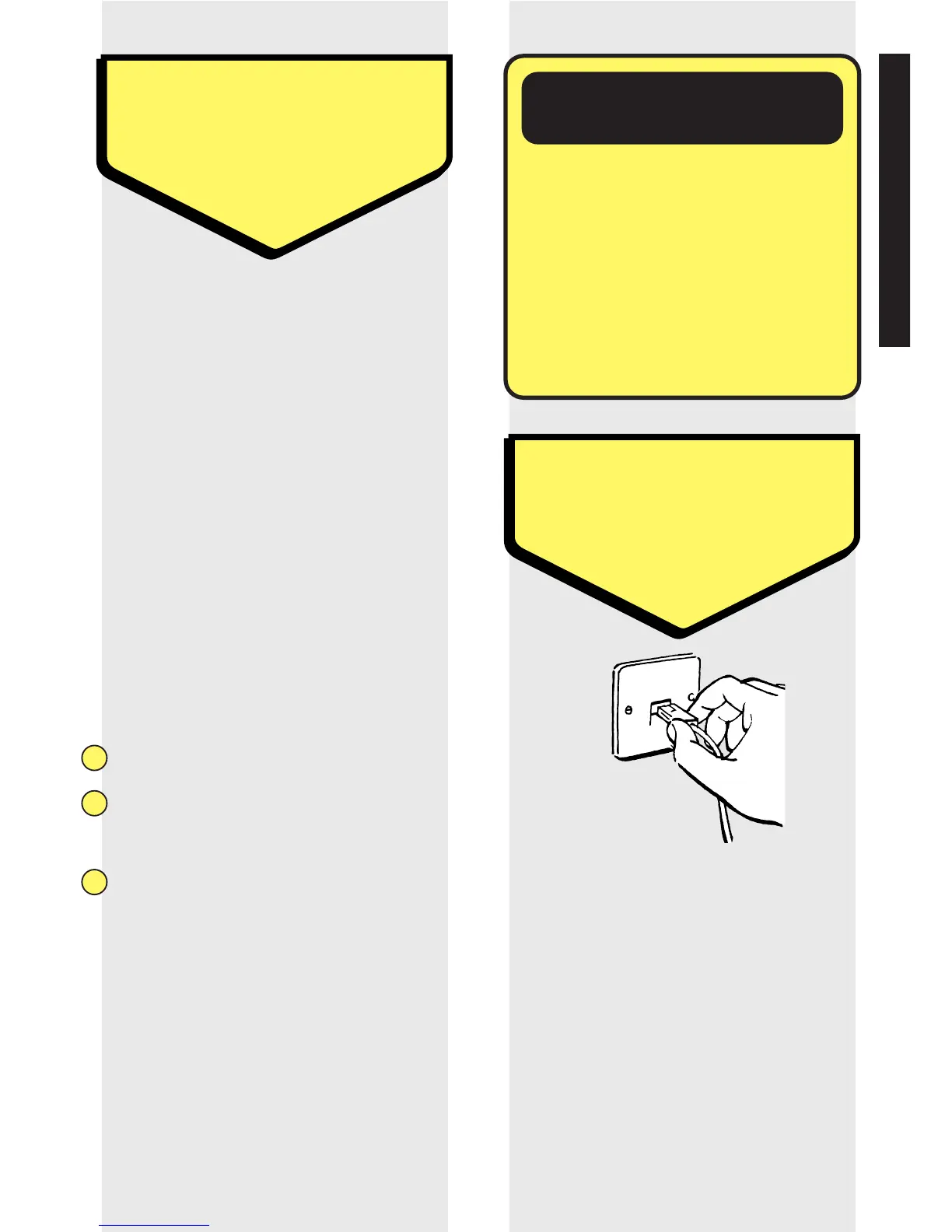5
Plan where you will
put your BIG Button
phone
It should be within
two metres of a phone
socket.
Do not stand it on
carpets or other similar
surfaces that generate
fibres as this may reduce
the ringing sound and
clog inside mechanisms.
Your BIG Button phone
can be positioned in
three alternative ways:
Flat on a table surface.
Raised position on a table
surface.
Wall-mounted.
See ‘Wall-mounting’ on
page 14.
Do not cover or enclose
the phone; allow a free
flow of air to its surfaces.
If you do not have a
modern style socket, call
BT on Freefone
0800 800 150 and ask
for a BT engineer to
come and fit the correct
socket.
This may be a chargeable
service.
Your BIG Button phone is
only designed to be operated
in a normal domestic or
office environment. It should
not be used in bathrooms or
near water.
Warning
Installing
Plug your BIG Button
phone into the wall
socket