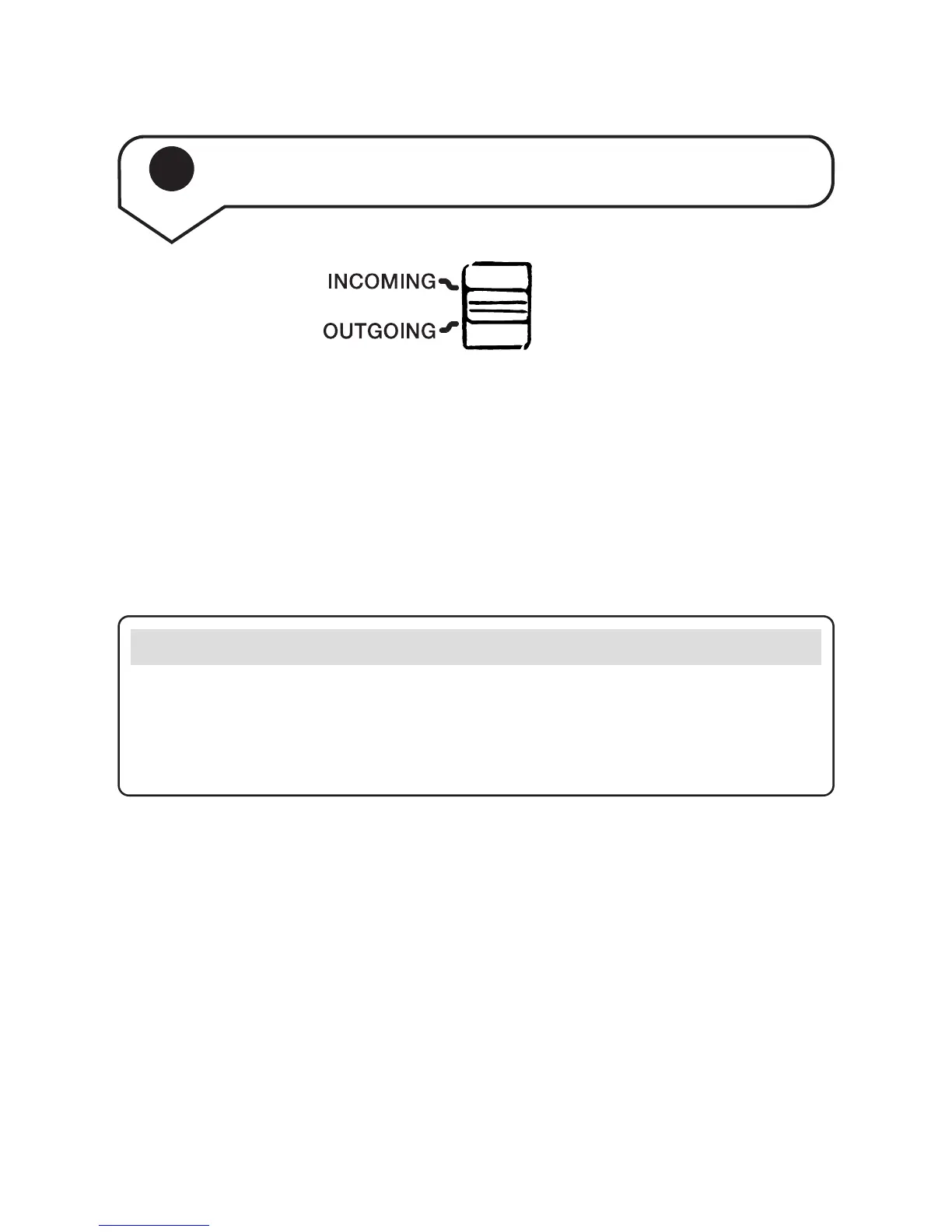BIG Button +_Issue 2_Edition 1_1.10.03
14
5 Amplify selection
The switch is found on the base of your phone.
Choose between either incoming or outgoing settings.
Incoming makes the caller’s voice louder. Outgoing makes
your voice louder at the other end of the call.
Note
When the Amplify button is used it will increase the volume
of all sounds that enter the microphone, so if you can, reduce
any background noise whenever you use this feature.