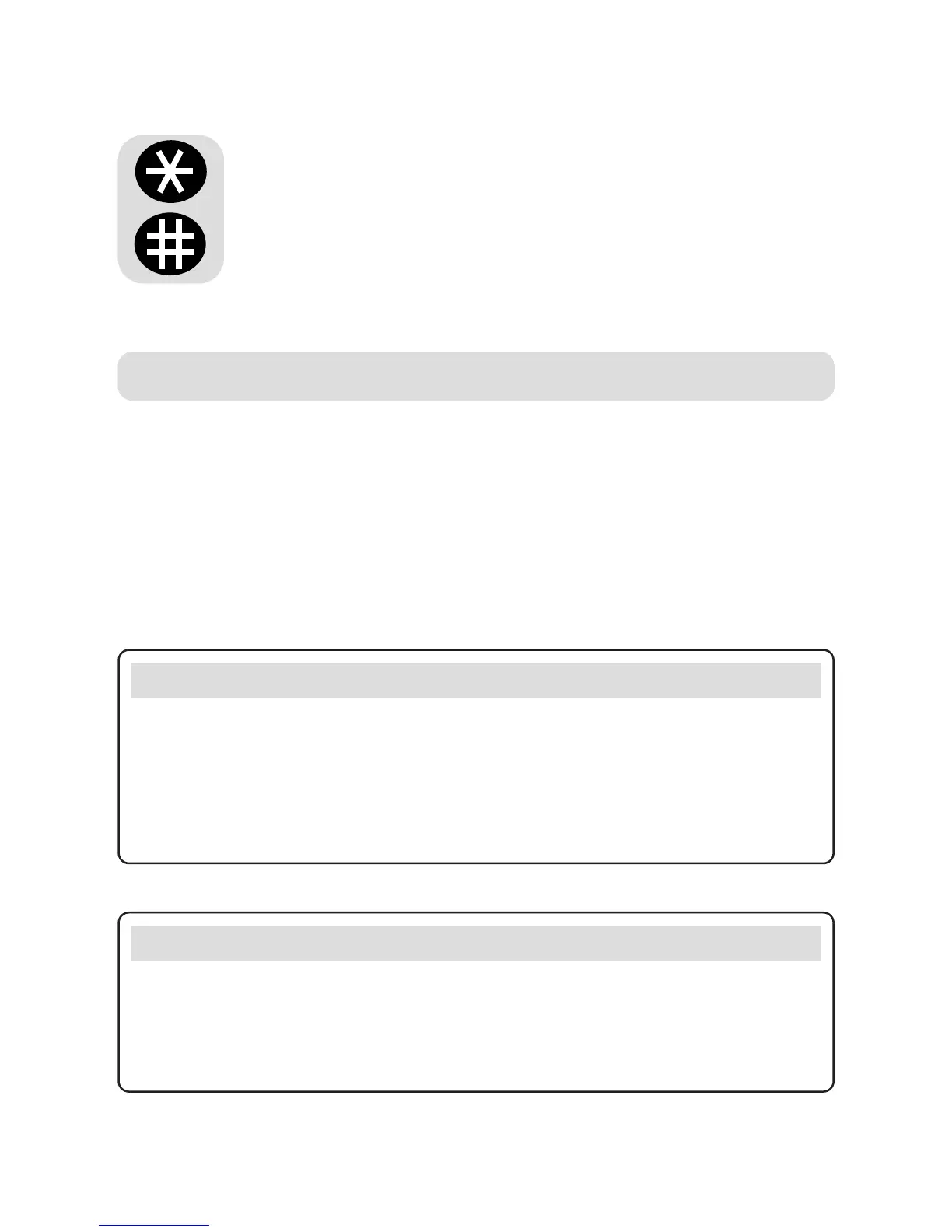BIG Button +_Issue 2_Edition 1_1.10.03
22
Quickdial memory label
Use the memory label to keep a record of which 0-9
location code you have used for each number.
A large print version of this is included at the end of this
user guide. See ‘Quickdial memory label’ on page 37.
Note
Your Big Button + is designed to retain numbers you have
stored in the One touch or Quickdial memories for approximately
15 minutes if the phone is unplugged (longer if the batteries
are installed).
Stored numbers can include Calling Features
using the ✱ and # buttons, and switchboard
services that are appropriate.
Note
After storing a telephone number you may hear the telephone
exchange say, ‘Please hang up and try again’. This message
does NOT mean your storing of numbers has failed.