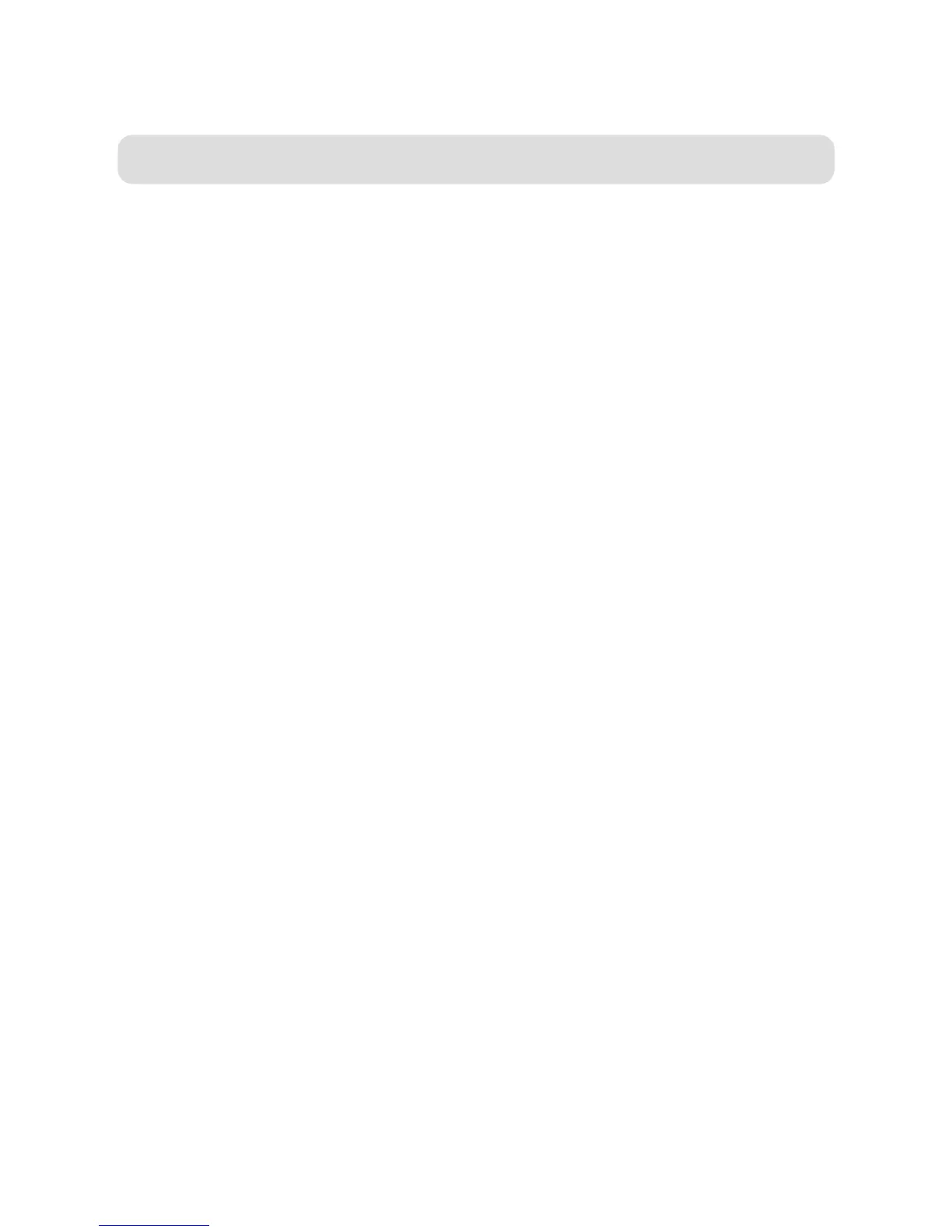BIG Button +_Issue 2_Edition 1_1.10.03
25
If you have subscribed to BT Answer 1571 or Call Minder,
your BIG Button + will indicate when you have received a
voice message by the message waiting indicator light
flashing (provided you have batteries fitted).
BT Answer 1571 and Call Minder are automated answering
services located at your local telephone exchange which will
take messages when you are out, engaged on another call
or on the Internet.
Your BIG Button + also has a quick access facility to BT’s
1571 Service and you can use the 1, 2 and 3 buttons to
play, save and delete your messages.
To enable your BIG Button + to let you know you have
messages you must first subscribe to a BT messaging
service.
BT Answer 1571 is a basic answering service and is
completely free of charge to BT customers. To activate the
service, dial Freefone 0800 003 800.
For information on Call Minder, call BT on Freefone 0800
800 150. This is a chargeable Service.
Voice mail indication