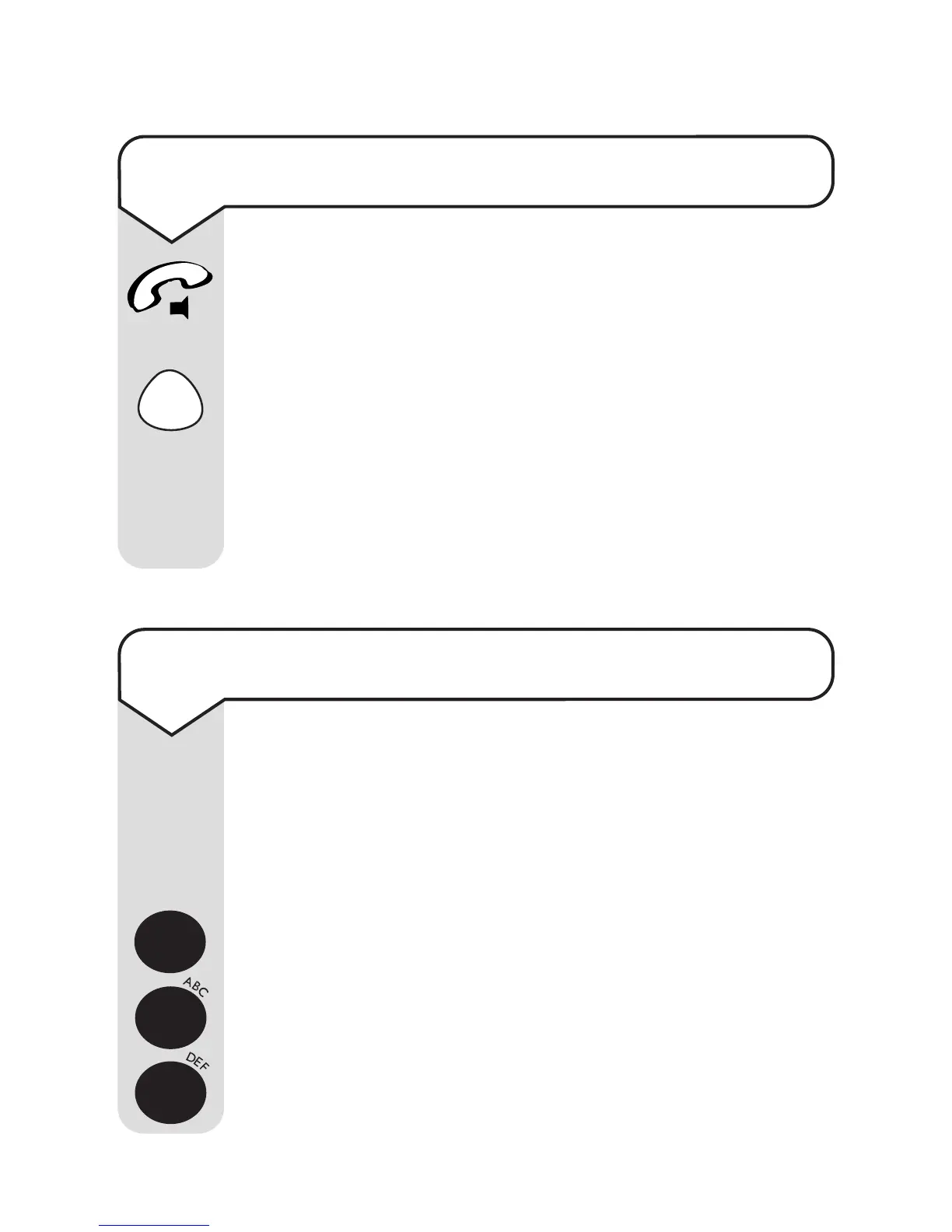To access your voice mail
Lift the handset and wait for the dial tone.
Press the 1571 button. You will hear the phone
dialling out and after a few seconds you will be
connected automatically to your voice mail
service.
You can also dial 1571 manually to access your
network answering service.
To listen to your voice messages
When in 1571 mode, you are able to play, save
and delete your messages using the 1, 2 and 3
buttons on your BIG Button +, as described by
the network messages.
Press the 1 button to PLAY your messages.
Press the 2 button to SAVE your messages.
Press the 3 button to DELETE your messages.