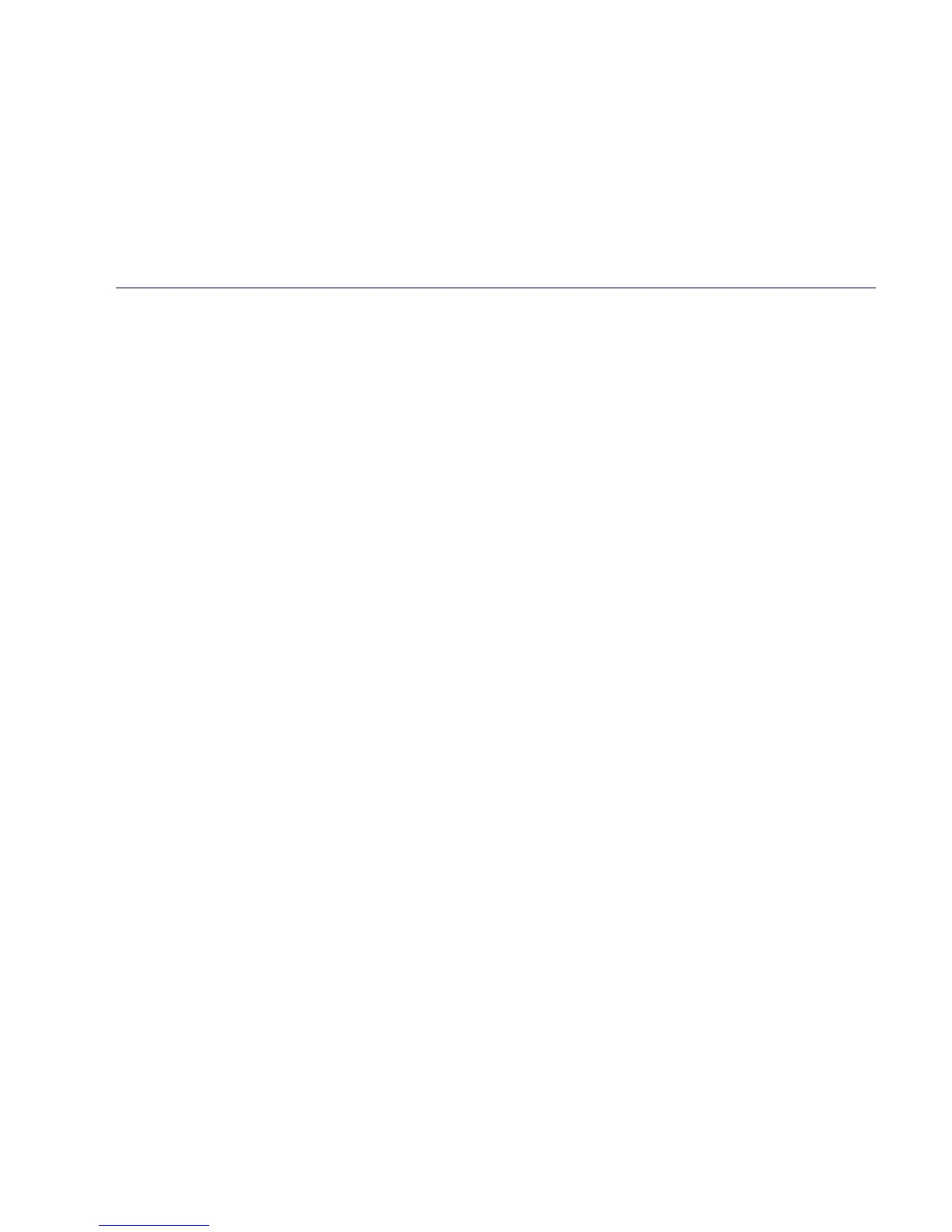In this guide
If you need some help, call us on 0800 145 6789* or go to bt.com/producthelp
10
Clock/Alarm
Set the time format (12 or 24 hour) ..44
Set the time and date .......................44
Set an alarm ...................................45
Stopping the alarm when it goes off ..45
BT Calling Features
Pre-stored numbers in the Calling
Features menu .................................46
Using Call Diversion ..........................47
Using Ringback ................................47
Using Call Waiting ...........................48
Using Reminder call .........................48
Using Call Barring ............................49
Using Anonymous call reject .............49
Using additional handsets
Register an additional handset ..........50
De-register a handset ......................51
Make an internal call
between handsets
............................52
Transfer a call ...................................52
Hold a 3-way call .............................53
Help ...............................................54
General information
Safety information
...........................58
Cleaning ..........................................59
Environmental .................................59
How to recycle your equipment ........59
Guarantee .......................................60
Technical information .......................61
Connecting to a switchboard ............61
Recall (R) .........................................61
R&TTE .............................................61
Declaration of Conformance .............61
