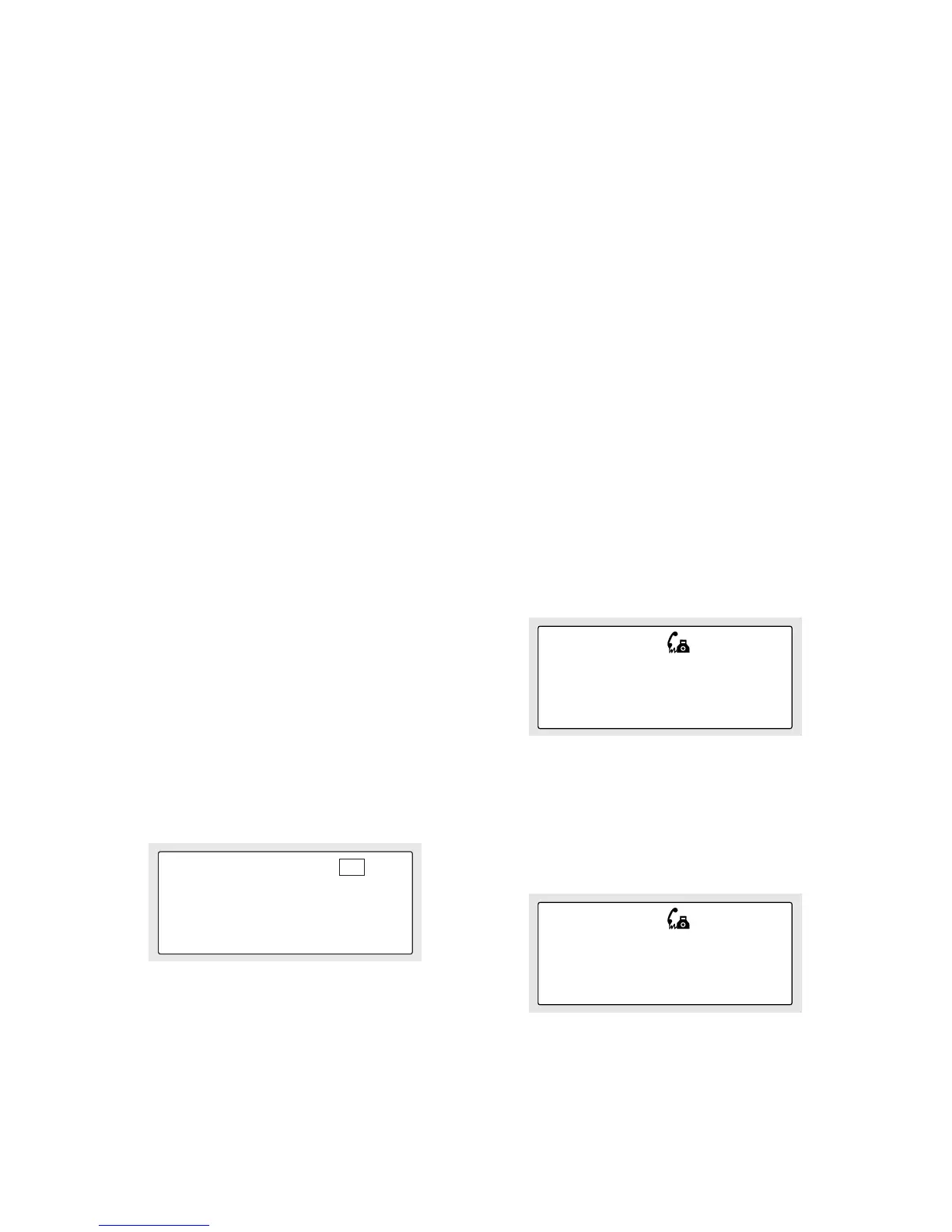9
BT Caller Display 1000_Issue 2_Edition 1_1.10.03
It can store up to a maximum of
40 calls. To make room for new
calls if a call is received from a
number already in the Calls list
only the latest call will be stored.
The Repeat Call Counter will
show how many times the
number has called previously.
When the Calls list is full, a
new call will replace the oldest
call in the list.
When a call is received, the
display will show the caller’s
information for 20 seconds after
the last ring.
Your Caller Display 1000
indicates:
In the idle screen:
Displays the time, the number
of new calls and the number of
total calls stored in the Calls list.
•
NEW
Displays the number of
different calls received since
you last viewed your Calls list.
If you have received new
calls since you last viewed
the Calls list the new call icon
will flash to indicate this.
•
ALL
Displays the total number of
calls stored in the Calls list.
In the calls list:
Displays the caller’s number
and any text message associated
with it. Also records the time
and date the call was received,
and whether the call was
answered or not. See example
below:
The repeat call counter shows
you the number of times, prior
to this call that this number has
called you. See example below:
NEW
10 : 23
NEW:04 ALL:36