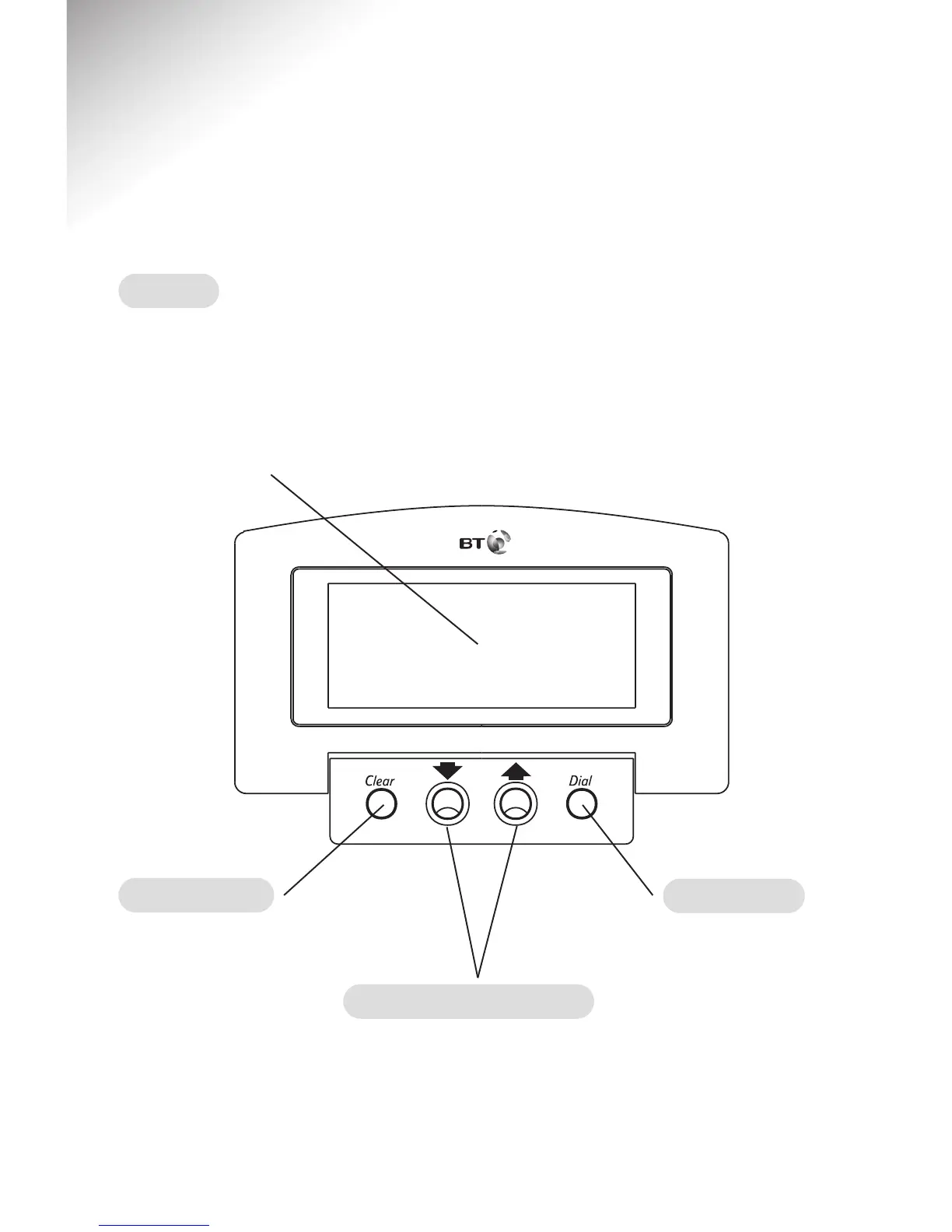Down and Up buttons
Used to scroll through the
Calls List. Also used to
adjust the contrast of the
display.
Dial button
Press to
automatically dial
a number shown
on the display.
Clear button
Deletes individual
or all numbers
stored in the
Calls List.
Display
Displays caller information, including
a caller’s phone number and the date
and time the call was received.
Also indicates when the batteries are
nearing the end of their useful life.
