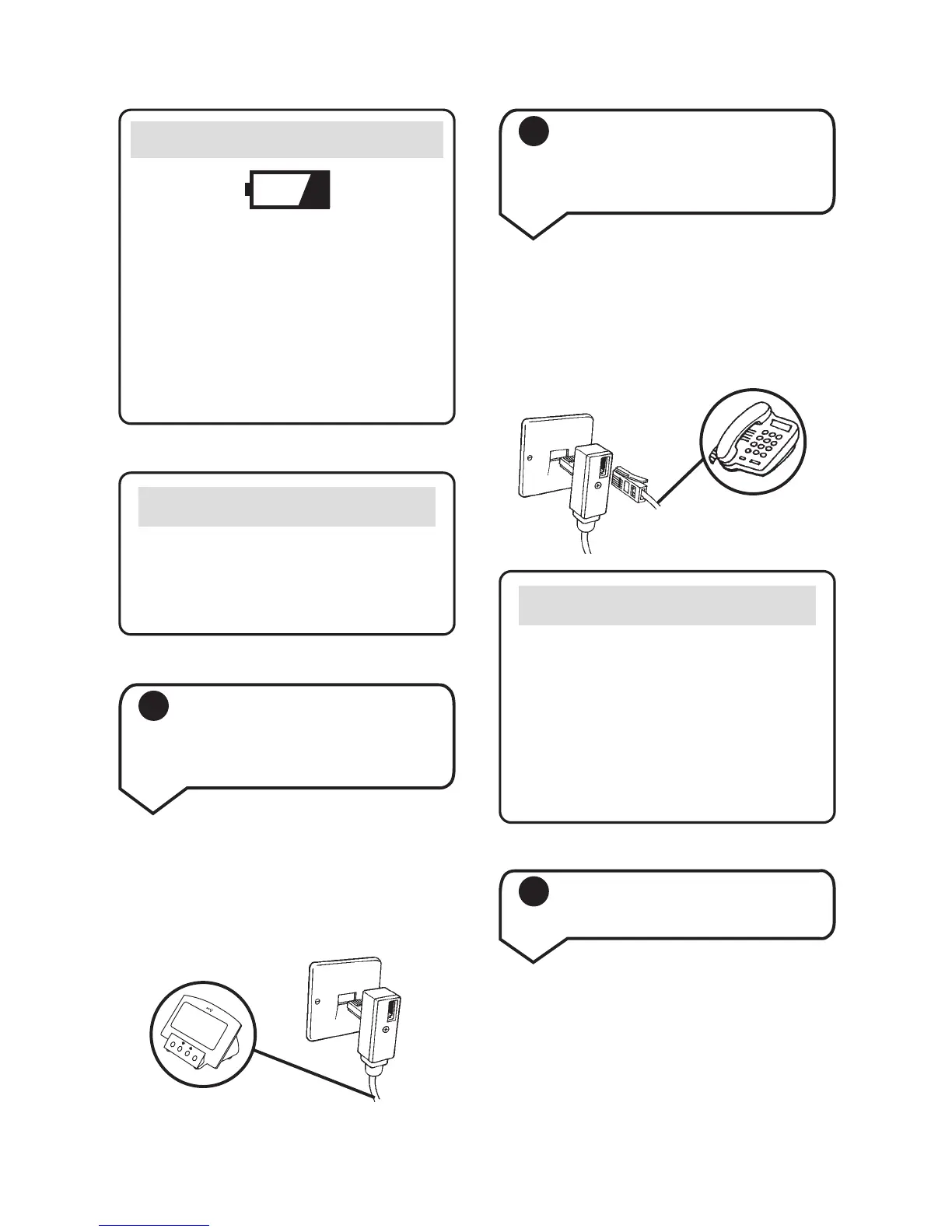5
BT Caller Display 1000_Issue 2_Edition 1_1.10.03
Battery low warning
When the batteries are nearing the
end of their useful life the display
will flash the battery low icon and
show
CHANGE BATTERIES
when in
the idle screen. The display will be
blank if no batteries are fitted or
if the batteries are completely flat.
Warning
When replacing batteries remember
to disconnect the telephone line cord
from the Caller Display base unit.
3 Connect your
Caller Display 1000
to the wall socket
4 Connect your
telephone to the
Caller Display 1000
Connect the telephone line cord
supplied into the back of your
Caller Display 1000 and the
adaptor end into the telephone
wall socket.
To connect your phone to the
Caller Display 1000, plug the
telephone line cord from your
phone into the socket on the
adaptor.
Warning
Never install telephone wiring
during a lightning storm.
Always disconnect the telephone
cord from the wall socket before
changing or relocating your
telephone connections.
The date and time will be set
automatically when your Caller
Display 1000 receives its first
call, provided you have
subscribed to a Caller Display
service.
5 To set the date
and time
