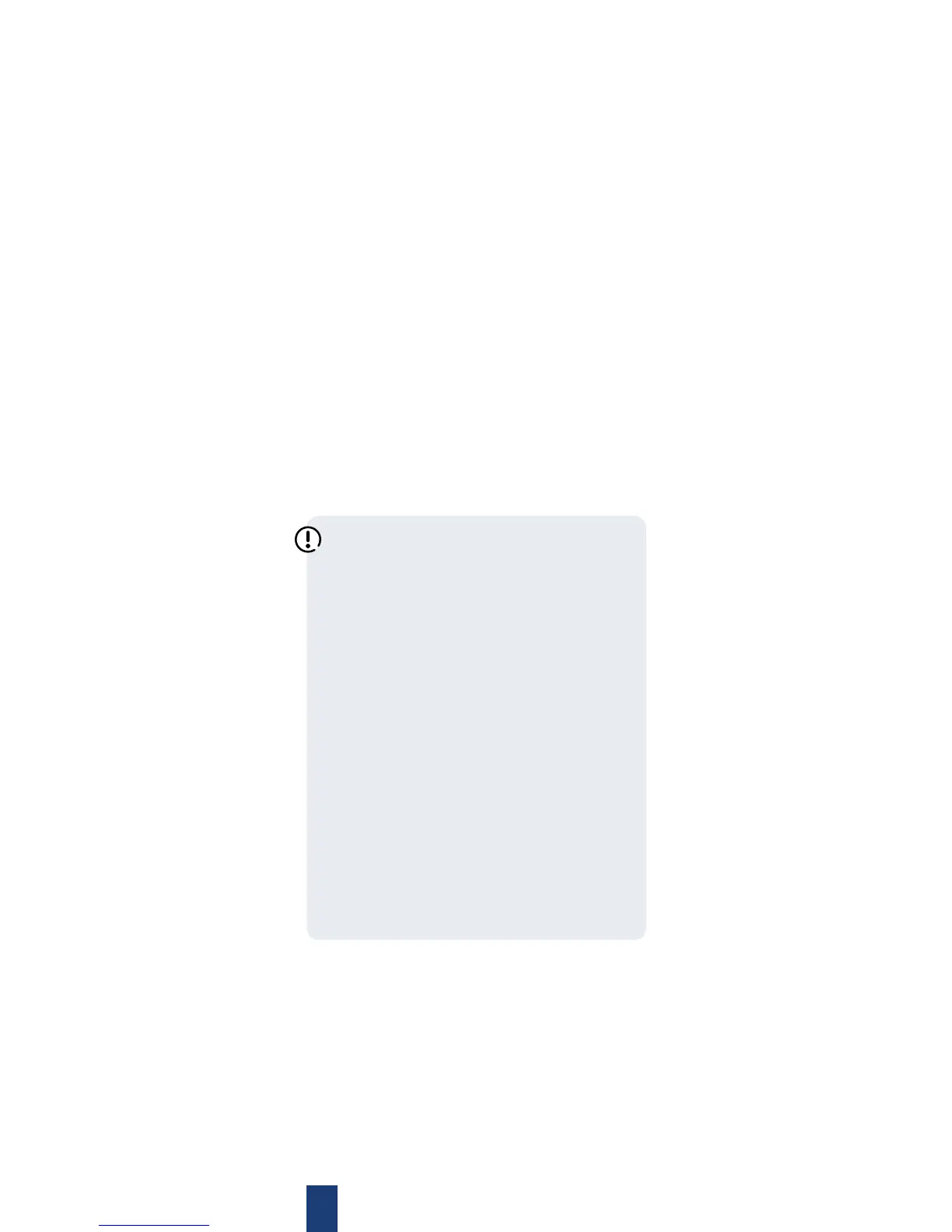If you experience any problems, please visit
www.bt.com/producthelp
Getting started
Setting up
1 Plug the telephone line cord into
the telephone wall socket.
2 You can use your telephone on a
desk or similar surface or it can be
wall mounted:
To use on a desk
i
) Press the telephone line cord into
the groove on the underside of the
base to ensure the phone sits flat.
To wall mount your phone
Important
Before you wall mount, please
check that:
- the wall can support the
weight of the phone
- you are not drilling into any
hidden wiring or plumbing
- the telephone line cord will
reach the telephone socket
BT are not responsible for any
damage/injury caused while
attempting to wall mount
your telephone.
3
