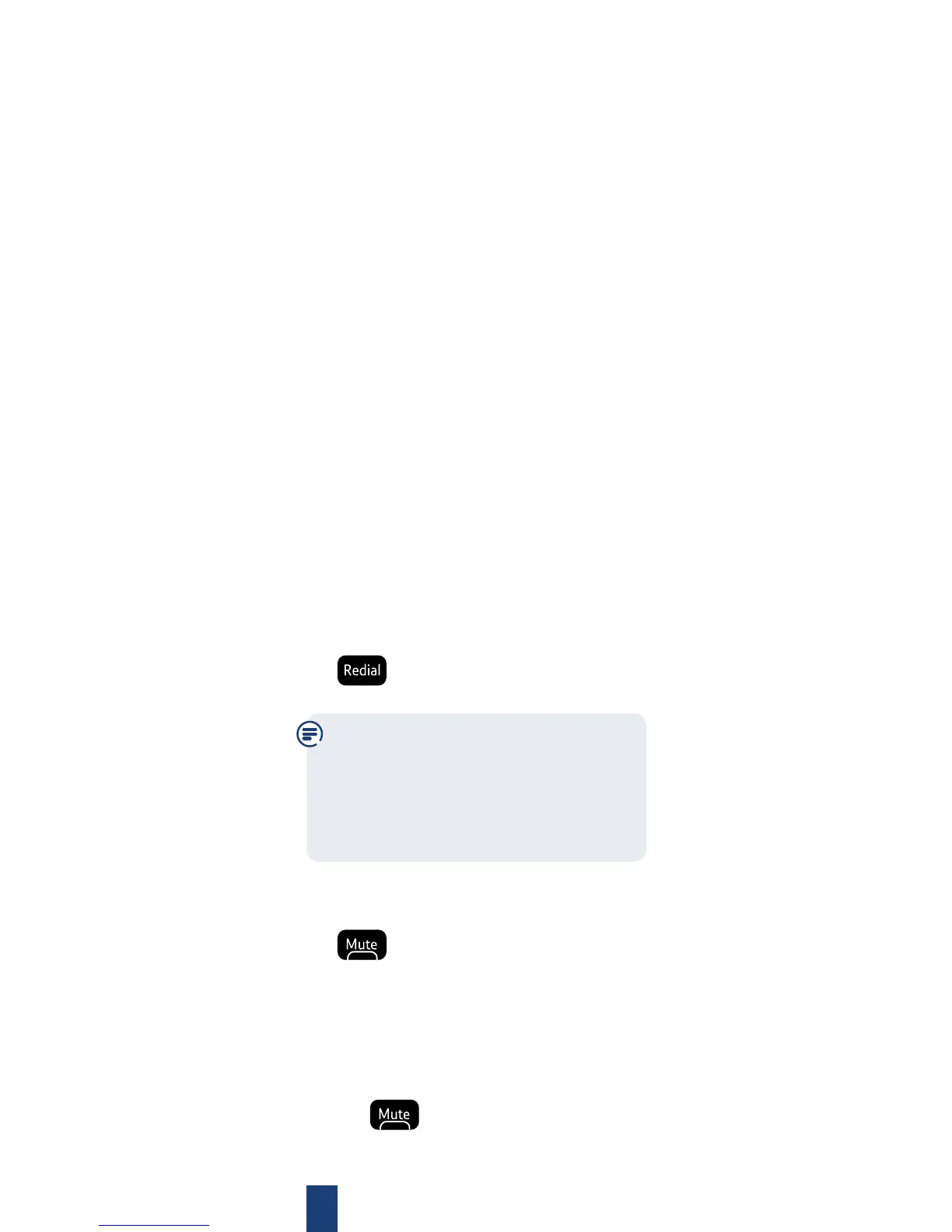If you experience any problems, please visit
www.bt.com/producthelp
Using the phone
Make a call
1
Lift the handset and wait for the
dial tone.
2 Enter the telephone number.
End a call
1
Replace the handset or press the
hook switch if you want to make a
follow-on call.
Receive a call
1
When you receive a call, the
telephone rings and the red
incoming call LED indicator will
flash. Simply pick up the handset
to answer the call.
Last number redial
1
Lift the handset and press the
button. The last number
called will be redialled.
A redial number can only be 32
digits long. If the last number
redialled was longer than 32
digits only the first 32 digits will
be dialled out.
Mute
1
During a call, press and release the
button to mute the handset
microphone. The red LED on the
mute button will illuminate to
indicate that the mute feature is on.
Your caller now cannot hear you speak.
2 To switch mute off, press and release
the button again. The red LED
will turn off and your caller will now
be able to hear you.
7
