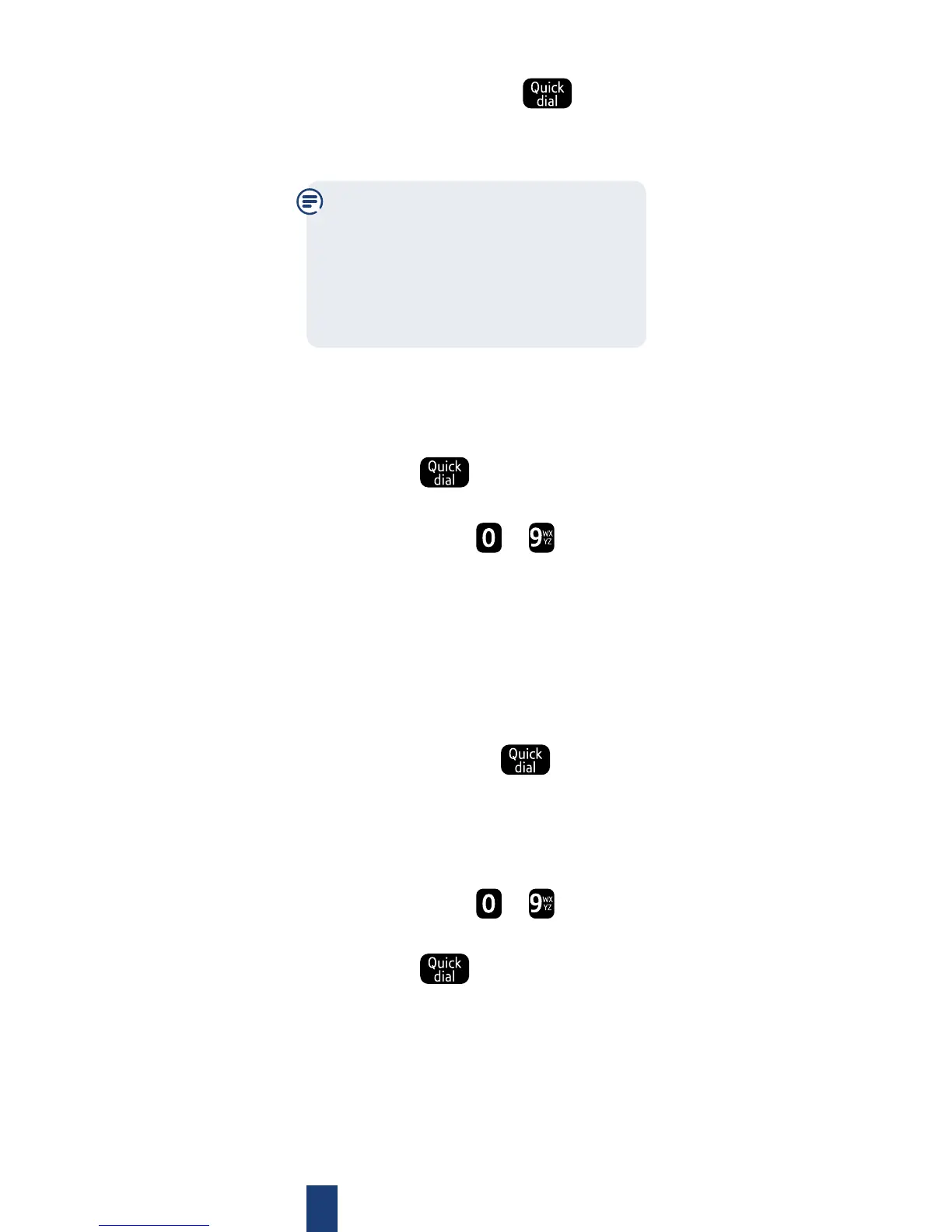If you experience any problems, please visit
www.bt.com/producthelp
5 Press and release the button.
A confirmation tone will be heard.
6 Replace the handset.
If you wish to cancel storing a
number, replace the handset
on the base. The storing process
will be cancelled and any number
that was previously stored will
be retained.
Dial a quickdial memory number
1
Lift the handset and wait for the
dial tone.
2 Press the button.
3 Press the quickdial memory
location button to under
which the number you want is
stored. The number will be dialled
out automatically.
Delete a number stored in the
quickdial memory
1
Lift the handset.
2 Press and hold the button
until you hear a confirmation tone,
then release. The red LED on the
mute button will flash.
3 Press the quickdial memory
location button to that you
want to delete.
4 Press the button. You will
hear a confirmation tone. Replace
the handset on the base.
9
