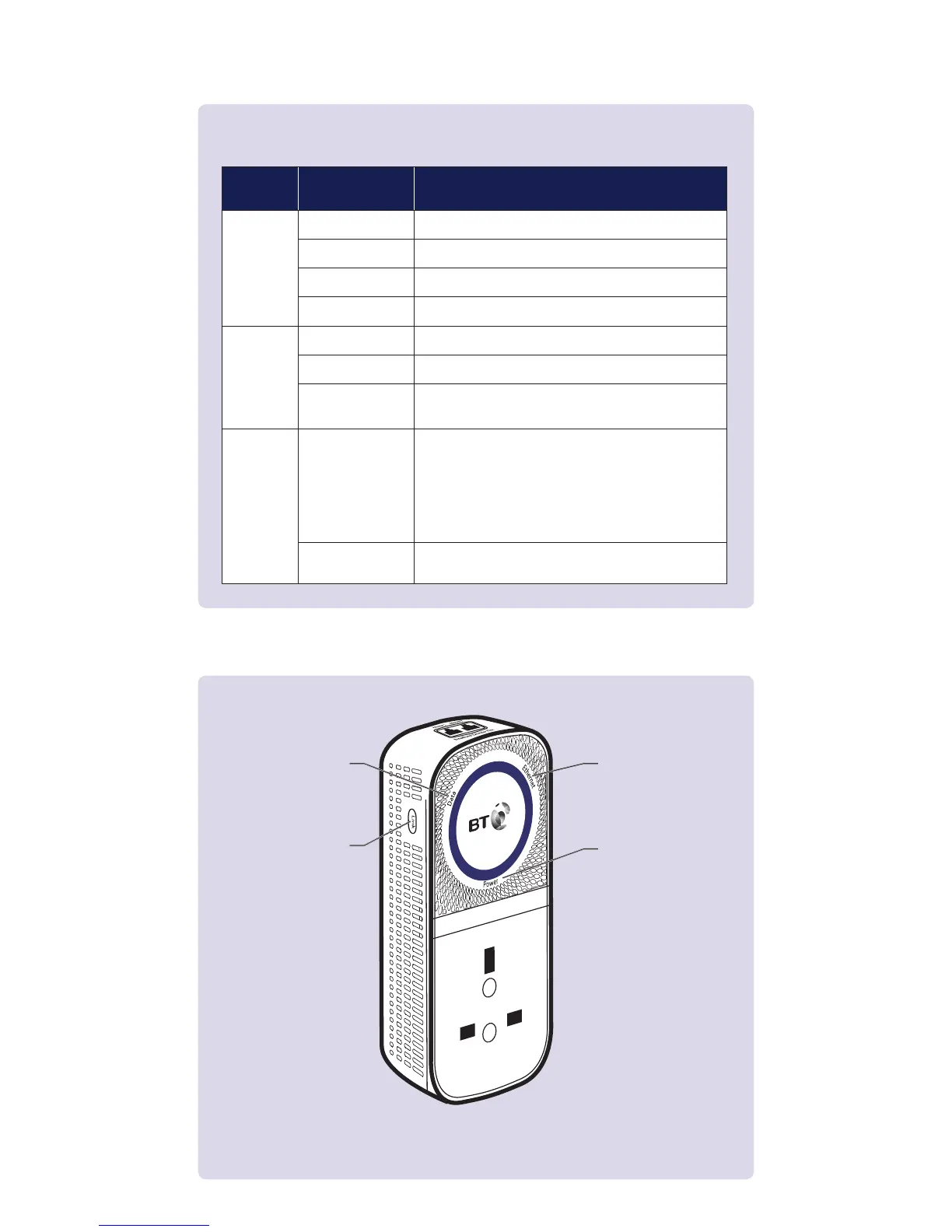Data Ethernet
Power
Link
Light Status What’s happening
Power On Extender running normally
Flashing Extender resetting or synchronising
Slow flashing Extender in power save mode
Off Extender turned off
Ethernet On Device connected to extender
Flashing Data being sent or received or extender resetting
Off No device connected to extender or device switched off
or in power save mode
Data On Extender connected to network
Blue: High transfer speed
Orange: Medium transfer speed
Red: Low transfer speed
Off No connection to network or in power save mode
Light status