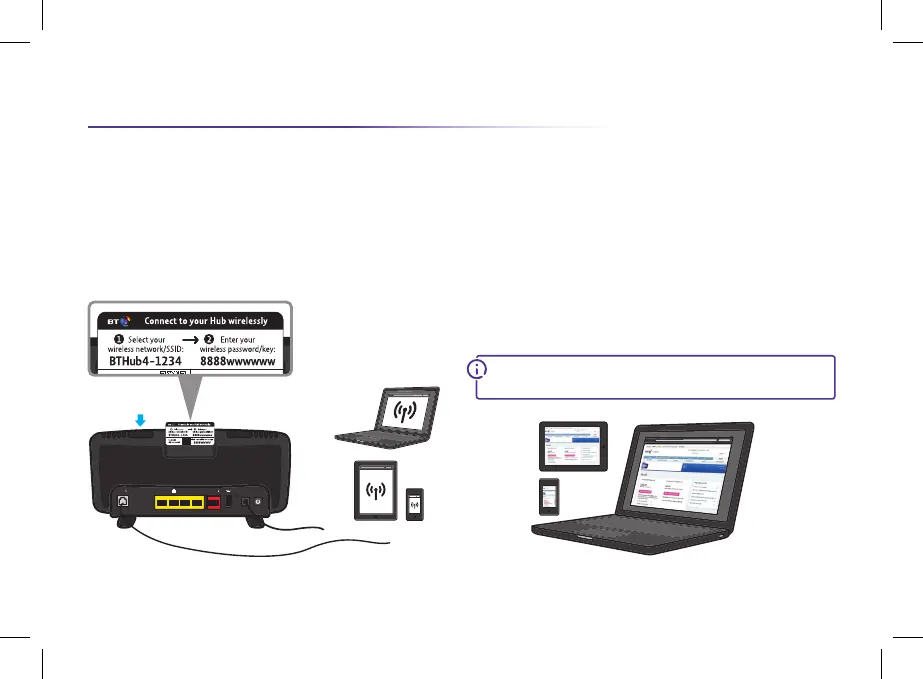3
See page 4 for more on My BT and your extras.
Connect to wireless
1. You need to use your new wireless details to connect to
your Hub wirelessly.
2. Or if your device supports WPS, press WPS to connect
automatically.
For help setting up wireless on mobile devices, see page 6.
Broadband
DSL
11 2 3 4
Broadband
WAN USB Reset Power Power
On| Off
Gig Ethernet
WPS
Your wireless network/
SSID and password/key
are here
Set up your devices using Smart Setup
Smart Setup will help you get your broadband and extra services
up and running on all your devices. To use it, just open your
device’s web browser. It only takes a few minutes and will make
sure that all of your devices are set up properly.
When you’ve finished, log in to My BT using your BT ID and
password. If you don’t have one, you can get one at bt.com/mybt.
You’ll need your BT account number from your latest bill.
If you don’t see Smart Setup, go to bt.com/mybt.
You’ll need to follow steps 2 and 3 on each device you want
to connect to your Hub.
2 3
3732 Hub 4-A ADSL Guide BB 5 [2].indd 3 06/06/2017 08:54
