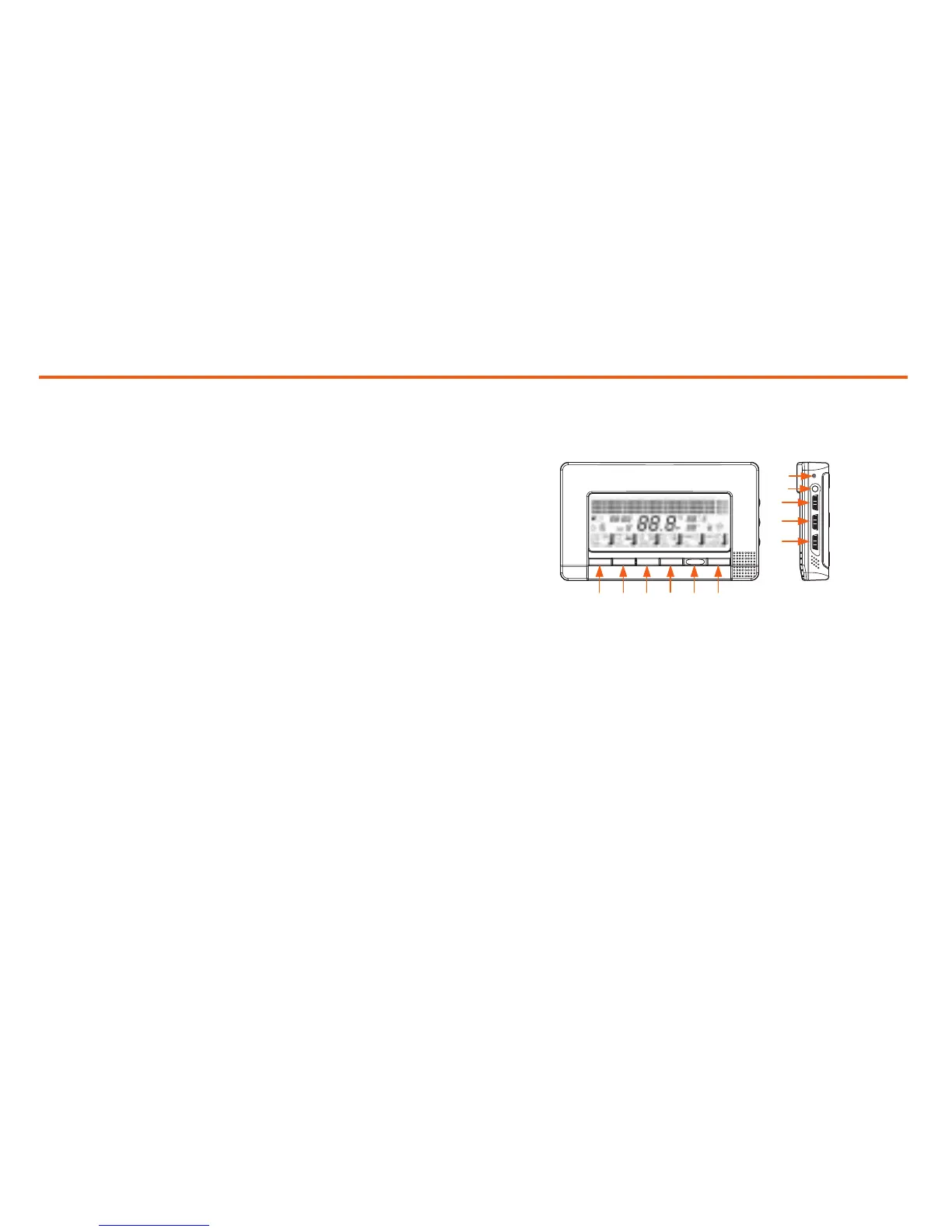34
Foreword
1
■ Controls and signaling
The L/N/NT4450 chronothermostat measures the room tem-
perature and adjusts the heating or air-conditioning system it
is connected to. The operation mode can be chosen between
one of the preset modes or customized modes, depending
on your needs.
The large display shows the temperature profile — in other
words the relation between the time and the temperatures
to be maintained -, the temperature measured, the relative
humidity,
the calculated perceived temperature, the time and
the day of the week.
The chronothermostat is powered with batteries.Settings and
data are stored in a non-volatile RAM which preserves them
even when the batteries are flat.
The L/N/NT4450 chronothermostat is set for being connected
with a separate temperature
probe.
1 - Key for selecting the Manual
operation mode or for increa-
sing a value (
p) *
2 - Key for selecting the Automatic
operation mode or for decrea
-
sing a value (
q) *
3 - Key for selecting the Holiday
operation mode or for mo
-
ving to the previous value
(t) *
4 -
Key for selecting the Jolly
operation mode or for moving
to the next value (
u) *
5 -
Key for Off / Enter functions *
6 - Key for Programming, Copy
or Statistical Data Display
functions *
7 - Rotating selector switch for
correcting temperatures: T1,
Controls
Manual temperature, Jolly
temperature and Antifreeze
temperature *
8 - Rotating selector switch for
correcting temperature T2 or
the duration of the Jolly ope
-
ration mode *
9 - Rotating selector switch for
correcting temperature T3 or
the duration of the Wild ope
-
ration mode
10 - Summer / Winter switching
key
11 - Chronothermostat reset key
* The function associated with
the key or selector switch de
-
pends on its current use and is
indicated by the icon above it