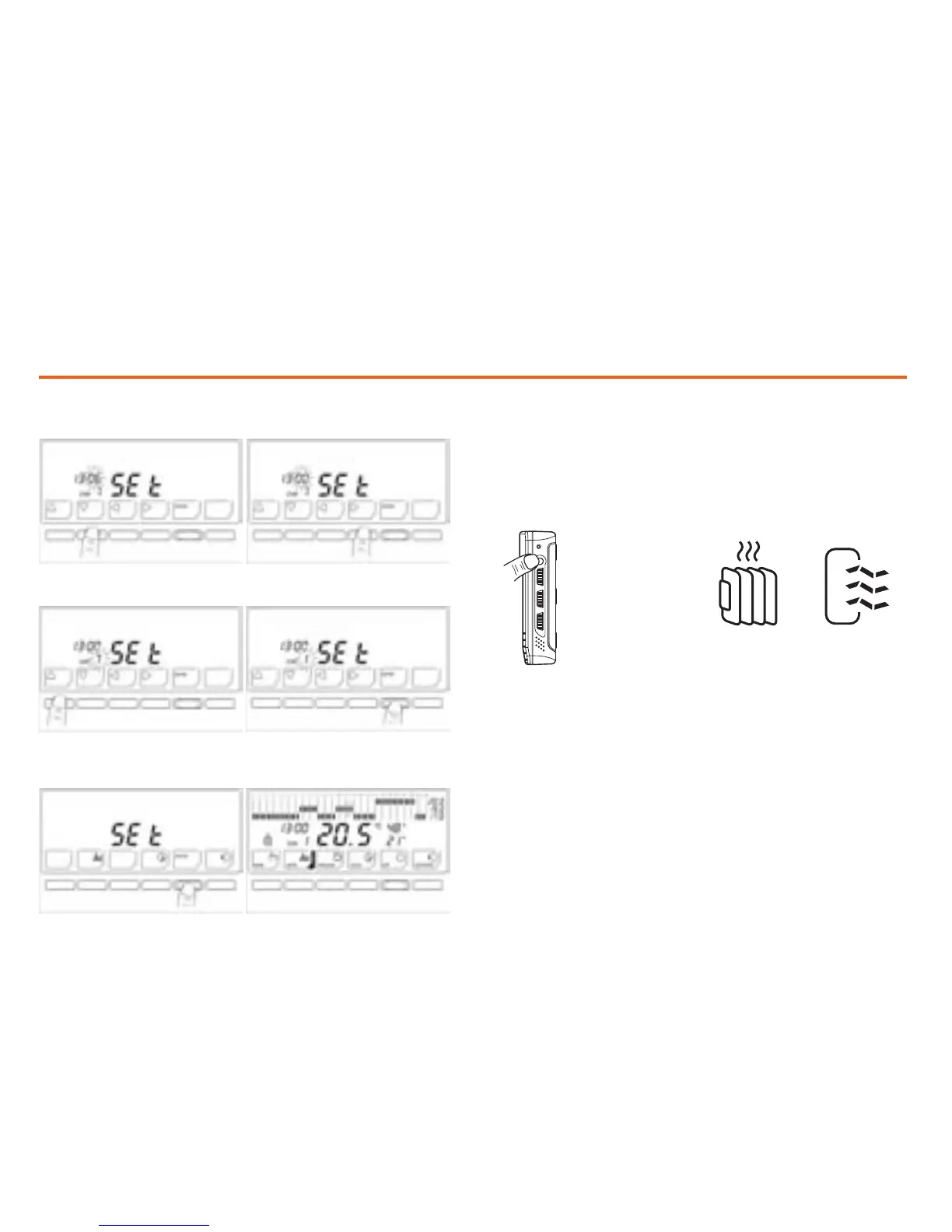36
Basic operation
2
Summer / Winter selection
To switch from winter mode (heating system) to summer mode
(cooling system) and vice-versa, hold down the Summer / Winter
key for at least 4 seconds.
The selected mode is shown on the display with the Winter or
Summer icons.
3 - Change the minutes using keys p and q and then the day using the
u key.
4 - Change the day using the p key and press ENTER to go back
to the main page of the programming menu.
5 - Press ENTER again to exit the programming menu. The chro-
nothermostat resumes the previously interrupted operation
mode.