Wireless-N150 Router & Access Point
Wirelessly connect to the internet:
WCR-GN
Faster than Wireless-G
N-Technology 150 Mbps wireless rates increase perfor-
mance and range over 802.11g networks
Compact and Slim
Lay flat, stand upright or even mount it on a wall
Wireless Distribution System (WDS)
Extend your wireless network across access points’
Adjustable Antenna
Eliminate dead spots by fine-tuning your antenna position-
ing
AOSS (AirStation One-Touch Secure System)
Wirelessly connect other AOSS devices with the push of a
button
Wide Range of Wireless Security Support
WPA2, WPA-PSK (TKIP, AES), and WEP (128/64bit)
Support Multiple Wireless Network Technologies for Greater
Access
802.11n (up to 150 Mbps single stream technology), 802.11g
and 802.11b
Easy Setup
Simple to install and use - even for the novice user
Features and Benefits
The AirStation N-Technology Wireless-N150 Router
& Access Point WCR-GN is a compact, entry-level
wired and wireless solution, combining Buffalo’s
legendary wireless technology with a simple and
hassle-free installation. Buffalo’s AirStation
One-Touch Secure System (AOSS™) and Wi-Fi
Protected Setup (WPS) allow you to easily config-
ure security settings and connect to the Internet
in a matter of minutes. With speeds up to 150
Mbps, N-Technology provides performance and
range superior to that of 802.11g wireless prod-
ucts. The Wireless-N150 Router & Access Point is a
high value wireless router that is compact and
easy to use.
Internet
Email
Music
Internet Phone
Video
Gaming
USAGE
GUIDE
CO V E R A G E
S P E E D
Wireless-N150
Push-button Wireless Setup with AOSS
Air Station
Internet Signal
Your Broadband Modem
WCR-GN
Your PC with Wireless Client
5 Ethernet Ports
Up to 4 simultaneous
wired devices and your
broadband modem
Extend coverage of
your wireless network
by interconnecting
multiple access points
Wireless Distribution System (WDS)
Wireless Distribution System (WDS)
• Send Email
• Download Music
• Surf Web and more
Wirelessly connect to the internet:
N-Technology
N150

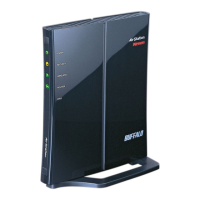










