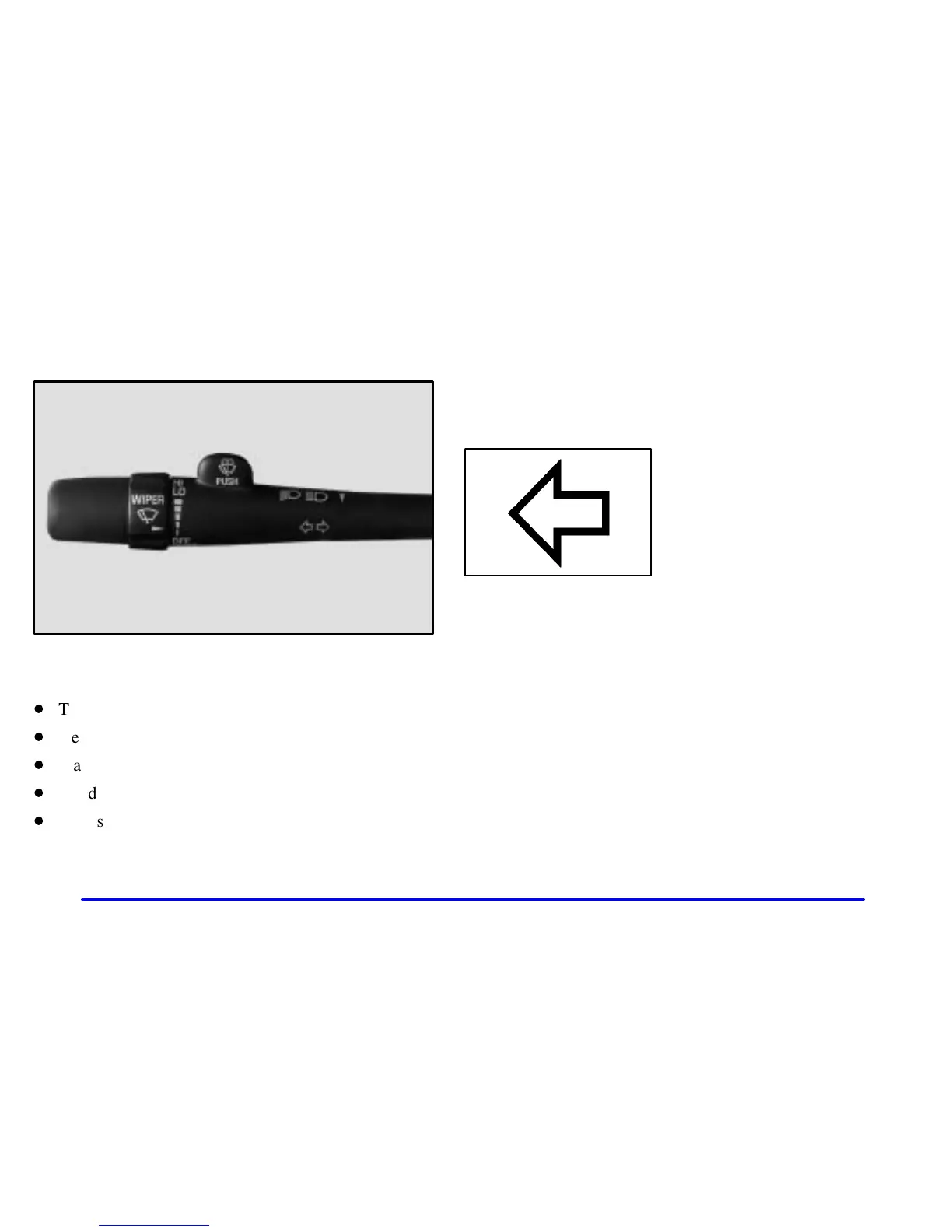2-36
Turn Signal/Multifunction Lever
The lever on the left side of the steering column
includes the following:
D
Turn Signal and Lane Change Signals
D
Headlamp High/Low-Beam Changer
D
Flash
-To-Pass Feature
D
Windshield Wipers
D
Windshield Washer
For more information on exterior lamps, see “Exterior
Lamps” later in this section.
Turn Signal and Lane Change Signals
To signal a turn, move the lever on the left side of the
steering wheel all the way up or down. The lever returns
automatically when the turn is complete.
An arrow on the instrument
panel cluster will flash in
the direction of the turn or
lane change.
If your vehicle is equipped with the Head
-Up Display
(HUD), an arrow will also appear in the display area
to indicate the direction of the turn or lane change.
See “Head
-Up Display (HUD)” in the Index for
more information.
Raise or lower the lever until the arrow starts to flash to
signal a lane change. Hold it there until the lane change
is complete. The lever will return by itself when you
release it.
If the arrows flash very fast as you signal a turn or a
lane change, a signal bulb may be burned out and other
drivers won’t see your turn signal.
