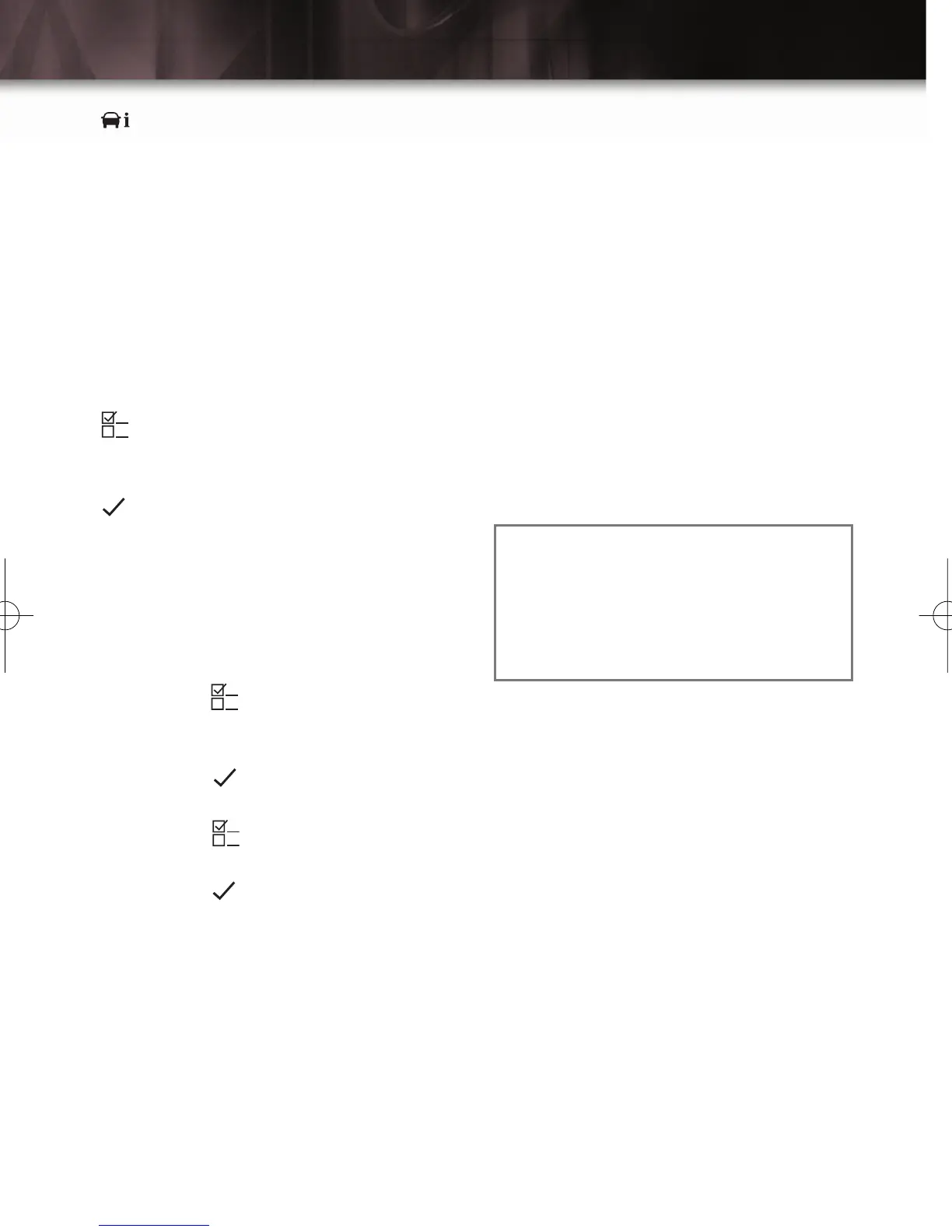5
(Vehicle Information): Press this
button to scroll through the following
vehicle information:
• Oil Life Remaining
• Units (English/Metric)
• Parking Assist (On/Off)
• Reset Tire System
• Calibrate Compass
• Compass Zone
• Relearn Remote Key
(Customization): Press this button
to scroll through the customization
settings.
(Set/Reset): Press this button to
reset DIC information while it is dis-
played or to acknowledge a warning
message.
Customization Settings
To customize certain features on your
vehicle:
1. Press the (Customization) button
on the DIC until Feature Settings is
displayed.
2. Press the (Set/Reset) button to
enter the Feature Settings menu.
3. Press the button to scroll through
the available features.
4. Press the button to record your
selection and move to the next
feature.
Vehicle Features that may be cus-
tomized to your preference include:
• Display Language
• Auto Door Lock
• Auto Door Unlock
• Remote Door Lock
• Remote Door Unlock
• Delay Door Lock
• Exit Lighting
• Approach Lighting
• Chime Volume
• Park Tilt Mirrors
• Easy Exit Seat
• Memory Seat Recall
• Remote Start
• Factory Settings
Warnings and Messages
If a problem is sensed in one of your
vehicle’s systems, a warning or mes-
sage will appear on the DIC display.
If your Malfunction Indicator Lamp
(Check Engine Light) illuminates, or any
other warning message appears, you
can press the blue OnStar button and
speak to an OnStar Advisor. In many
vehicles, OnStar Advisors can access
certain diagnostic information and tell
you how serious the condition is and
what you should do about it.
See Section 3 of your Owner Manual.
Note: Your vehicle’s warnings and mes-
sages provide critical information that
can prevent damage to your vehicle.
Review your Owner Manual to become
familiar with the information displayed
and the action required.
Lucerne06Beta6.qxd 9/8/05 9:04 PM Page 5
