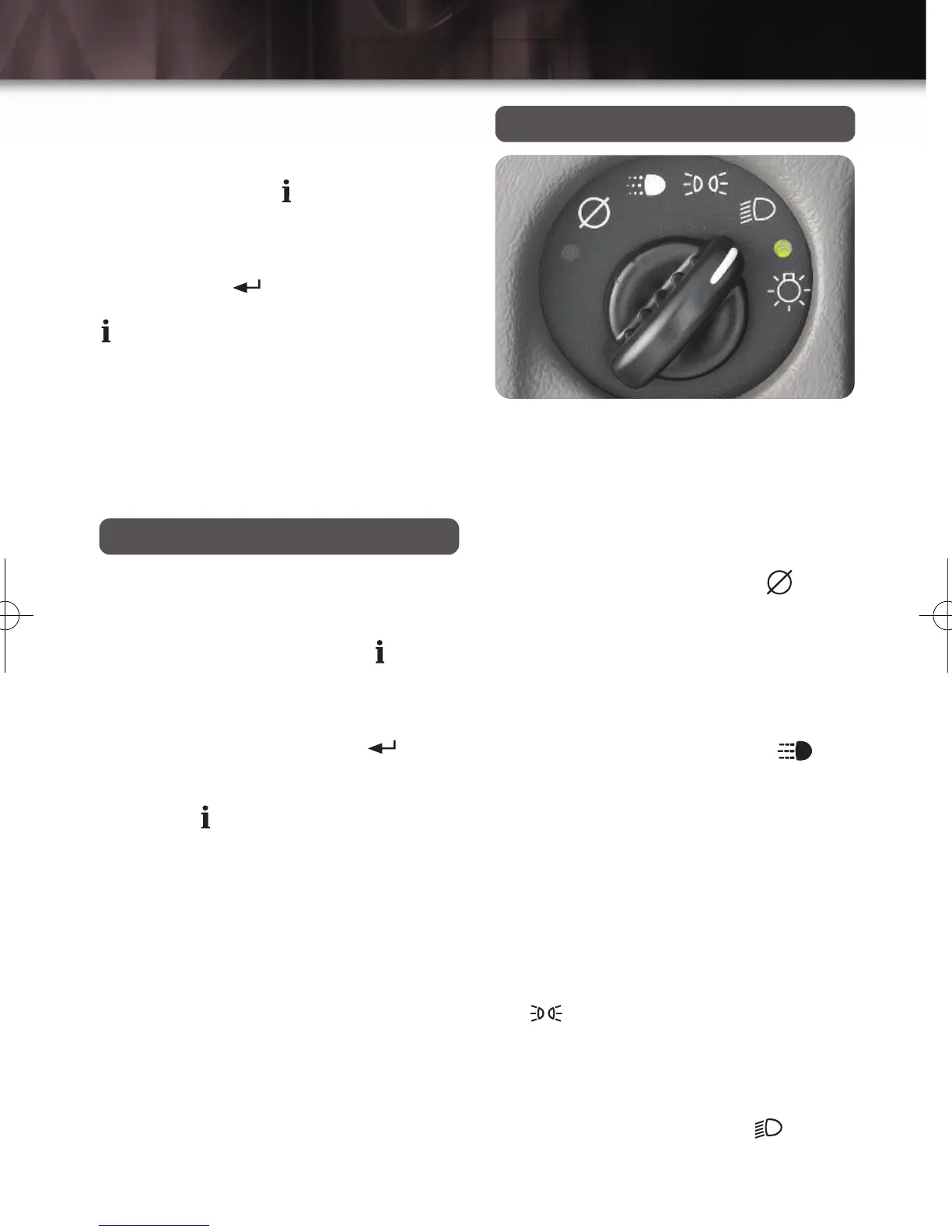Remote Lock/Unlock Feedback
Program the Remote Keyless Entry
System’s lock/unlock feedback (horn,
parking lamps, both or neither) by press-
ing the personalization button ( ) on the
Driver Information Center until REMOTE
LOCK FEEDBACK (or UNLOCK FEED-
BACK, as desired) appears on the dis-
play. Press the Select button ( ) to
scroll through the menu of choices. To
program the lock/unlock feedback fea-
ture, press when the desired menu
option is displayed.
See Section 3 of your Owner Manual.
The exterior lamps knob is located on
the instrument panel, to the left of the
steering wheel.
Turn off the Daytime Running Lamps
(DRL) and automatic headlamp
system
• Move the knob to the OFF ( )
position.
The automatic headlamp system auto-
matically reactivates at the next key-on.
Activate the Daytime Running Lamps
(DRL) and automatic headlamp system
• Move the knob to the AUTO ( )
position.
• All exterior lamps and the instrument
panel/radio lights will illuminate when
they are needed.
Manually activate the parking lamps,
side-marker lamps, taillamps, instru-
ment panel/radio lights and license
plate lamps
• Move the knob to the parking lamp
( ) position.
Manually activate the headlamps, all
exterior tail/side-marker lamps and
the instrument panel/radio lights
• Move the knob to the ON ( )
position.
7
Headlamp Controls
There are two methods for personalizing
your vehicle locking/unlocking prefer-
ences. One method is to press the per-
sonalization button ( ) on the Driver
Information Center until AUTOMATIC
LOCKING (or AUTOMATIC UNLOCK-
ING) appears on the display. Press the
Select button ( ) until the desired set-
ting appears on the display and press
to select it.
For an alternate method of setting lock-
ing/unlocking preferences, see the
Programmable Locking Feature section
of your Owner Manual.
See Section 2 of your Owner Manual.
Ranier06 Beta5.qxd 5/31/05 10:36 AM Page 7
