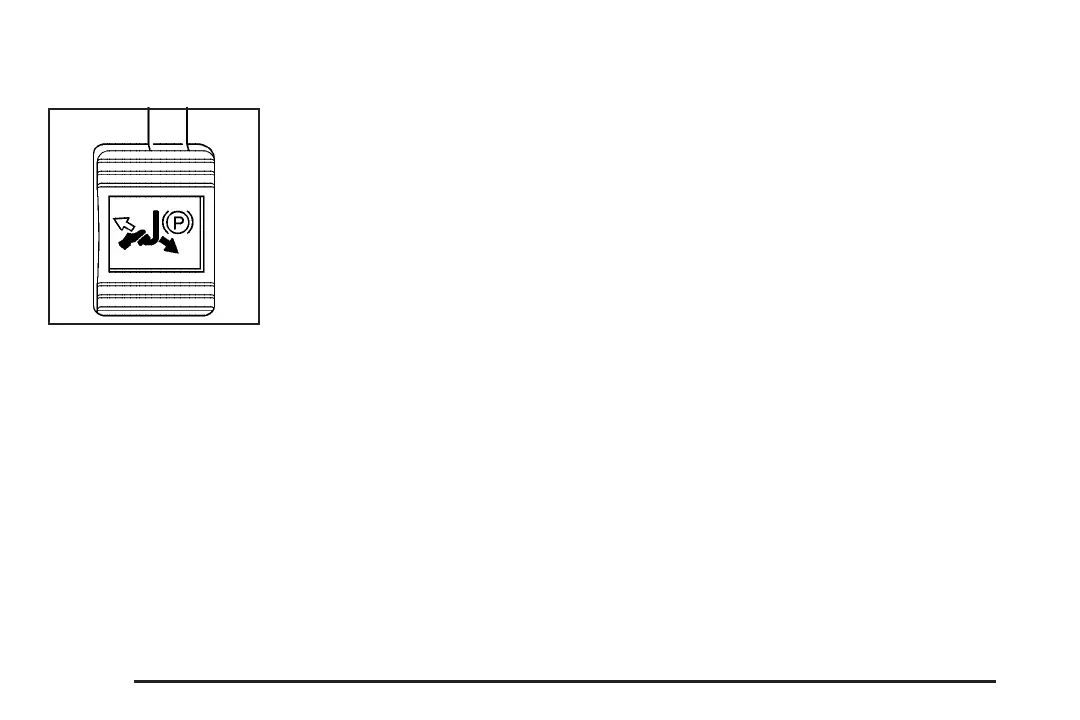Parking Brake
To set the parking brake,
hold the regular brake
pedal down with your right
foot. Push down the
parking brake pedal with
your left foot.
To release the parking brake, hold the regular brake
pedal down with your right foot and push the parking
brake pedal with your left foot. While you lift your
left foot, the parking brake pedal will follow it to the
released position.
A warning chime will sound and PARKING BRAKE ON
will display in the DIC if the parking brake is set, the
ignition is on, and the vehicle speed is greater than
5 mph (8km/h). For more information see Brake System
Warning Light on page 3-36 and DIC Warnings and
Messages on page 3-55.
Notice: Driving with the parking brake on can
overheat the brake system and cause premature
wear or damage to brake system parts. Make sure
that the parking brake is fully released and the brake
warning light is off before driving.
If you are towing a trailer and parking on any hill, see
Towing a Trailer on page 4-28. That section shows what
to do first to keep the trailer from moving.
2-30
