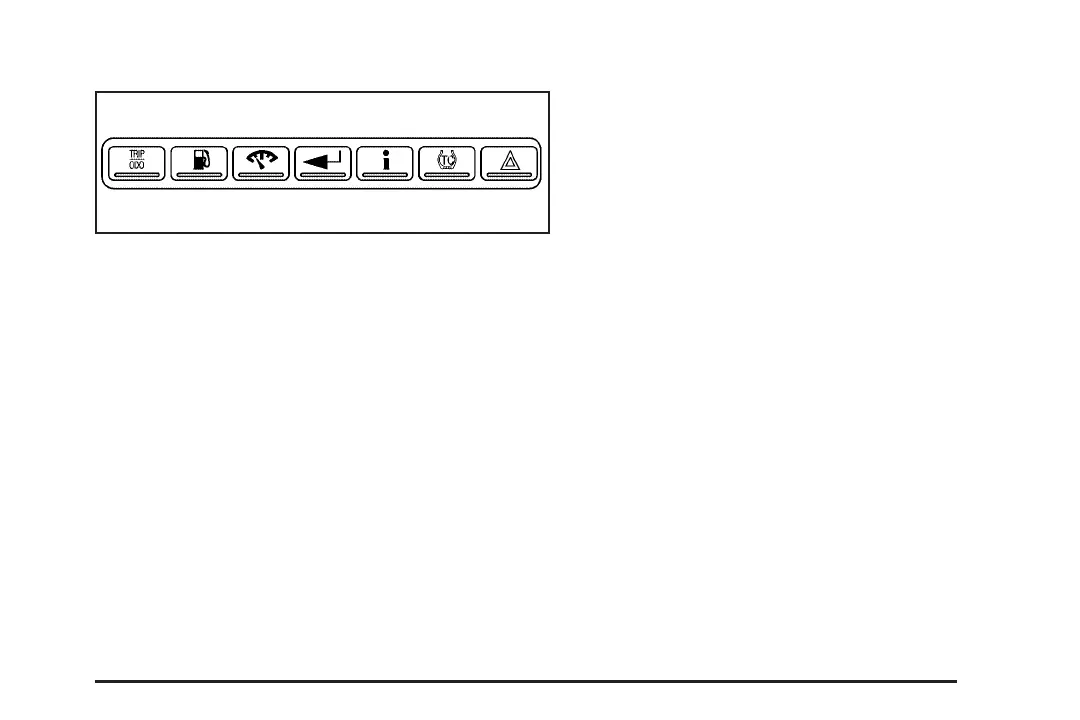DIC Buttons
TRIP/ODO (Trip/Odometer): For vehicles with the
base level DIC, press this button to display the odometer
and trip distance.
For vehicles with the uplevel DIC, press this button to
display the odometer, trip distance, time elapsed,
and average speed.
E/M (English/Metric)**: For vehicles with the base
level DIC, press this button to select between English or
Metric units.
For vehicles with the uplevel DIC, to select between
English or Metric units, see “Units” later in this section.
. (Fuel)*: Press this button to display the fuel
range and average fuel economy.
2 (Gages)*: Press this button to display the battery
voltage, oil life, and tire pressure readings.
r (Set/Reset)*: Press this button to set or reset
certain functions and to turn off or acknowledge
messages on the DIC.
4 (Option)*: Press this button to display the units,
language, personalization, compass zone, and
compass calibration. See DIC Vehicle Personalization
on page 3-73 and DIC Compass (Uplevel Only)
on page 3-53 for more information.
t (Traction Control): Press this button to turn
traction control on or off. See Traction Control System
(TCS) on page 4-6 for more information.
Press and hold this button to turn StabiliTrak
®
off,
for vehicles with this feature. Press this button again
to turn both traction control and StabiliTrak
®
on.
See StabiliTrak
®
System on page 4-8 for more
information.
| (Hazard): Press this button to turn the hazard
warning flashers on and off. See Hazard Warning
Flashers on page 3-6 for more information.
*These buttons are only available on vehicles with
the uplevel DIC.
**This button is only available on vehicles with the
base level DIC.
Uplevel shown
3-49
