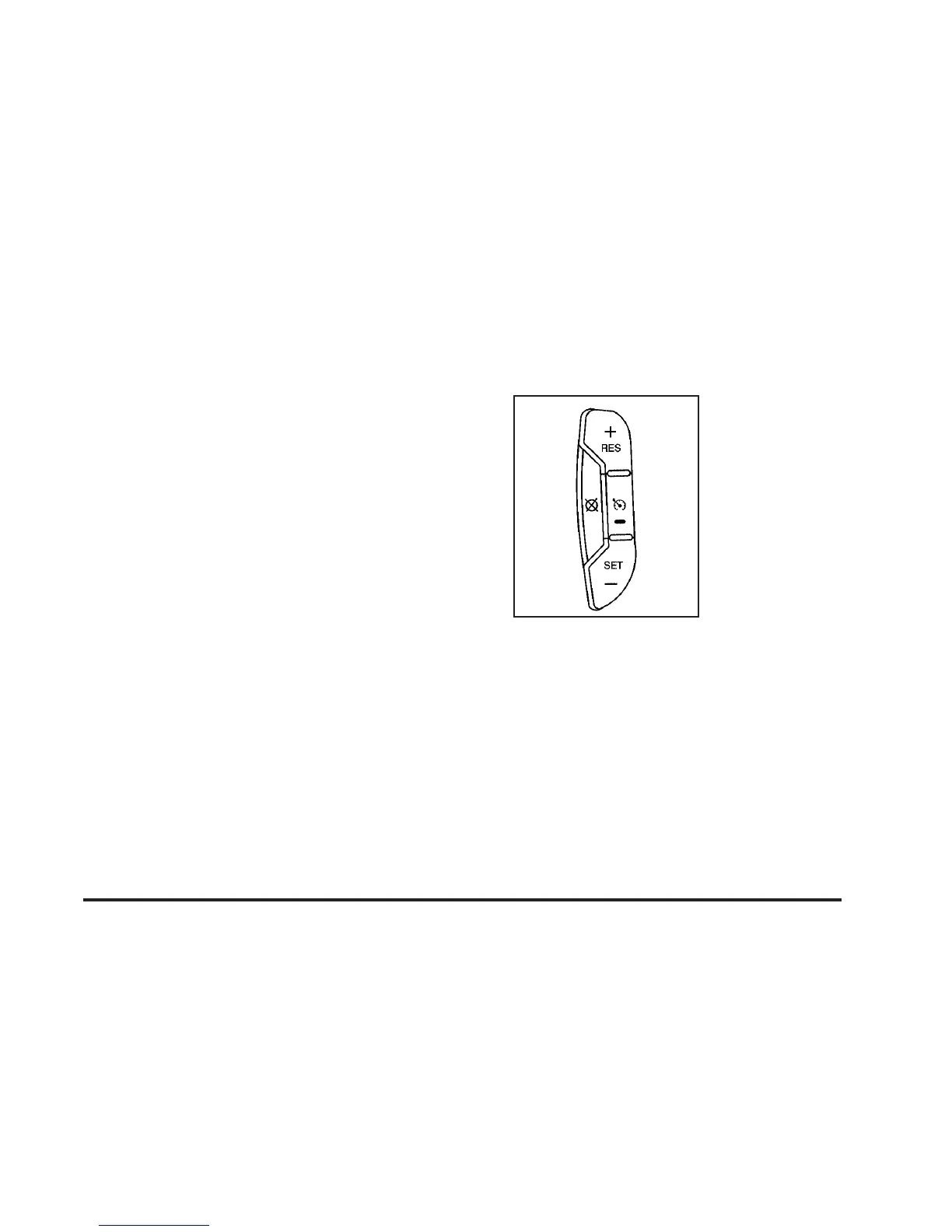Vehicle Customization
Some vehicle features can be programmed by using the
DIC buttons on the instrument panel to the left of the
steering wheel. These features include:
• Language
• Door Lock and Unlock Settings
• Lighting
• Chime Volume
• Memory Settings
• Remote Start
See DIC Vehicle Customization on page 4-66.
Cruise Control
The cruise control buttons
are located on the left side
of the steering wheel.
T : On/Off.
+ RES: Press to accelerate or resume speed.
SET–: Press to set or decrease the speed.
[ (Cancel): Press to cancel cruise control.
For more information, see Cruise Control on page 4-8.
1-19
