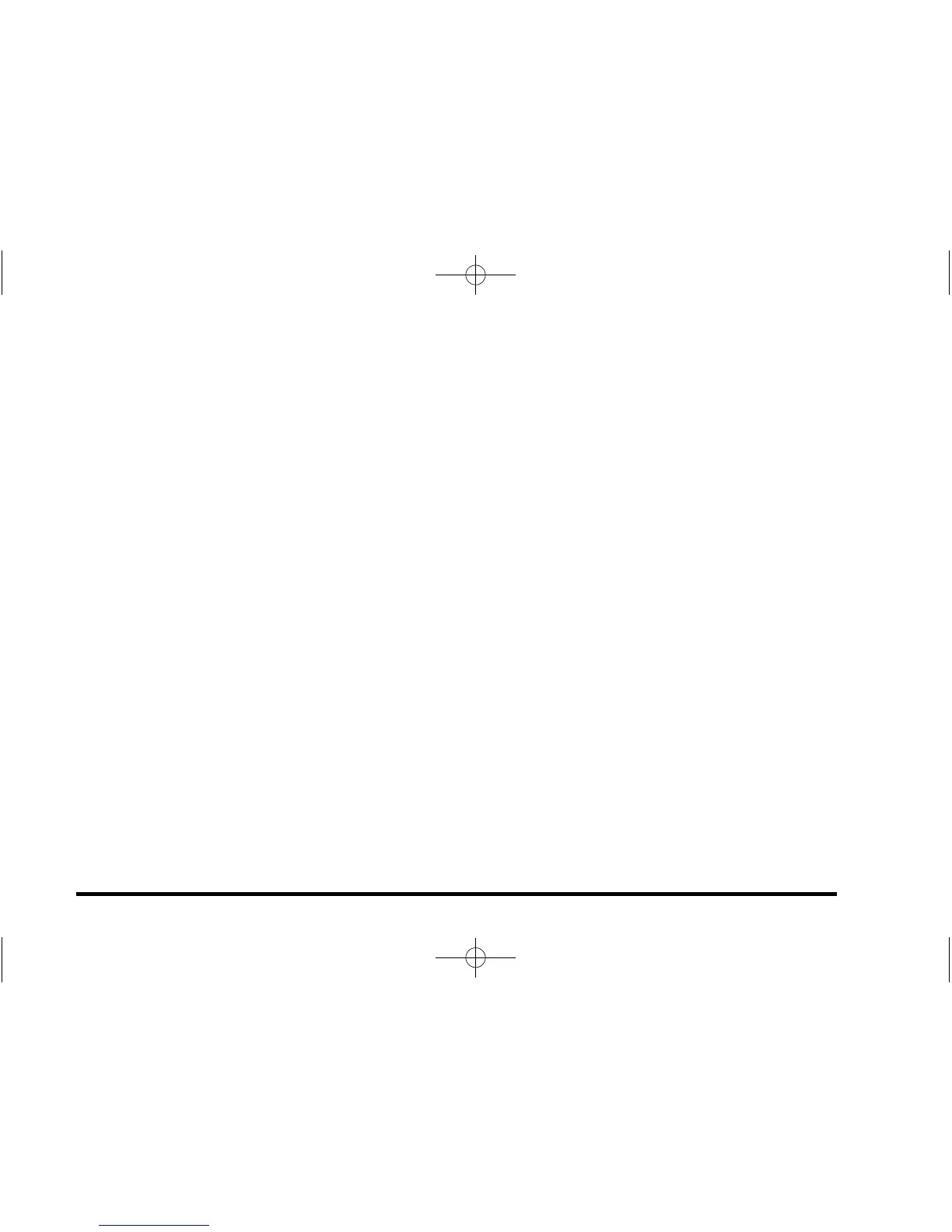The engine will continue to run for 10 minutes. Repeat
the steps for a 10-minute time extension. Remote start
can be extended only once.
Canceling a Remote Start
To cancel a remote start:
.
Aim the RKE transmitter at the vehicle and press
and hold
/ until the parking lamps turn off.
.
Turn on the hazard warning flashers.
.
Turn the ignition on and then back off.
See Remote Vehicle Start on page 3‑6.
Door Locks
From the outside, unlock the door using either the key
or the RKE transmitter.
From the inside, use the power door lock switches or
manual lock knobs located at the top of the door panel
near the window.
Power Door Locks
On vehicles with power door locks, the switches are
located on the front doors.
" (Unlock): Press to unlock the doors.
Q (Lock): Remove the key from the ignition and press
to lock the doors.
For more information, see:
.
Door Locks on page 3‑8.
.
Power Door Locks on page 3‑9.
.
Remote Keyless Entry (RKE) System Operation
on page 3‑4
.
Trunk Release
In addition to the trunk release button on the RKE
transmitter, there is a remote release
V button
located to the left of the steering wheel, next to the
instrument panel brightness control. Press to open the
trunk.
See Trunk on page 3‑11.
1-5