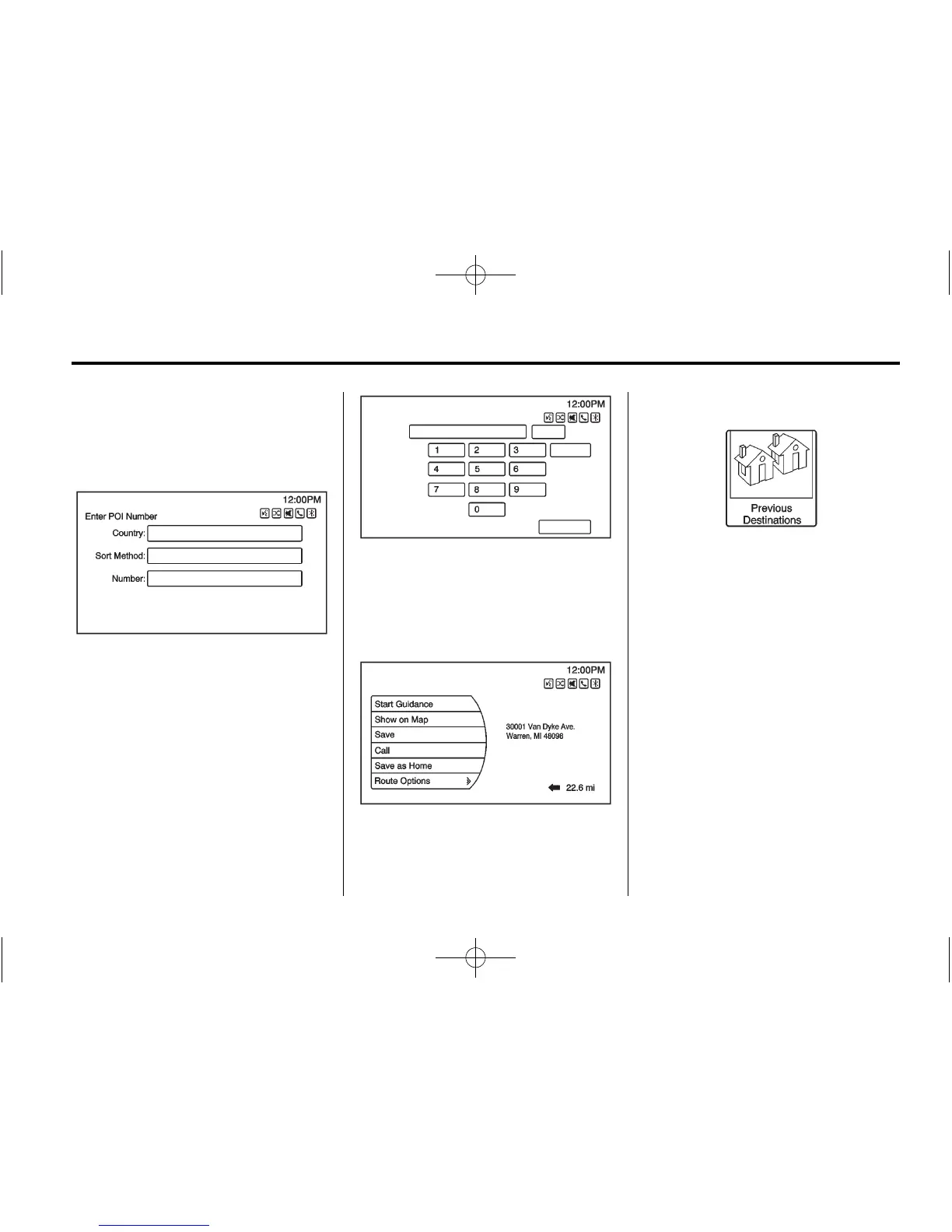Infotainment System 51
Entering by POI telephone number:
1. Select Telephone number from
the POI List menu to access the
Enter POI Number menu.
2. Fill in the necessary information
as shown on the display by first
selecting Country if the country
is different.
3. Select Sort Method from the POI
Selection menu to access the
Search Order menu. Select one
of the two options available.
These options are By Distance
or By Name.
4. Select Number from the POI
Selection menu to access the
keypad. Select the needed digits
to enter the desired telephone
number.
Select the Start Guidance screen
button and the route calculates.
Previous Destinations
Select a destination from the
Previous Destination List. Up to
15 points that have been previously
entered can be recalled. If the list is
full, the oldest destinations are
automatically deleted once the
newest destinations are added.