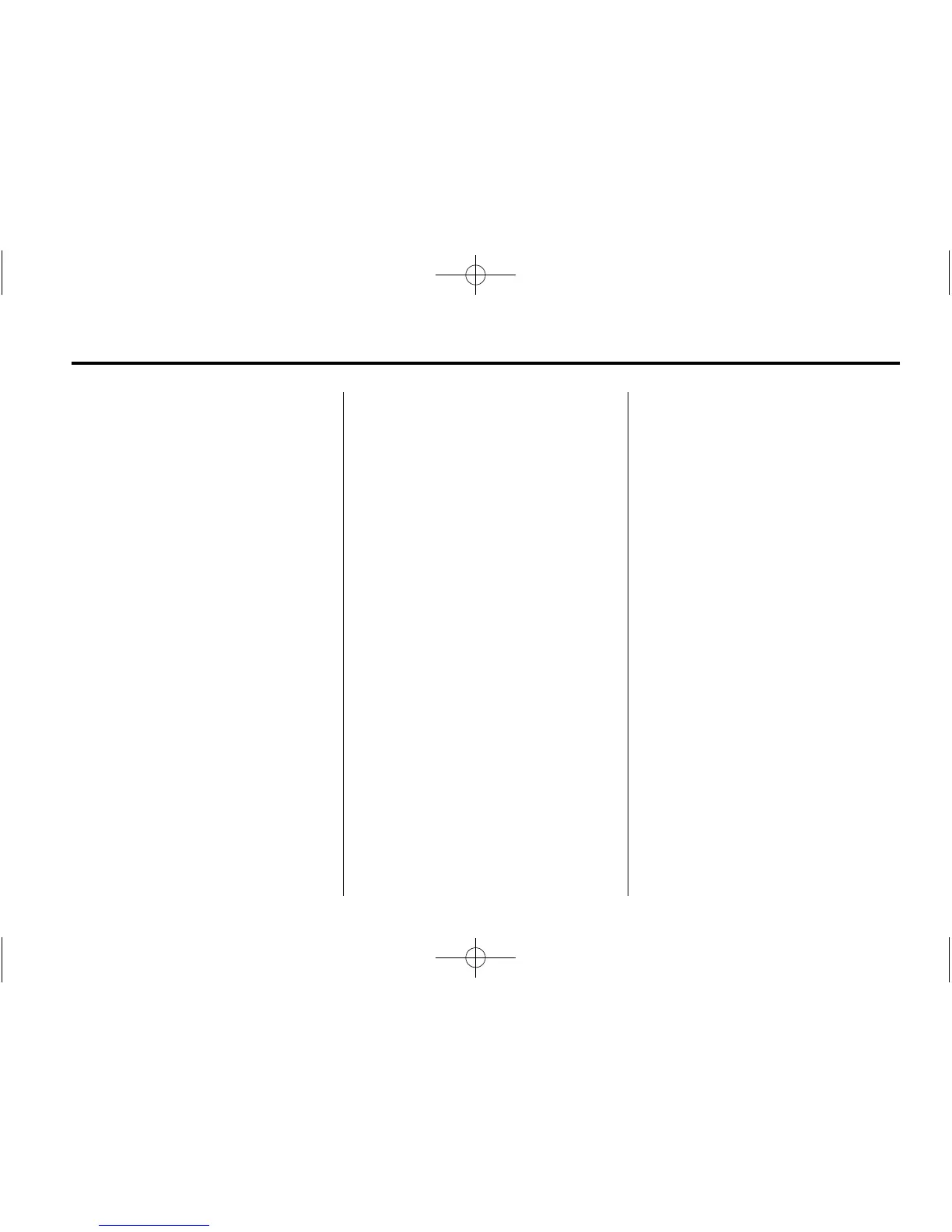INDEX i-3
N
Navigation
Destination . . . . . . . . . . . . . . . . . . . . .47
Symbols . . . . . . . . . . . . . . . . . . . . . . . .45
Using the System . . . . . . . . . . . . . . .41
Navigation Commands (If
Equipped) . . . . . . . . . . . . . . . . . . . . . . 74
Navigation Settings . . . . . . . . . . . . . . 61
Navigation Settings Button . . . . . . 62
O
OnStar (If Equipped)
Command . . . . . . . . . . . . . . . . . . . . . . 75
OnStar
®
Destination
Download . . . . . . . . . . . . . . . . . . . . . . 59
Other Commands . . . . . . . . . . . . . . . . 73
Overview . . . . . . . . . . . . . . . . . . . . . . . . 76
Overview, Infotainment System . . . 4
P
Pairing with Infotainment
Controls . . . . . . . . . . . . . . . . . . . . . . . . 77
Pairing with Voice Recognition . . . 79
Pandora (If Equipped) . . . . . . . . . . . 87
Pandora Internet Radio . . . . . . . . . . 23
Pandora Troubleshooting . . . . . . . . 26
Phone
Bluetooth . . . . . . . . . . . . . . . . . . . . . . .76
Phone Commands . . . . . . . . . . . . . . . 71
Phone Settings . . . . . . . . . . . . . . . . . . 61
Photo Viewer . . . . . . . . . . . . . . . . . . . . 66
Playing an Audio CD . . . . . . . . . . . . 32
Playing from a USB . . . . . . . . . . . . . . 34
Playing from an iPhone
or iPad
®
. . . . . . . . . . . . . . . . . . . . . . . . 39
Playing from an iPod
®
. . . . . . . . . . . 38
Playing the Radio . . . . . . . . . . . . . . . . 15
Problems with Route
Guidance . . . . . . . . . . . . . . . . . . . . . . 68
Q
Quick Info . . . . . . . . . . . . . . . . . . . . . . . 23
R
Radio Commands . . . . . . . . . . . . . . . 71
Radio Settings . . . . . . . . . . . . . . . . . . . 61
Radio with Navigation . . . . . . . . . . . . 6
Radio without Navigation . . . . . . . . . 5
Radios
AM-FM Radio . . . . . . . . . . . . . . . . . . .15
Reception . . . . . . . . . . . . . . . . . . . . . .22
Satellite . . . . . . . . . . . . . . . . . . . . . . . . .18