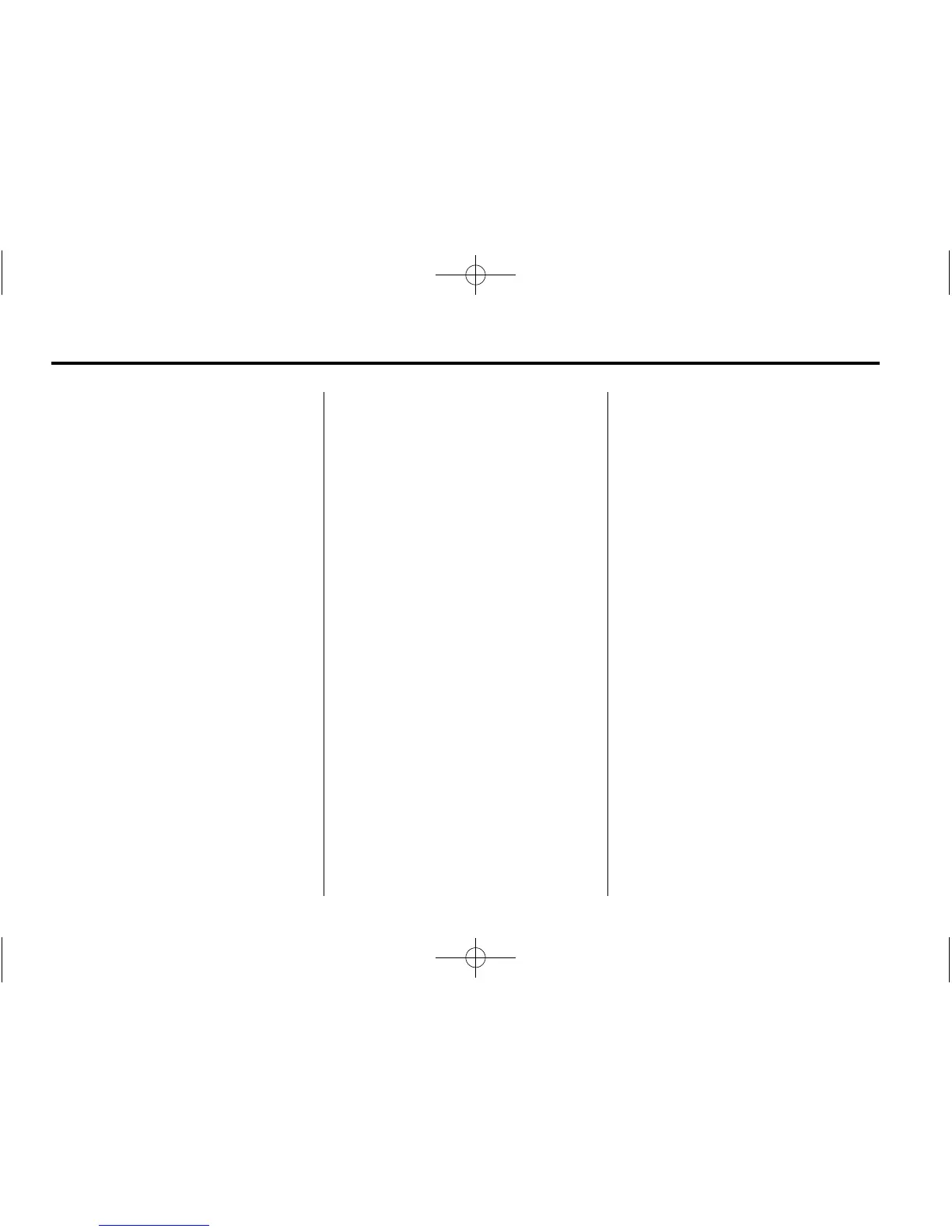i-4 INDEX
S
Satellite Radio . . . . . . . . . . . . . . . . . . . 18
Screen Buttons on a Display . . . . . 8
Scroll Features . . . . . . . . . . . . . . . . . . 45
Settings Commands . . . . . . . . . . . . . 73
SiriusXM Categories . . . . . . . . . . . . . 19
SiriusXM NavTraffic
®
(If
Equipped) . . . . . . . . . . . . . . . . . . . . . . 19
SiriusXM Travel Link (If
Available) . . . . . . . . . . . . . . . . . . . . . . 20
SiriusXM
®
Satellite Radio
Service . . . . . . . . . . . . . . . . . . . . . 18, 22
Software Updates . . . . . . . . . . . . . . . 15
Steering Wheel Controls . . . . . . . . . . 9
Stitcher Troubleshooting . . . . . . . . . 30
Storing Radio Station Presets . . . 17
Symbols, Navigation . . . . . . . . . . . . . 45
System
Infotainment . . . . . . . . . . . . . . . . . . . . . 3
System Needs Service . . . . . . . . . . 69
T
Text . . . . . . . . . . . . . . . . . . . . . . . . . . . . . . 84
Time and Date Settings . . . . . . . . . . 60
U
Updates
Map Data . . . . . . . . . . . . . . . . . . . . . . .69
Software . . . . . . . . . . . . . . . . . . . . . . . .15
USB . . . . . . . . . . . . . . . . . . . . . . . . . . . . . 34
USB Media Formats . . . . . . . . . . . . . 35
Using Destination Download . . . . . 59
Using the System . . . . . . . . . . . . . . . . . 9
Using Voice Recognition . . . . . . . . . 69
V
Vehicle
Positioning . . . . . . . . . . . . . . . . . . . . .67
Vehicle Settings . . . . . . . . . . . . . . . . . 65
Voice Pass-Thru . . . . . . . . . . . . . . . . . 76
Voice Recognition . . . . . . . . . . . 69, 77
Voice Recognition Commands . . . 71
Voice Recognition Help . . . . . . . . . . 71
W
Website Information . . . . . . . . . . . . . 15
