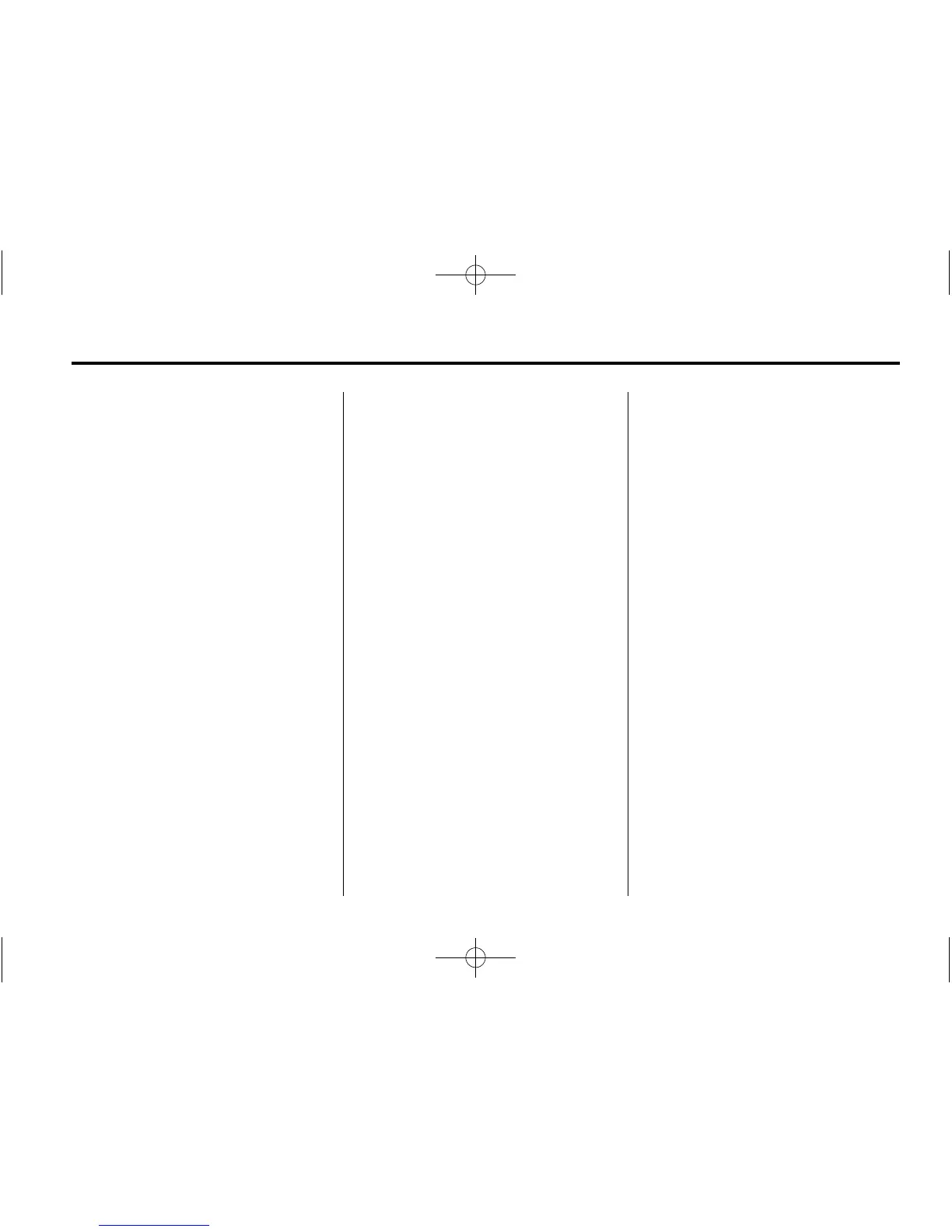Instruments and Controls 5-5
will automatically determine when a
GPS signal is restored and provide
a heading again. See Compass
Messages on page 5-26 for the
messages that may be displayed for
the compass.
Clock
The infotainment system controls
are used to access the time and
date settings through the menu
system. The clock menu can be
only be used with the radio on while
in ON/RUN or ACC/ACCESSORY.
See Operation on page 7-4 for
information about how to use the
menu system.
Setting the Clock (Radio
with CD)
To set the time:
1. Press the CONFIG button and
select Time and Date or
press
H.
2. Select Set Time.
3. Turn the TUNE/MENU knob to
adjust the highlighted number.
4. Press TUNE/MENU to select the
next number.
5. To save the time and return to
the Time and Date menu, press
/ BACK at any time or press the
TUNE/MENU knob after
adjusting the minutes.
Setting the 12/24 Hour Format
1. Press the CONFIG button and
select Time and Date or
press
H.
2. Highlight 12/24 Hour Format.
3. Press TUNE/MENU to select the
12 hour or 24 hour display
format.
Setting the Clock (Radio with
CD and Touch Screen)
The clock is in the center stack
display.
To set the time:
1. Press the CONFIG button to
enter the menu options or press
H. Turn the TUNE/MENU knob
to scroll through the available
setup features and select Time
and Date. Press TUNE/MENU or
press the Time screen button to
display other options within that
feature.
2. Press + or − to increase or
decrease the Hours and Minutes
displayed on the clock.
If auto timing is set, the time
displayed on the clock may not
update immediately when driving
into a new time zone.
12/24 HR Format: Press the 12 HR
screen button for standard time;
press the 24 HR screen button for
military time.
Day + or Day −: Press the Day +
or Day − display buttons to increase
or decrease the day.
