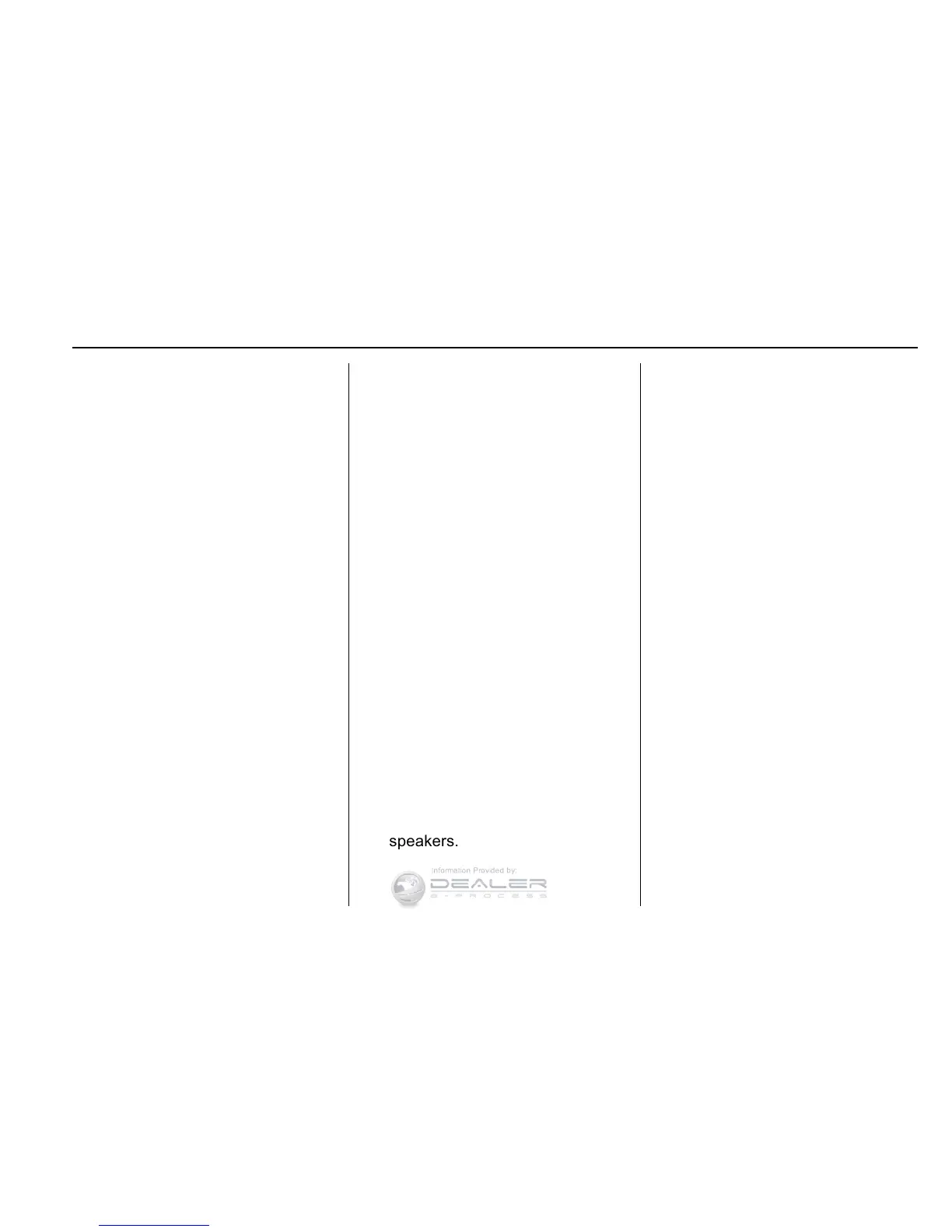Infotainment System 155
Radio
AM-FM Radio
Playing the Radio
PUSH/O (Power/Volume):
.
Press to turn the radio on or off.
.
Turn to increase or decrease the
volume of the active source.
The steering wheel controls can
also be used to adjust the volume.
See Steering Wheel Controls 0 101.
Audio Source
To access AM, FM, or SiriusXM
®
if
equipped, do one of the following:
.
Press the AM, FM, or XM (if
equipped) screen button on the
Home Page.
.
Press the SRCE radio button to
scroll through the options.
A source ribbon will appear at
the bottom of the screen
allowing you to select the one
you want.
Infotainment System Settings
Tone Settings
To access the tone settings, press
the Tone Settings button on the
Home Page.
To adjust the settings:
.
Bass: Press + or − to change
the level.
.
Middle: Press + or − to change
the level.
.
Treble: Press + or − to change
the level.
.
EQ: Press
o or p to scroll
through the preset EQ options.
.
DSP Mode: Press
o or p to
scroll through the preset DSP
modes.
.
Fade: Press the F or R button
for more sound from the front or
rear speakers. The middle
position balances the sound
between the front and rear
speakers.
.
Balance: Press the L or R button
for more sound from the left or
right speakers. The middle
position balances the sound
between the left and right
speakers.
Finding a Station
Press SRCE to select AM, FM,
or SiriusXM (if equipped).
Turn the PUSH/SEL knob to find a
radio station. To select a preset
station, press FAV to scroll through
the favorite pages and then press a
preset button on the radio or the
screen button.
Seeking a Station
Press
© SEEK or SEEK ¨ to search
for a station. You may also use the
¨ on the steering wheel controls.