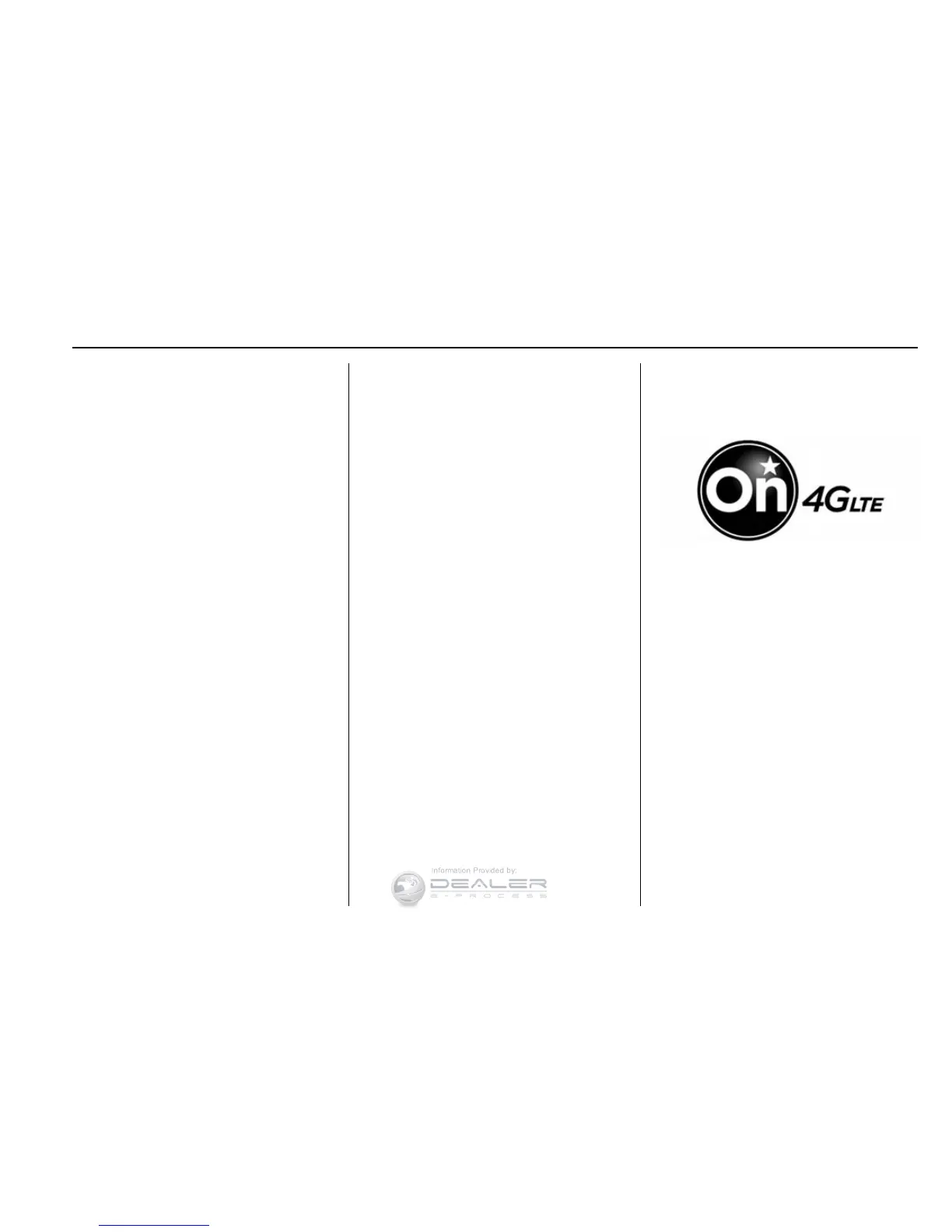Infotainment System 163
To use an auxiliary input device,
connect a 3.5 mm (1/8 in) cable to
the radio's front auxiliary input jack.
Press SRCE to select the device.
Using the USB Port
The USB port can control a USB
storage device or an iPod using the
radio buttons and knobs.
USB Supported Devices
.
USB Flash Drives
.
Portable USB Hard Drives
.
Fifth generation or later iPod
.
iPod classic
®
(6th generation)
.
iPod nano
®
(3G, 4G, 5G,
and 6G)
.
iPod touch
®
(1G, 2G, 3G,
and 4G)
.
iPhone
®
(2G, 3G, 3GS, 4, and 5)
.
iPad
®
(1G, 2G)
Not all iPods and USB drives are
compatible with the USB port.
Make sure the iPod has the latest
firmware from Apple
®
for proper
operation. iPod firmware can be
updated using the latest iTunes
®
application. See www.apple.com/
itunes.
For help identifying your iPod, go to
www.apple.com/support.
OnStar System
OnStar
®
with 4G LTE
If equipped with OnStar 4G LTE, up
to seven devices, such as
smartphones, tablets, and laptops,
can be connected to high-speed
Internet through the vehicle’s built-in
Wi-Fi hotspot.