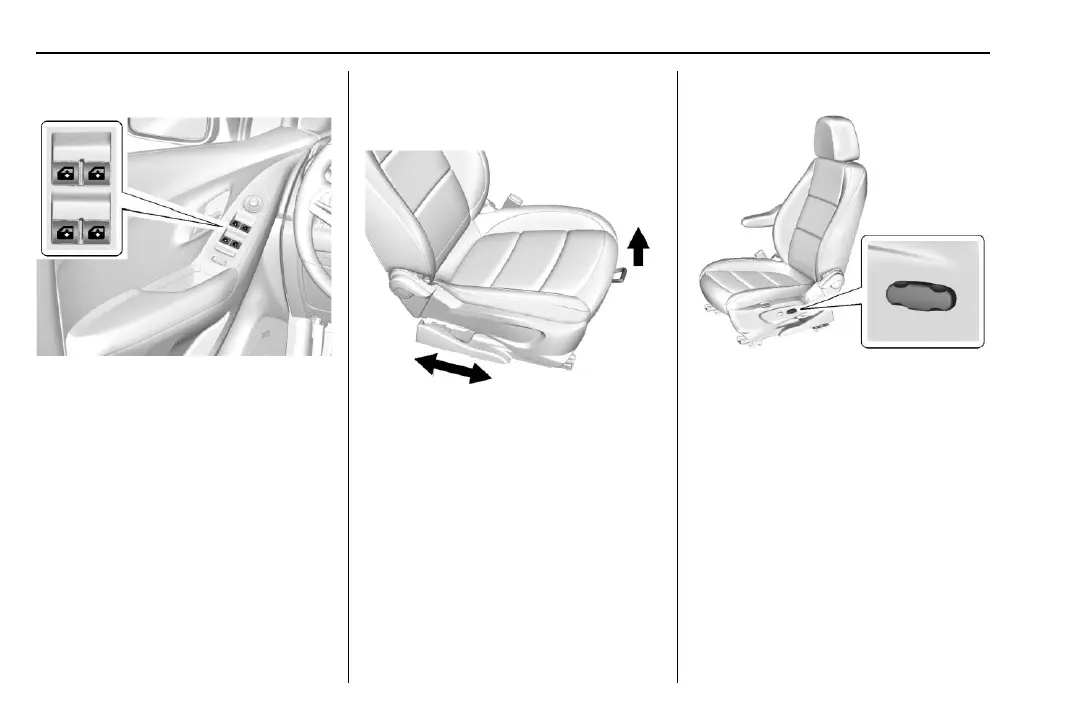Buick Encore Owner Manual (GMNA-Localizing-U.S./Canada/Mexico-
9956106) - 2017 - crc - 10/20/16
10 In Brief
Windows
Press the switch to lower the
window. Pull up on the front edge of
the switch to raise it. See Power
Windows 0 41.
The switches work when the vehicle
is in ON/RUN or ACC/
ACCESSORY, or when Retained
Accessory Power (RAP) is active.
See Retained Accessory Power
(RAP) 0 174.
Seat Adjustment
Manual Seats
To adjust a manual seat:
1. Pull the handle at the front of
the seat.
2. Slide the seat to the desired
position and release the
handle.
3. Try to move the seat back and
forth to be sure it is locked in
place.
See Seat Adjustment 0 47.
Power Seats
To adjust a power seat:
.
Move the seat forward or
rearward by sliding the control
forward or rearward.
.
Raise or lower the front part of
the seat cushion by moving the
front of the control up or down.
.
Raise or lower the entire seat by
moving the rear of the control up
or down.
See Power Seat Adjustment 0 48.
