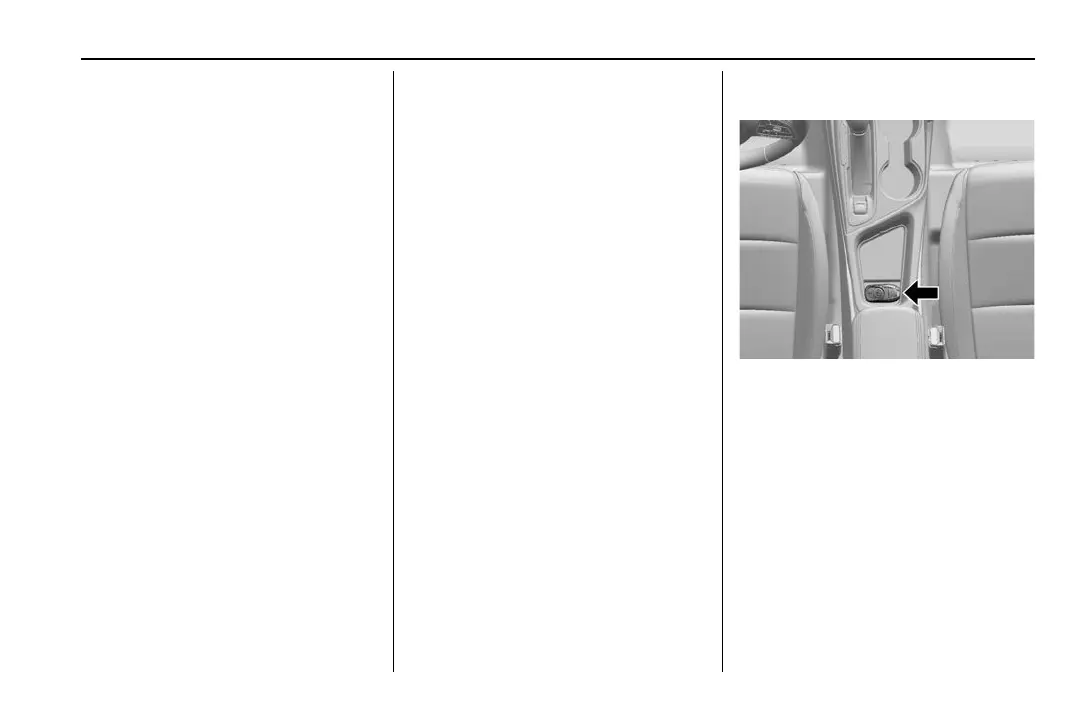Buick Encore GX Owner Manual (GMNA-Localizing-U.S./Canada/Mexico-
16263917) - 2023 - CRC - 2/24/22
Keys, Doors, and Windows 11
four seconds, or until three chimes are
heard. Passive locking will then remain
disabled until
Q on the interior door is
pressed, or until the vehicle is turned on.
Remote Left in Vehicle Alert
When the vehicle is turned off and an
remote key is left in the vehicle, the horn
will chirp three times after all doors are
closed. To view available settings for this
feature, touch the Settings icon on the
infotainment home page. Select “Vehicle” to
display the list of available options and
select “Remote Lock, Unlock, Start”.
Remote No Longer in Vehicle Alert
If the vehicle is on with a door open, and
then all doors are closed, the vehicle will
check for remote keys inside. If an remote
key is not detected, the Driver Information
Center (DIC) will display NO REMOTE
DETECTED and the horn will chirp three
times. This occurs only once each time the
vehicle is driven.
Keyless Liftgate Opening
Press the touch pad on the liftgate handle
to open the liftgate if the remote key is
within 1 m (3 ft).
Key Access
To access a vehicle with a weak remote key
battery, see Door Locks 0 16.
Programming Remote Keys to the
Vehicle
Only remote keys programmed to the
vehicle will work. If a remote key is lost or
stolen, a replacement can be purchased and
programmed through your dealer. The
vehicle can be reprogrammed so that lost or
stolen remote keys no longer work. Each
vehicle can have up to eight remote keys
matched to it.
Programming with Recognized Remote Keys
A new remote key can be programmed to
the vehicle when there are two recognized
remote keys.
To program, the vehicle must be off and all
of the remote keys, both currently
recognized and new, must be with you.
1. Place the two recognized remote keys in
remote key pocket.
2. Insert the vehicle key of the new remote
key into the key lock cylinder on the
outside of the driver door and turn the
key to the unlock position five times
within 10 seconds.
The DIC displays READY FOR REMOTE #2,
3, 4, ETC.
3. Remove the two recognized remote keys
from remote key pocket. Place the new
remote key in remote key pocket.
4. Press ENGINE START/STOP. When the
remote key is learned the DIC display
will show that it is ready to program the
next remote key.
5. Remove the remote key from the remote
key pocket and press the remote key
K
or Q button.
To program additional remote keys,
repeat Steps 3–5.
