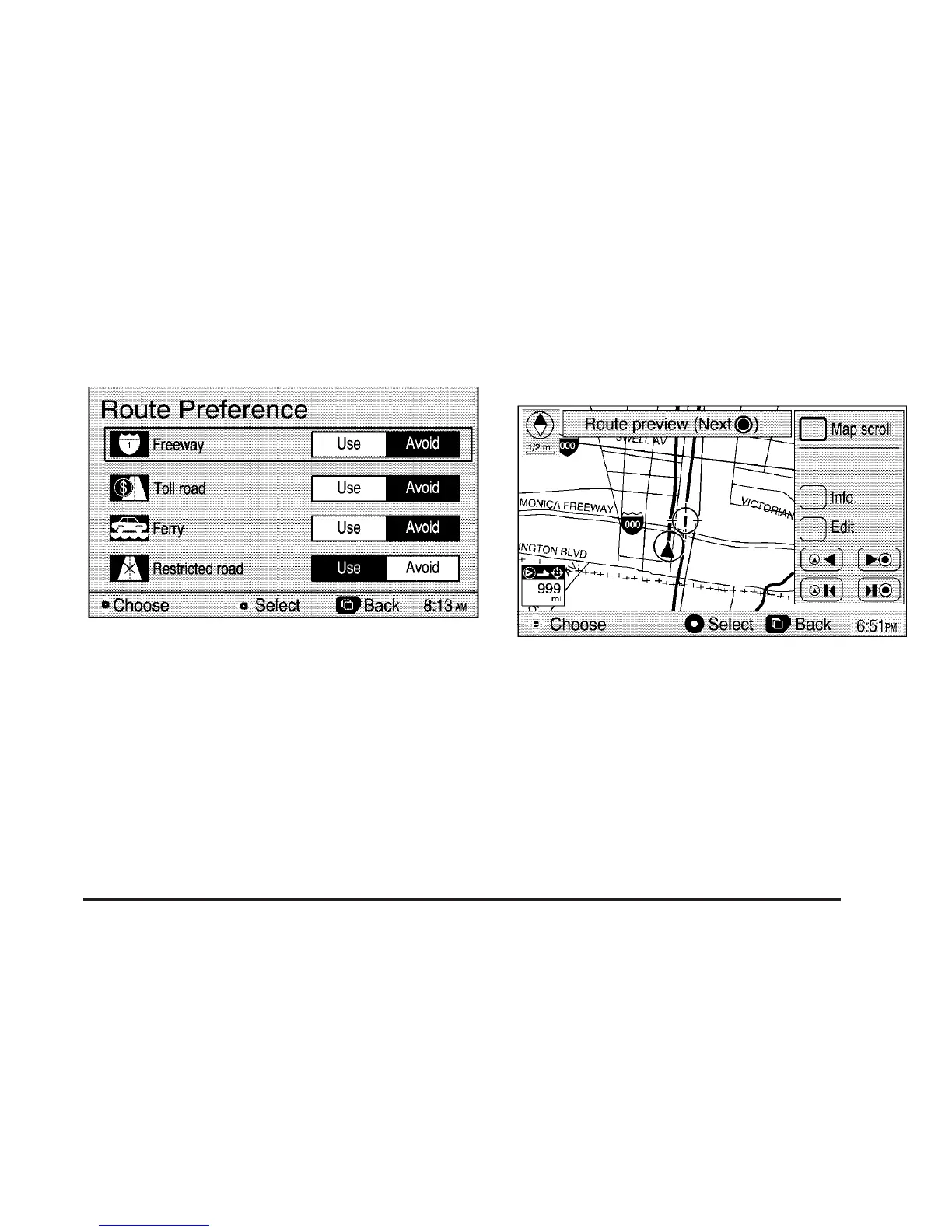The Route Preference screen allows you to select
your road preferences by setting which types of roads
you wish to use and avoid.
Route Preview
Selecting Route preview from the main navigation
menu displays the map screen with the route
highlighted. The route is traced by the vehicle symbol
as you travel. You can preview the route from the
starting position to the destination.
2-11
