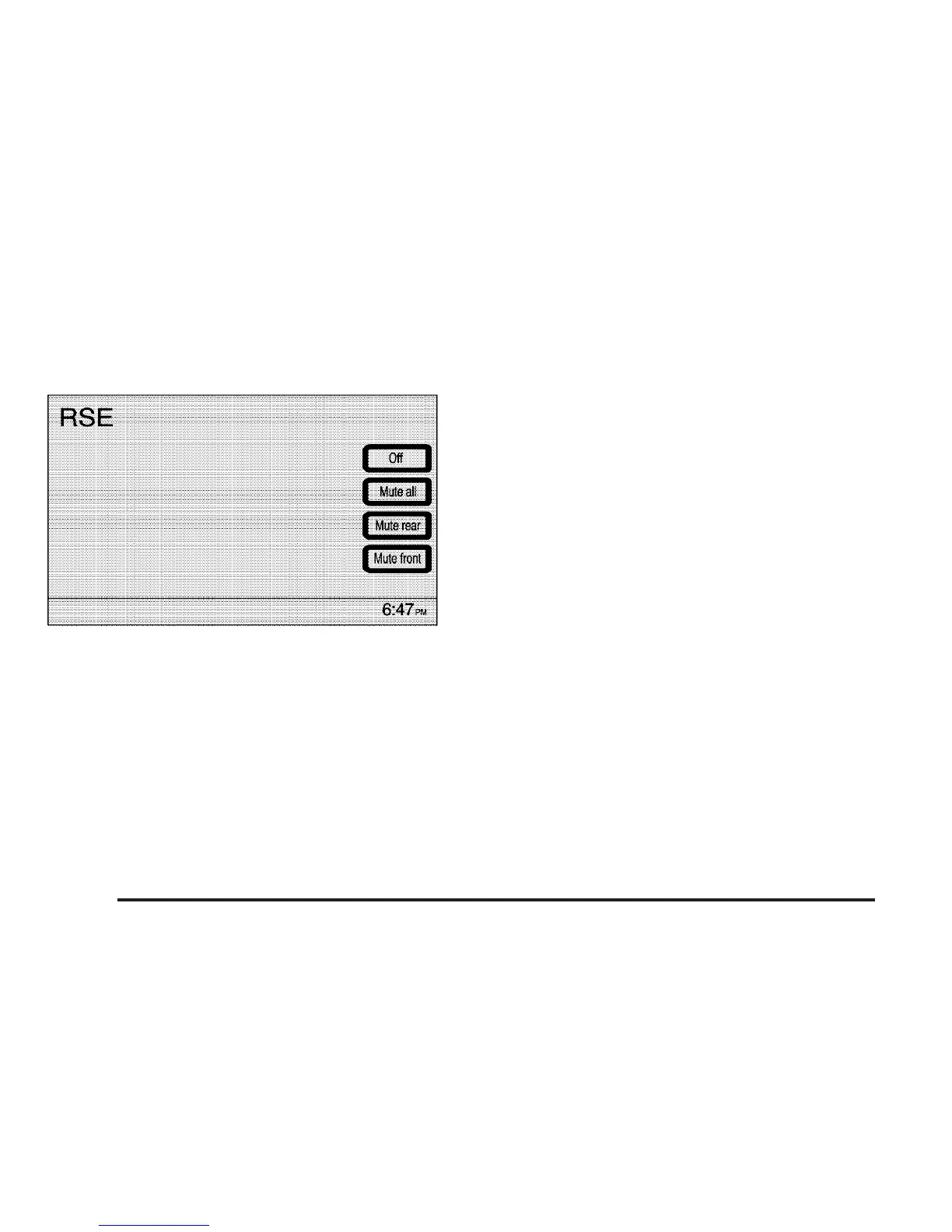Rear Seat Entertainment System
Your vehicle may have Rear Seat Entertainment (RSE).
While playing a DVD or audio CD in the RSE, press
the CD key to view the RSE screen and to switch
to DVD as your main audio source. At this point, you
will hear what is being played in the RSE through all of
the vehicle’s speakers. From the RSE screen, you
can mute or turn off the RSE.
RSE Messages
CD ERROR: If this message appears on the navigation
screen, the DVD or CD is not being read by the
system. The DVD or CD could be dirty, scratched, wet,
or upside down. You may also be driving on a very
rough road. When the road becomes smoother, the DVD
or CD should play.
RSE ERROR: If this message appears on the
navigation screen, the RSE system is not working
properly. See “DVD Messages” under “Rear Seat
Entertainment System” in your vehicle’s owner’s manual
for more information.
NO DISC: If this message appears on the navigation
screen, the DVD slot is empty. Insert a DVD or CD. The
DVD or CD should play.
See “Rear Seat Entertainment System”, “Rear Seat
Audio (RSA)”, “DVD Distortion”, “Care of Your CDs and
DVDs”, “Care of Your CD and DVD Player”, “Cleaning
Your DVD Player”, and “Cleaning the Video Screen”
in your vehicle’s owner’s manual for more information.
3-14
