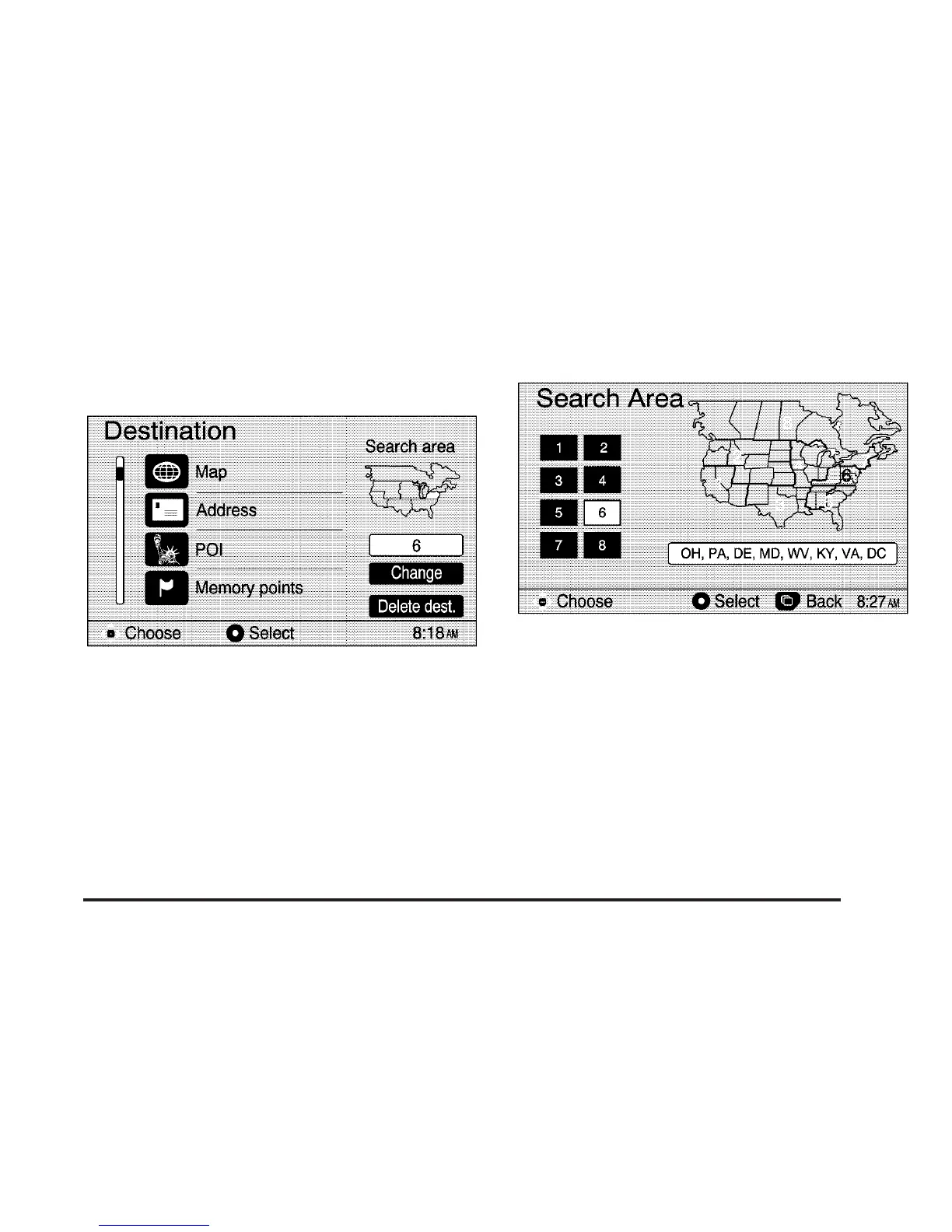Destination
The Destination screen will give you more ways to
plan a route by entering destination points. Press the
DEST key to display the Destination screen.
The Destination screen allows you to select the area to
be searched for your destination. A map of the United
States and a part of Canada divided into 8 regions
will be shown. Before selecting a method of destination
entry, review the search area map on the right side
of the Destination screen to make sure your destination
is located in the highlighted region.
If you need to see a more detailed search area map with
a list of states, or to change the search area, select
Change. Use the joystick to highlight the number for the
desired region, then press the center of the joystick
to select it. The Destination screen will return
automatically.
2-15
