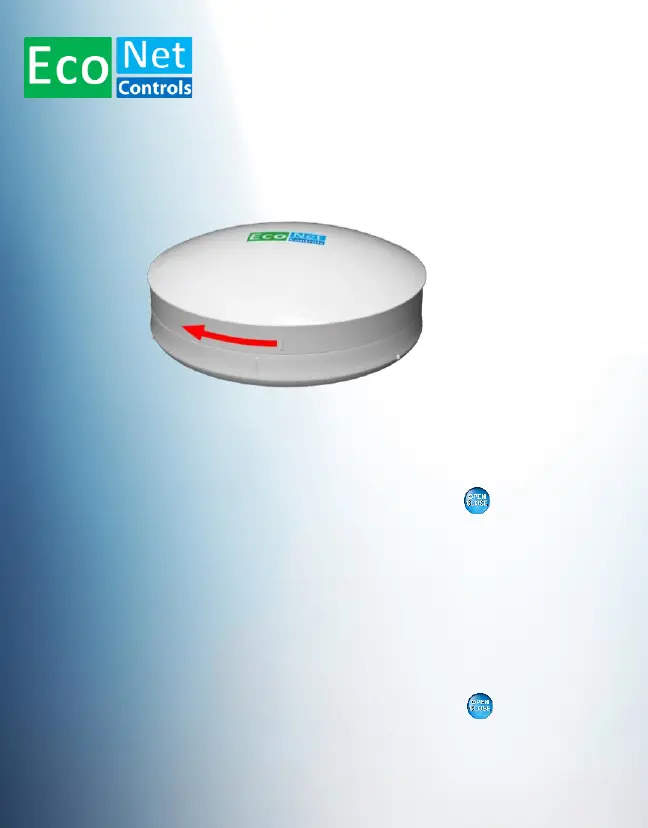Bulldog EVC300 Controller
QuickStart Guide
1
3. Line up alignment marks. Close and lock with clockwise
twist.
Check Bulldog Functionality
1. Close your bulldog water valve using the button.
2. Turn on the water at highest point in the building and
observe water flow after 10 seconds.
• (Water stops): Bulldog fully closes the valve.
• (Water continues running): Remove Bulldog from
water shutoff and follow Bulldog Mounting
Instructions card included with box.
3. Open your bulldog water valve using the button.