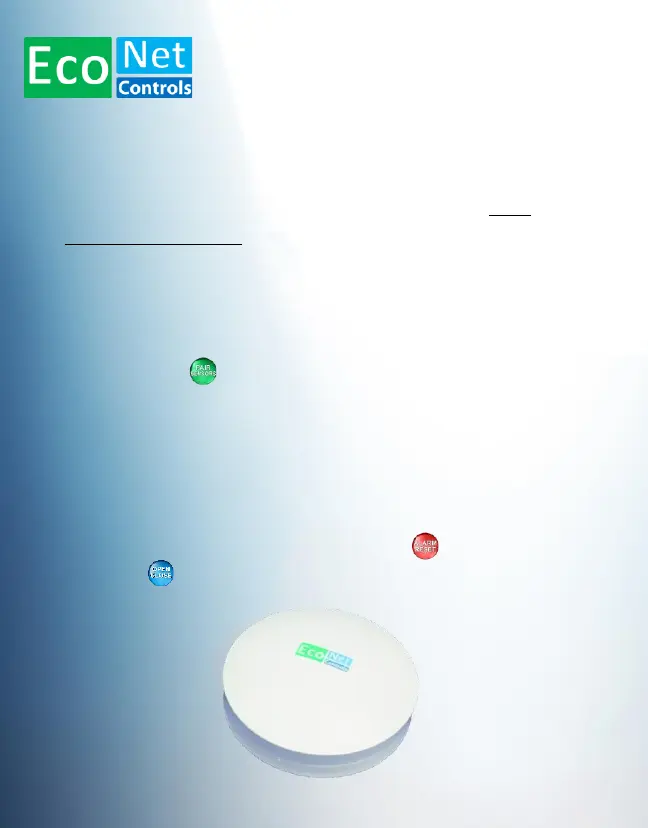Bulldog EVC300 Controller
QuickStart Guide
1
Device pairing
NOTE: All devices included with your Starter Kit have
already been paired with your Bulldog Controller.
Pairing Leak Sensors
1. Press the button.
2. Place a leak sensor on a wet paper towel and allow it
to go through 2-3 beep cycles.
3. Once the Leak Sensor or Emergency Stop button is
paired, your Bulldog controller will enter an alert
state.
4. Clear the leak alert by pressing the Button.
5. Click button to re-open your water shutoff valve.