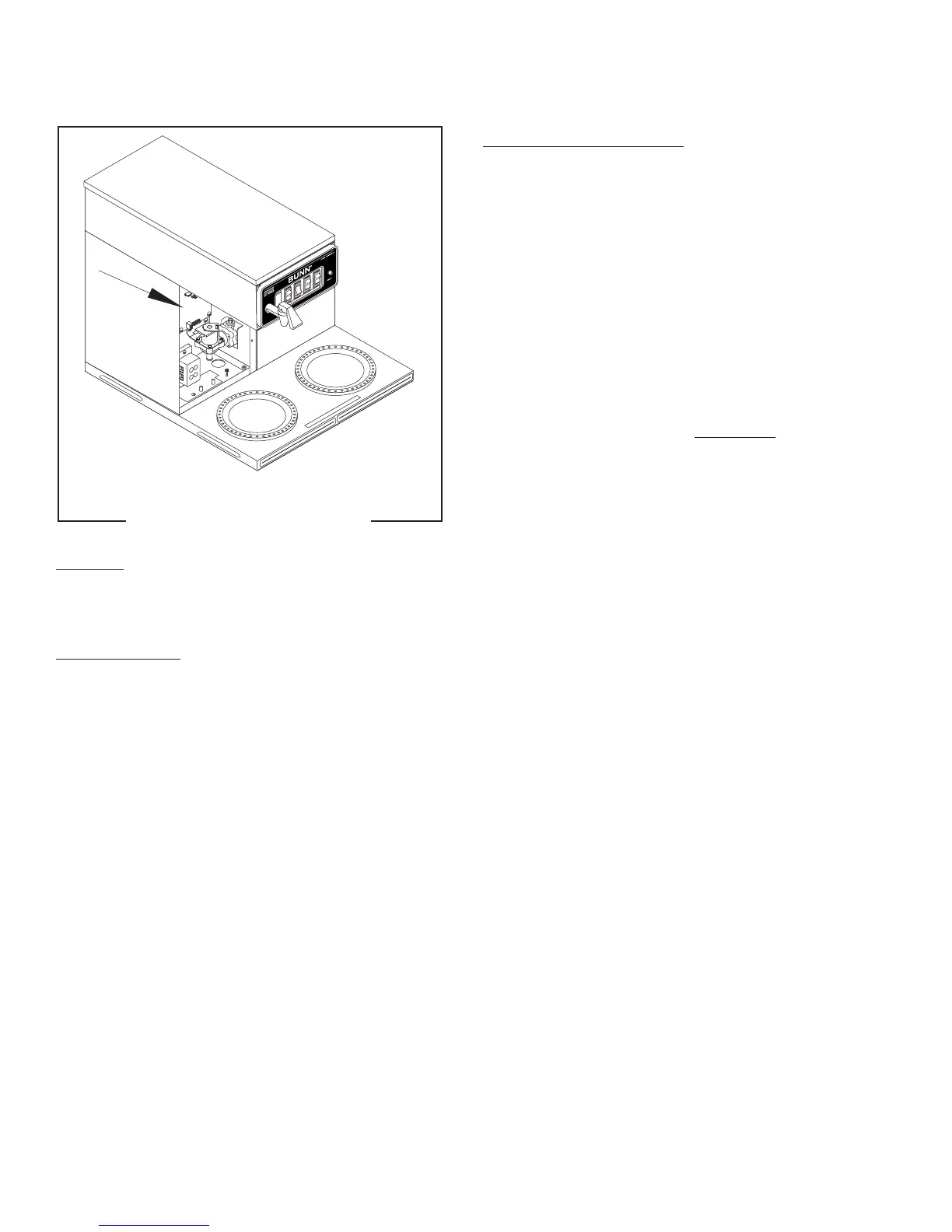Page 24
SERVICE (cont.)
CONTROL BOARD - Model CEZ
Location:
The Control Board is located inside the trunk
behind the front access panel.
Test Procedures:
The test procedures for the control board will vary
depending upon the problems experienced by the
brewer. Refer to the Troubleshooting guide beginning
on page 9. The troubleshooting guide is divided into
three sections, Refill Circuit, Heating Circuit, and Brew-
ing Circuit.
P1847
C
A
U
T
IO
N
:
WARMERS AND SURFACES ARE HOT
C
A
U
T
IO
N
:
W
A
R
M
E
R
S
A
N
D
S
U
R
F
A
C
E
S
A
R
E
H
O
T
T
RM2
J1
J2
J3
J4
J5
J6
J7
TRM
1
C
A
U
T
IO
N
:
W
A
R
M
E
R
S
A
N
D
S
U
R
F
A
C
E
S
A
R
E
H
O
T
O
N/LO
W
E
R
S
T
A
R
T
F
R
O
N
T
-SID
E
-R
E
A
R
FIG. 3 CONTROL BOARD - CEZ
Removal and Replacement:
1. Disconnect the black wire and blue wire from the
relay on the control board.
2. Disconnect the 8-pin connector and the 6-pin
connector from the main wiring harness.
3. Disconnect the 2-pin connector from the ready
indicator LED.
4. Remove the four #6-32 screws securing the con-
trol board to the component mounting bracket.
5. Remove the four spacers from the control board
and attach them to the new board.
6. Locate J6 connector on control board. If jumper is
across pins 1 & 2, board is set to operate tea
brewer or a brewer that DOES NOT use a water
level probe. If jumper is across pins 2 & 3, board
is set to operate a coffee brewer or a brewer that
uses a water level probe. Look at the bottom side
of the control board. Pin 1 of connector J6 is
marked by a square solder pad and pins 2,3 & 4 are
round.
7. Check the jumper on the brew temperature lock-
out jack for desired function (enabled or disabled).
8. Check the jumper on the temperature jack for
desired brew temperature. The factory setting
should be 200°F.
9. Install a new control board and secure with the
four #6-32 screws to the component mounting
bracket.
10. Connect the 2-pin connector from the ready indi-
cator LED.
11. Connect the 8-pin connector and the 6-pin con-
nector from the main wiring harness.
12. Connect the blue wire and black wire to the relay on
the control board.
13. Refer to
CEZ Adjustments and Optional Settings
to
program the new control board.
29079 041599