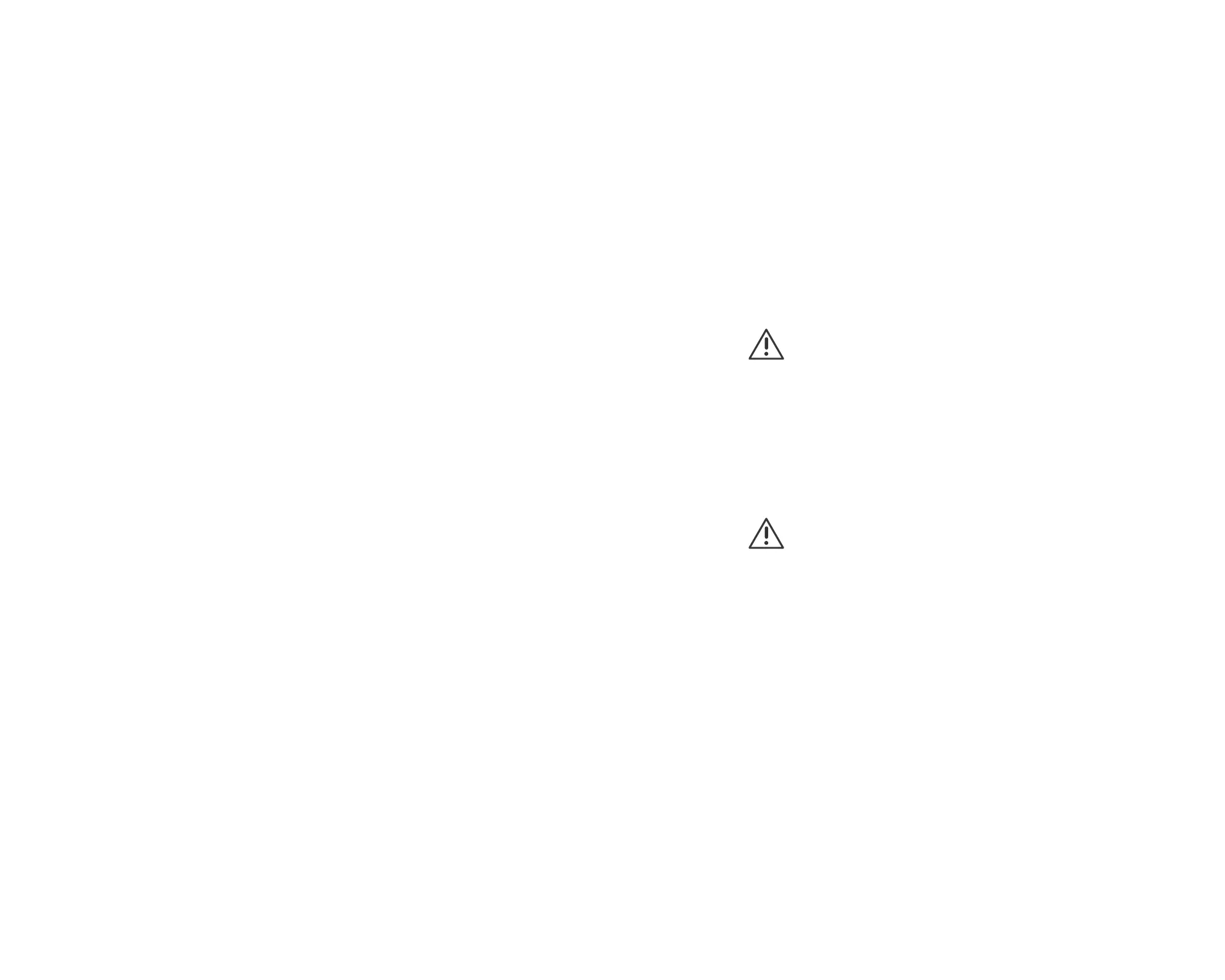23| 76
077 PREAMPLIFIER
22| 76
OPERATION MANUAL
•
D/A converter module
With the D/A converter module inserted two inputs for digital audio signals will be
available: an unbalanced chinch input (RCA), which can receive pulse coded
signals (PCM) in the usual S/P-DIF format with a maximum sampling rate of
192kHz, and a USB input, which supports USB class 1 audio and USB class 2
audio, depending on the operating system of your computer. Since the USB input
is a so-called slave connection, no USB sticks or USB hard disks may be
connected.
The RCA and USB inputs are selected by either pressing the MODULE
FUNCTION (12) key on the front panel of the device or by pressing and holding
the AUDIO button on the remote control for about 2 seconds. The active input
will be indicated on the display.
The sampling rate is toggled between 96kHz and 192kHz by pushing up the
MODULE FUNCTION (12) key on the front panel of the device or by shortly
pressing the AUDIO button on the remote control. With a sampling rate of
192kHz the AUDIO LED (3) will be lit.
The level of both the RCA and USB inputs can be preset individually,
see THE SETUP MENUS / GLOBAL SETUP.
•
USB Connection
To establish the connection we will describe the variants for Microsoft and
Apple operating systems.
Connecting the 077 to a Windows™ operating system for the first time will
automatically prompt the installation of the USB class 1 audio driver. In the
system management of your operating system you may then select the
Burmester class 1 audio output from the list of audio devices. When playing back
music over the PC now, it will be output via the 077. Regrettably problems may
occur on Windows PCs in connection with class 2 audio. Therefore we
recommend selecting USB class 1 audio on PCs with Microsoft operating
systems.
The Apple® operating systems automatically recognize both USB class 1 audio
and USB class 2 audio. To select between class 1 and class 2 audio, simply press
the OSD button on the remote control or the MODULE FUNCTION (12) key on
the 077 for about 2 seconds. The operating system will automatically recognize
the selected connection and activate it. You may then adjust the sampling rate
between PC and 077 in the audio settings of the operating system to as high as
192kHz / 24 bit.
•
USB Quality
The quality of the two USB audio classes differs in their sampling rate. The D/A
converter module of the 077 offers two options to establish a USB connection:
either as USB class 1 audio or as USB class 2 audio. USB class 1 audio can
transmit signals of up to 96 kHz / 24 bit while class 2 audio can handle signals
of up to 192kHz / 24 bit.
PLEASE NOTE: The volume level may be controlled either from the PC or
from the 077. So if the PC volume level is set to zero, the 077 will receive no
signal.
GROUNDING SCREW
When using the PHONO input as an unbalanced input for a record player it is
necessary to connect the GND wire of your record player to the GND screw (26).
Loosen the GND screw, clamp the GND wire of your turntable between the two
washers and tighten the GND screw. The GND-screw is only assembled when
a Phono module is equipped.
PLEASE NOTE: Don’t use any other tools but your hand to tighten the
GND screw! This way you avoid overwinding the screw.
MAIN OUTPUT
To connect power amps or active loudspeakers the preamp provides the
OUTPUT MAIN (21) as a regular balanced preamp output.
This output provides the volume-controlled signal of the selected input of the
MAIN level. e pinning of the OUTPUT MAIN is: PIN1=GND, PIN2=NEG, PIN3=POS.
