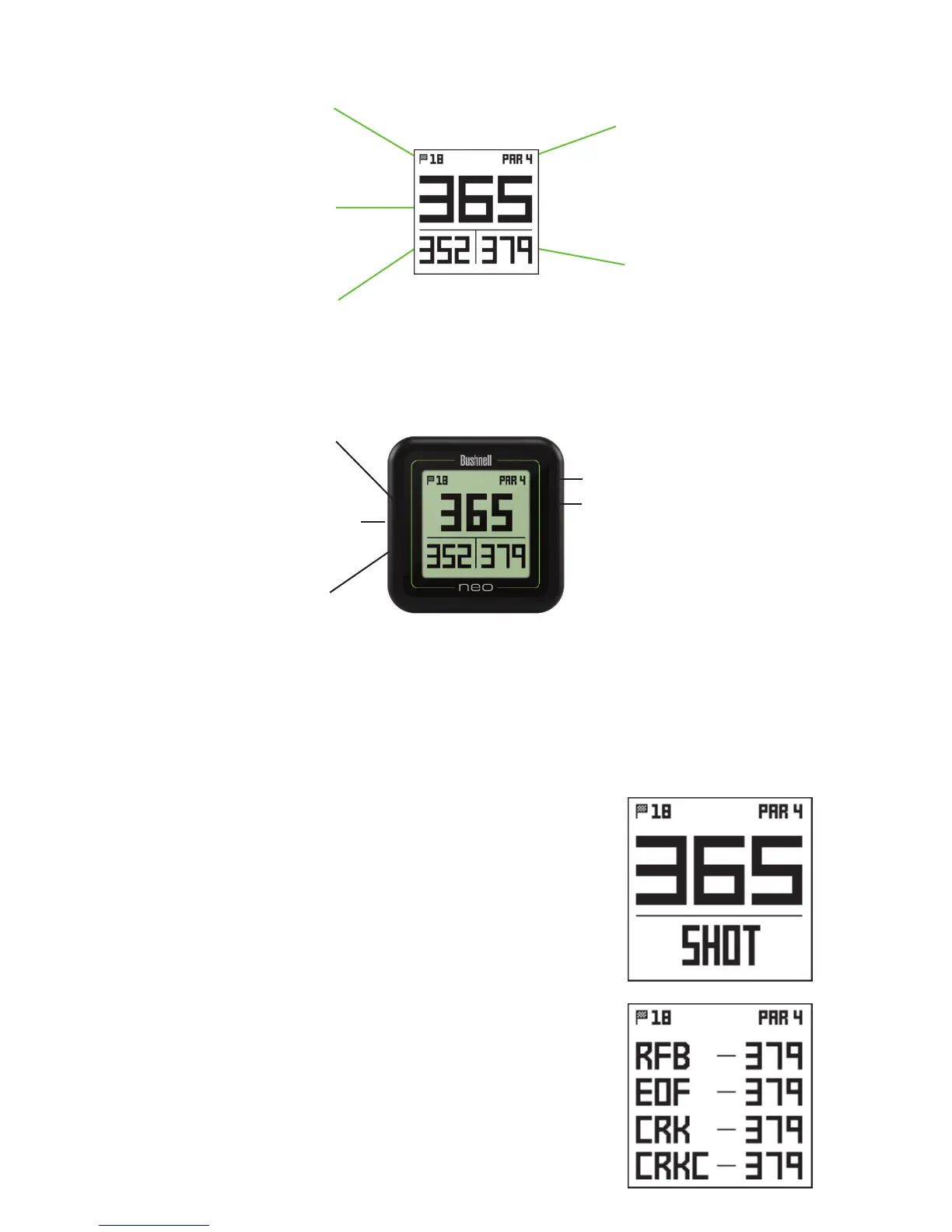9
BUTTON FUNCTIONS IN PLAY GOLF MODE
• Press UP or DOWN buttons to manually advance to the
next hole (useful for “shotgun” starts), or go back to the
previous hole.
• Press the SHOT button at the tee (“point
A”)-display will update to indicate
distance from point A to your current
location (“point B”) as you walk. Useful
to measure the length of your shot.
Press SHOT again to return to zero and
set a new starting point.
• Press the SELECT button to display
distances to bunkers, hazards, etc. for
the hole from your current location.
Press SELECT again to return to the
regular PLAY GOLF display.
SHOT
NEXT HOLE
MENU
PREVIOUS
HOLE
HAZARDS/
ROUND INFO
Button Functions in Play Golf Mode
Hole #
Front of the
Green Distance
Back of the
Green Distance
Center of the
Green Distance
Par
Information
Displayed Info in Play Golf Mode