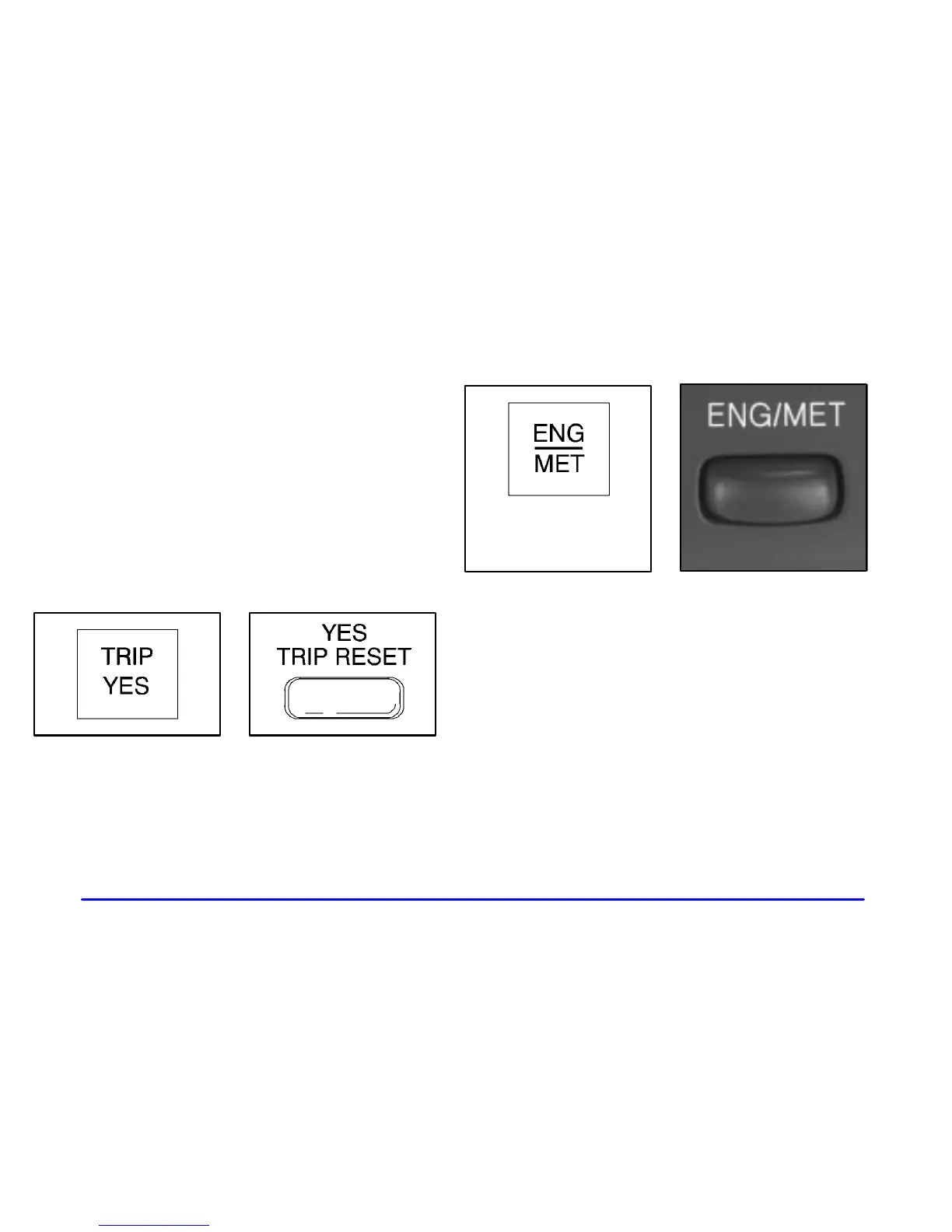yellowblue
2-66
Speedometer and Odometer
The speedometer lets you see your speed in both miles
per hour (mph) and kilometers per hour (km/h). The
odometer shows how far your vehicle has been driven,
in either miles (used in the United States) or kilometers
(used in Canada).
You may wonder what happens if a vehicle has to have a
new odometer installed. The new one may read the
correct mileage. This is because your vehicle’s computer
has stored the mileage in memory.
Trip Odometer
Digital Cluster Analog Cluster
By pressing one of these buttons, you can tell how far
you’ve traveled since you last set the trip odometer back
to zero. For information on resetting these buttons, see
“Digital or Analog Control Buttons” in the Index.
English/Metric Button
Digital Cluster Analog Cluster
With the digital and analog cluster, you can go back and
forth from English (miles) to metric (kilometers) by
pressing this button.
Note: Other readings such as temperature, fuel and
trip odometer also go back and forth between English
and metric.
Vehicle Speed Limiter
This feature prevents your vehicle from exceeding
speeds that the tires are not rated for. When this
happens, the engine’s fuel supply is shut off. When the
vehicle speed slows, the fuel supply will come on again.