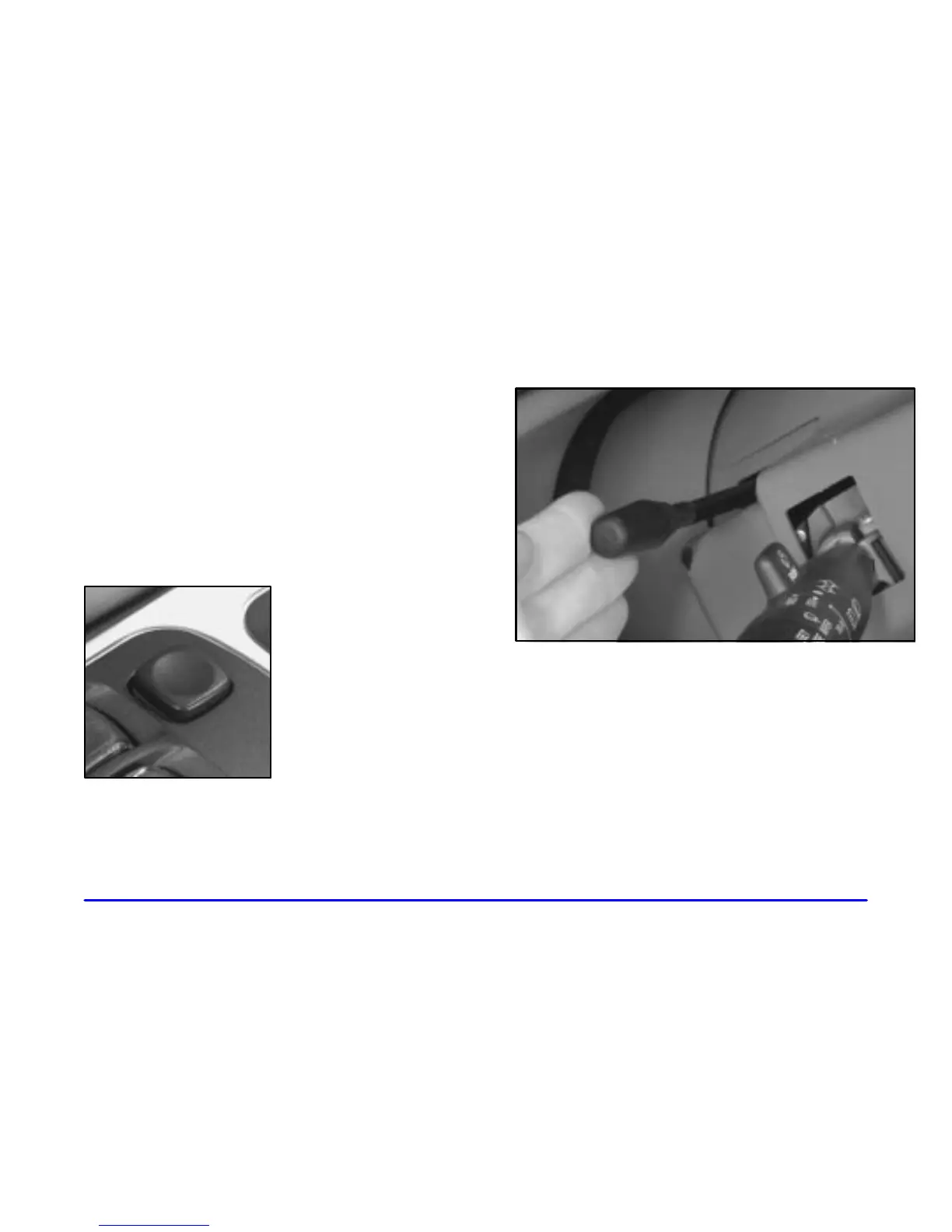yellowblue
2-35
Express-Down Window
This feature is present on the driver’s power window.
Pressing the control rearward into the second position then
releasing it will lower the window completely. If you want
to stop the window as it is lowering, press the control
forward. Press the control forward to raise the window.
Note: The first position on the power window
control operates the driver’s power window in the
non
-express mode.
Rear Window Lockout
This button is located near
the power window controls
on the driver’s side. Pressing
this button down will disable
the rear window controls.
This is a useful feature if you
have children as passengers.
Press the button again to
allow your passengers to
reuse their window controls.
Horn
The horn can be sounded by pressing on the center of
the steering wheel pad.
Tilt Wheel
Tilt steering allows you to adjust the steering wheel
before you drive. Raising the steering wheel to the
highest level gives your legs more room when you enter
and exit the vehicle.
Hold the steering wheel and pull the lever toward you to tilt
the wheel. Adjust the steering wheel to a comfortable
position and then release the lever to lock the wheel
in place.