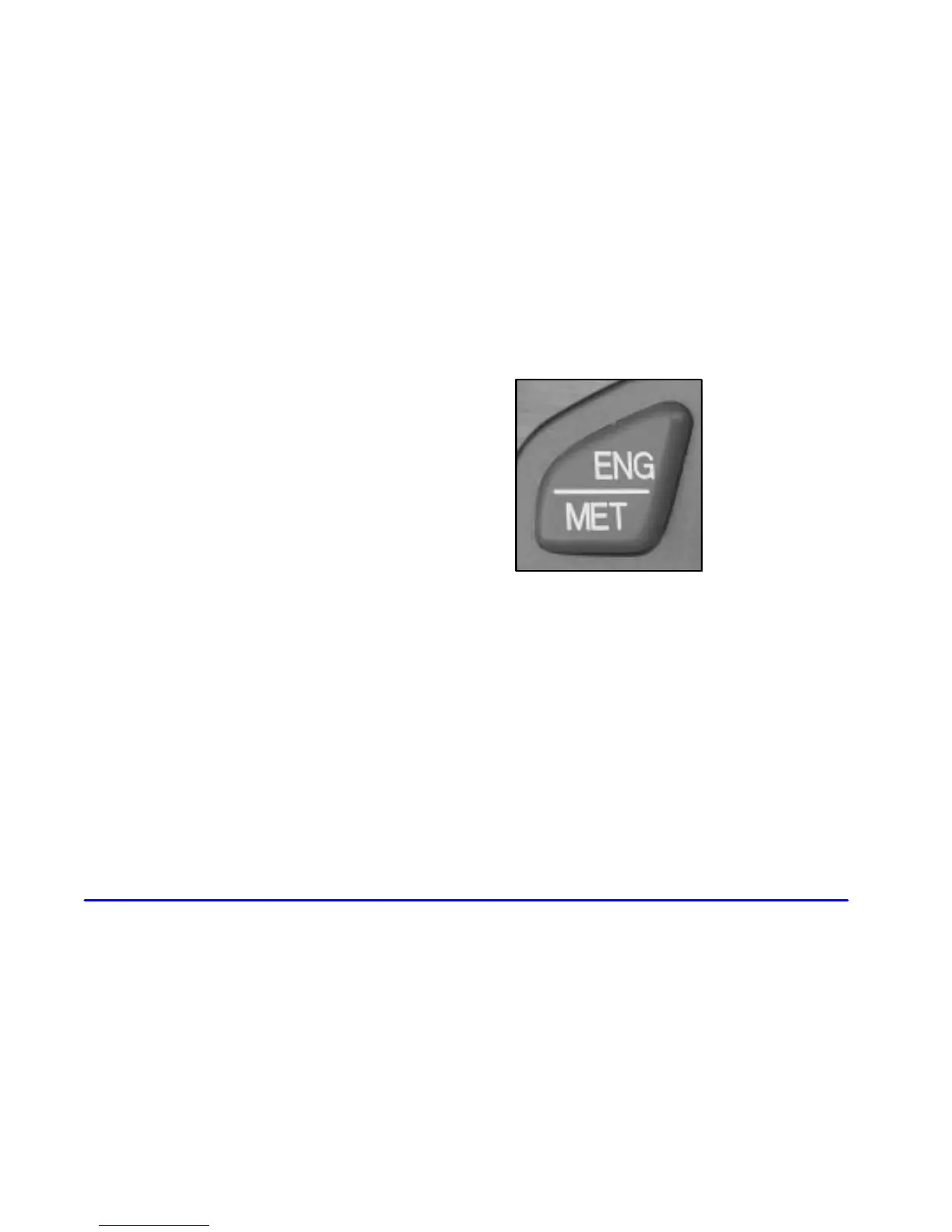2-83
Display Mode
On vehicles equipped with the analog cluster, this button
is located between the trip odometer and ENG/MET
button to the left of the steering wheel on the instrument
panel. Press DSPL MODE to turn the backlighting and
the digital speed image on and off.
On vehicles equipped with the digital cluster, press
DSPL MODE to turn the digital displays other than the
speedometer and gear display on and off.
English/Metric Button
By pressing this button
located to the left of the
steering wheel on the
instrument panel, you
can go back and forth
from English (miles) to
metric (kilometers).
Other readings such as temperature, fuel and trip
odometer also go back and forth between English
and metric.
