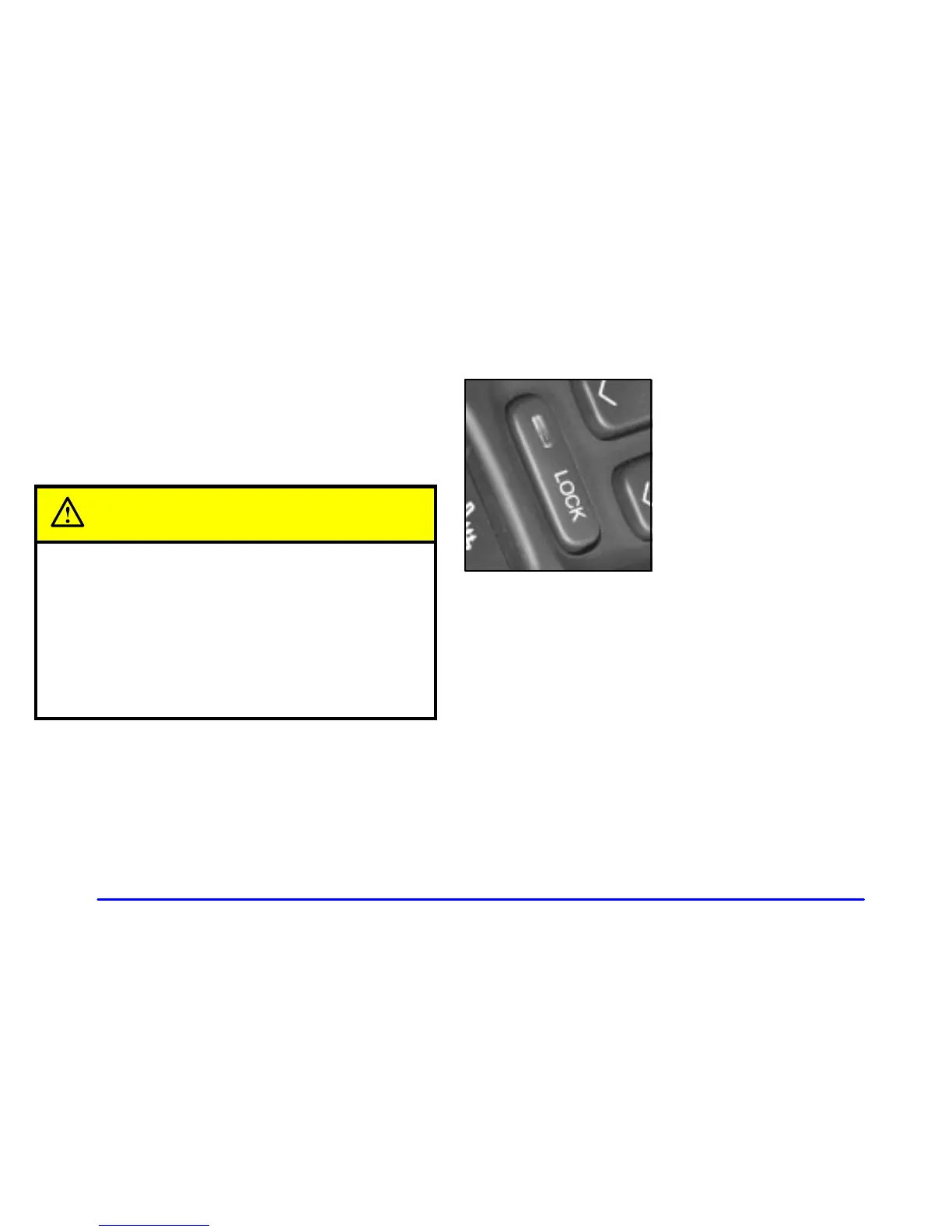2-4
Anti-Pinch Feature
If a hand, an arm or another object is above the middle
of the window and is in the path of the window when
the express
-up feature is active, the window will stop
at the obstruction and express
-open to a preset
factory position.
CAUTION:
Pressing and holding the power window control
will turn off the anti
-pinch feature. If this
happens, a power window won’t stop if
something gets in the way. You or others could
be injured, and your window could be damaged.
Be careful not to press and hold the power
window control.
Rear Window Lockout
The rear window lockout
button is located below the
power window switches on
the driver’s door armrest.
Pressing this button will disable the rear window
controls. The light on the button will illuminate,
indicating that the feature is in use. The rear windows
can be raised or lowered using the driver’s window
switches when the lockout feature is active.
To restore power to the rear windows, press the button
again. The light on the button will go out.